Super Resolution: What It Is and How It Works for Image Processing?
Everything you want to know about super-resolution.

Super-resolution is a computer image processing technique for increasing the resolution of an image. It does this by combining information from several low-resolution versions of the image to produce a much higher-resolution version. This process is different from simply zooming into the image because it does not just increase the pixel density of the image like zooming would. Instead, it uses pixel data from multiple low-res images to produce a high-resolution image that has a higher resolution than any of the low-res images used to create it. Super-resolution can be used to create images of things that are too small to be photographed with regular cameras. For example, it can be used to magnify small insects, flowers, or other objects that are too small for us to see with the naked eye.
In this blog post, you will learn about a computer image processing technique called super-resolution which allows us to produce much sharper high-resolution versions of low-resolution images with just a little bit of extra effort. If you want to know more about super-resolution and how it works for image processing, keep reading!
Part 1: Why Is Super Resolution Important?
Super-resolution is an important image processing technique because it has many practical applications in data visualization. It can be used to expand images such as maps, satellite photos, and microscopic images that are too small to see clearly. In addition to expanding visual data, super-resolution can also be used to improve the quality of images that have been zoomed in. Zooming in on images is helpful when you want to examine them in more detail, but it often reduces the quality of the image due to pixelation. Super-resolution can be used to improve the quality of images that have been zoomed in because it can create higher-quality versions of those images.
Part 2: Practical Applications of Super Resolution
Map Expansion — Super-resolution is used to expand maps that are too small to be read easily. It has been used to expand maps that were drawn on scrolls that were too small to be read using modern methods. Super-resolution can also expand maps that were drawn in more modern times but are too small. For example, a road map with a scale of 1:1,000,000 can be expanded to a map with a scale of 1:100,000,000. If you have ever zoomed in on a map online and noticed that it pixelates, map expansion could be used to improve the resolution of the image.

Image Quality Improvement — When images are zoomed in, they often lose clarity and detail due to pixelation. This can be problematic when you want to examine the image closely but can’t because the image quality is too poor. Super-resolution can be used to create higher-quality versions of images that have been zoomed in. This is helpful when you want to zoom in on an image to examine it closely but don’t want to lose too much of the image’s original detail.
Part 3: How Does Super Resolution Work for Image processing?
The main concept of super-resolution is to combine multiple low-resolution versions of the same image to create a much higher-resolution final image. In order to create a high-resolution image, images must be resized to a larger size. This can be done manually, but it’s a very time-consuming process.
Luckily, computers are very good at doing repetitive tasks quickly, so it’s much more efficient to let a computer do the resizing for you. When a computer performs image resizing, it can produce a better-quality image than someone manually resizing the same image, but only if the computer is told which type of algorithm to use for resizing. This is where super-resolution comes into play. It’s a type of algorithm that allows computers to take low-resolution images, combine them to create a high-resolution image, and then break that high-resolution image back down into low-resolution images.
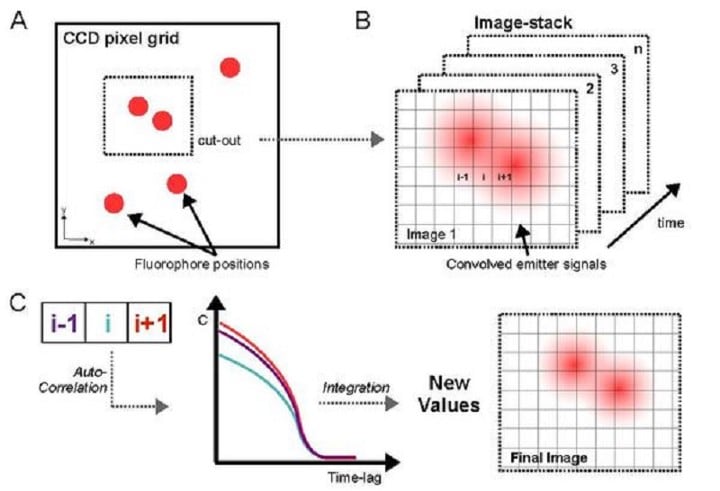
Part 4: Recommended Software to Enhance Image Quality with Super-Resolution
There are many software programs available that can improve the resolution of images. AVCLabs Photo Enhancer AI is a dedicated image upscaler that uses deep-learning-based super-resolution. It is a simple, yet effective tool that can greatly improve the quality of your photos. Based on its advanced Artificial Intelligence Enhancer Technology, it provides AI enhancing, upscaling, photo sharpening, denoising, background removing, color calibration, and obtaining high resolution. Based on its advanced Artificial Intelligence Enhancer Technology, it provides AI enhancing, upscaling, photo sharpening, denoising, background removing, color calibration, and obtaining high resolution.
Step 1: Download and Launch it
Download the AVCLabs Photo Enhancer AI program from the official website and launch it.

Step 2: Upload the image to the program
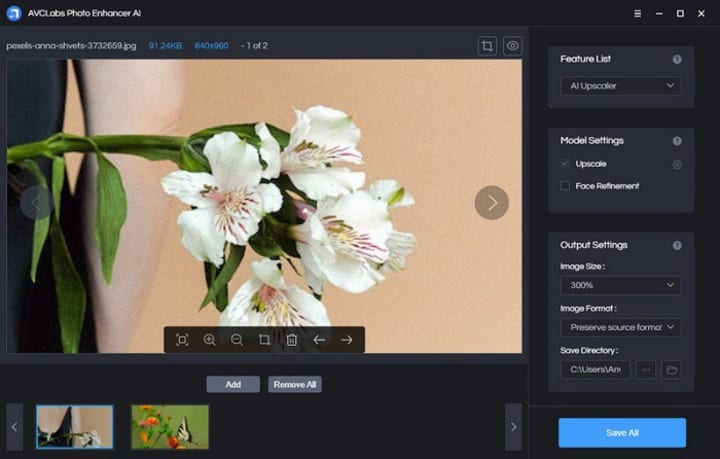
Step 3: Choose the AI Feature and set the image size
Select AI Upscaler, AI Denoiser, AI Color Calibration, AI BG Removal, or AI Colorizer in the Feature List according to the different needs of each image. Then Set the image size.
Step 4: Preview Super-Resolution upscale effect and save the image
Click on the eye icon in the upper right corner and the program will begin processing, after that you can preview the final improved resolution effect.
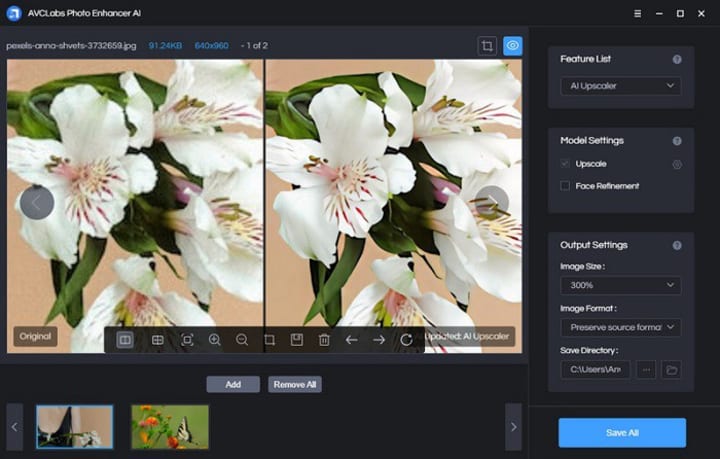
Super-resolution is a powerful tool that can help you improve the quality of your digital images. With AVCLabs Photo Enhancer AI, you can make your images sharper and more detailed. You can also use super-resolution to create new images from data that has been collected at lower resolutions. Try out this software to see how super-resolution can help you improve your digital photos.
About the Creator
Chloe Huang
Dedicated to sharing a variety of useful technical tips~






Comments (1)
Know, but the photo technology still can not improve