My card is 3D secure but OnlyFans keeps declining my card. Why does OnlyFans keep declining my card?
My card is 3D secure but OnlyFans keeps declining my card. Why do OnlyFans keep declining my card?

OnlyFans is probably the only place on the internet where you can guarantee a handsome earning by selling content.
Created in the year 2016, this British website is a haven for celebrities, artists, and influencers to connect to their fans and sell them custom-made content.
There are tons of OnlyFans creators who are making a good income in the comfort of their homes by selling exclusive content.
However, websites that host monetized content are not safe from piracy and fraud. But OnlyFans takes extra measures to ensure that its users and creators remain safe from scams.
OnlyFans hosts content belonging to a wide range of genres such as fashion, travel, food, fitness, health, yoga, modeling, and a lot more. The site is also known for its freedom regarding sharing of NSFW posts.
3-D secure payment system:
To add an extra layer of security to online purchases, 3-D payment systems have been created. 3-D stands for "3 domains" namely: the issuer domain, the merchant/acquirer domain, and the interoperability domain. This security system is adopted by Visa and Master verified cards to ensure safe online payments.
OnlyFans does not welcome any method of payment that does not have 3-D secure payment features. For this reason, PayPal, Google Pay, and Apple Pay are not applicable on this website.
Any transaction made using this protocol will initiate a redirection towards the website of the card dispatcher which will then authorize the purchase. The process will be facilitated by an added security feature such as one-time password authentication.
OnlyFans keeps declining my 3-D secure card:
Despite fulfilling the criteria, there are times when your payment method fails to get authorized by OnlyFans. Nothing gets more annoying than the display message "your transaction couldn't be processed at the moment" when you are eagerly trying to make an online purchase. This often happens due to some glitches and bugs associated with the website. Also, failed transactions can be backed up by several other reasons of which, some of the common ones are mentioned:
Your card has insufficient funds:
Before going after any complex technical issue, check the remaining balance on your card. About 80% of failed transactions are due to insufficient funds required to pass the minimum payment threshold limits set by the card issuer.
Card suspended:
Often when you make repeated transactions over a short period, your credit card gets suspended by the bank temporarily.
You are due to loan payments:
Often banks withhold transactions when a specific amount of debt has to be paid off. Hence, online payments won't proceed unless the loan is cleared. This way the bank prevents losing more money and initiates recovery.
You can use a Master, or a Visa-verified debit card, as a debit card shows only the current balance and does not carry any loans.
Your card has expired:
We often continue with payments without realizing that our credit card has gone past the expiry date. Check the validity date of your card if your online payment failed at any time.
Your OnlyFans account has been flagged:
If the website detects any illegal activity made via your account, or somebody reports your profile and the allegation comes out to be true, your account will be flagged for fraud.
Check with the website's "Help" section to resolve your issue, so that your OnlyFans account becomes valid again.
A poor internet connection:
A poor internet connection is yet another common reason behind failed online transactions. Also, the website could be down for some time due to maintenance issues, which could be causing hurdles in your payment.
Try restoring your connection and try reloading the website.
How to resolve payment issues:
Here are some steps you can follow to resolve the glitches on your own:
Fill in valid card information:
Try deleting your current payment method which is problematic and re-enters the details correctly. Make sure that the OTP you are entering doesn't contain any errors.
Link your card with a 3D secure system:
If your card isn't protected by the 3D security system, it will be declined by OnlyFans when making a payment. Check with your bank to ensure that the 3D security system is enabled for your card.
Contact OnlyFans support:
If nothing works your way, contact OnlyFans' support department. Click on OnlyFans help center> tips> tip not working.
Frequently asked questions (FAQs):
What payment methods does OnlyFans support?
The website allows only those payment modes that are linked with the 3D security payment feature. The following credit/debit cards are allowed for transactions on OnlyFans:
- Master
- Maestro
- Visa
- American Express credit card
- Explore
Are prepaid cards accepted on OnlyFans?
Not all prepaid cards are accepted on OnlyFans. Some Visa-verified prepaid cards can be used to make online purchases. Similarly, the Vanilla gift card, which is a product of Visa, can also be used to purchase content on OnlyFans.
How long do OnlyFans payments take to process?
It usually takes 4–5 working days for money earned on OnlyFans to be transferred to your bank account.
Are my payments secure on OnlyFans?
The website uses some third-party secure payment providers. OnlyFans does not store any payment information and so, privacy is not breached.
Does OnlyFans accept payments via Cash Apps?
Since they are not linked with a 3D secure payment system, OnlyFans does not authorize payment via non-bank financial methods and cash apps such as Apple Pay, Google Pay, and PayPal.
Read more articles we published on our blog:
- What Are Private Messages, Direct Messages And Tip Amounts at OnlyFans?
- How to make money on Onlyfans as a couple?
- AVN Stars alternatives: Sites like AVN Stars
- Onlyfans alternatives: Sites like Onlyfans to make money as an adult content creator
- Onlyfans Caption Ideas: 15 Best Onlyfans Picture and Videos Caption Ideas
About the Creator
Aamir Kamal (Writer about OnlyFans and NSFW Topics)
I write my heart out here. My posts are informational & something I do great research for SEO before writing it. Follow me on Twitter: Aamir Twitter,
Work with OFAgency: Join OFAgency.co as a Creator here
Enjoyed the story? Support the Creator.
Subscribe for free to receive all their stories in your feed. You could also pledge your support or give them a one-off tip, letting them know you appreciate their work.

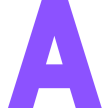
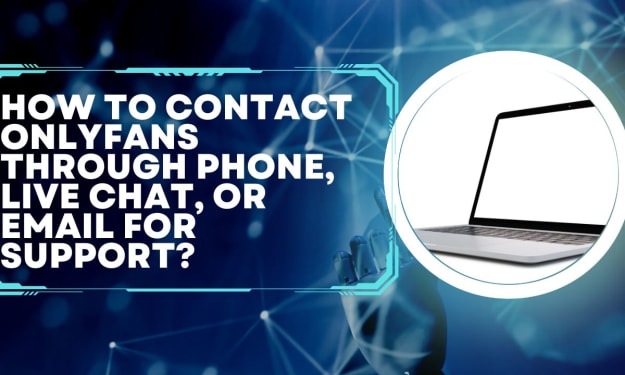



Comments
Aamir Kamal (Writer about OnlyFans and NSFW Topics) is not accepting comments at the moment
Want to show your support? Become a pledged subscriber or send them a one-off tip.