Onlyfans Customer Support: How to contact Onlyfans through Phone, Live Chat, or Email for support?
Onlyfans Customer Support: How to contact Onlyfans through Phone, Live Chat, or through Email for support?

OnlyFans is a big site and have millions of creators and hundreds of millions of fans or users who pay these creators. If you are facing any problem, it is time to hit the OnlyFans support team and get your problem resolved. Here, in this article, I have listed a number of ways to contact OnlyFans customer support.
OnlyFans is a great platform to strengthen artist-fan relations. Here, the fans enjoy exclusive content that the general public cannot access. At the same time, the creator makes fine money by selling custom-made posts to exclusive audiences.
OnlyFans is not like any other social networking site. Apart from content monetization, OnlyFans supports freedom of genres. Initially, the site was a hub for porn stars. Today, a wide range of content can be found on OnlyFans. Many celebrities and influencers are also a part of this platform.
The success of any social networking site lies in its smooth functioning. Though basic issues are a part of the norm, the lack of customer support, however, adds to the misery. It is a prime requirement of people to take direct help from experts regarding problems with their social accounts.
OnlyFans users report a positive human response when they try to reach out to their customer support system. This is unlike Instagram and Facebook where open-ended issues are rarely addressed.
How to contact OnlyFans through email for support?
OnlyFans has an email address where its users can reach with their inquiries:
There is a separate address for media and press personnel:
Use a title in the subject line to highlight your issue. Explain your issue in detail, but keep the email body brief. Attach media (photos or videos) if necessary for a better explanation. Mention your account ID if you are an OnlyFans user.
Expect a response from the website in 1 to 3 business days, and try to refrain from sending a follow-up message before that.
NOTE: Any email address claiming to be OnlyFans other than that carrying an "onlyFans.com" domain is a scam (as advised by the website itself).
How to contact OnlyFans by phone for support?
So far, OnlyFans does not have an official phone number for customer support. There are, however, few other methods to help. Stay tuned to find out more.
OnlyFans customer support -contact form:
Another working method to get in touch with OnlyFans customer support is via contact forms, which you can find in the following given link:
https://onlyfans.com/contacts
Fill out all the mandatory details. From the provided list, select the category of your issue. Explain your problem in detail in the given box. You have 2000 characters in total, to sum up, your issue.
A customer support representative will contact you within 1 to 3 working days of form submission.
OnlyFans customer support -social media:
If no one has reached out to you as yet, ping the authorities on their official Twitter support channel. Twitter hosts several customer support platforms including that on OnlyFans. You can either post a tweet stating your problem, or you can DM describing your issue.
A tweet is limited to 280 words, hence be mindful about it. Tag 'OnlyFans support' in your tweet to alert the authorities, and not the OnlyFans official Twitter account. You won't get a response from the latter as it isn't the dedicated one to help.
Expect a reply within three business days.
OnlyFans customer support- support ticket:
The best, and in fact, the official path to resolve an issue on OnlyFans is via a support ticket.
You must have an account before approaching this method.
- Log into your account
- At the bottom of your screen, there is a navigation bar. Open your profile and then the menu
- In the menu bar, you will find an option that reads 'help and support.' Click on that
- You will be led to another list with a different set of options. Click on the button that reads 'take me to support
- Next, click on 'create a ticket.' Fill up the form and send your ticket
- A customer support representative is likely to follow up with you within three working days
Physical mail to OnlyFans:
A rather old-school method, but if nothing works (it shouldn't be that way though) then you can approach the authorities officially by sending them physical mail at the following address:
8 Kean Street
4th Floor, Imperial House London,
WC2B 4AS United Kingdom
Frequently asked questions (FAQs):
Is OnlyFans a safe place for users and creators?
In terms of content piracy and harassment, there is hardly any site on the internet. Many OnlyFans creators have suffered greatly due to their content being stolen from their accounts and shared on lesser-known sites. As it is known that OnlyFans hosts a lot of NSFW content. Some of the adult stars lost their jobs due to the nature of posts leaking to the general public.
Many scammers tend to slide into DMs, harassing a user or creator regarding the leaking of sensitive posts or embarrassing conversations. Unwanted messages can be blocked easily. It is always advised to stay anonymous and never share your true identity with strangers on this platform.
Stay away from random and questionable links. They are trapholes set by hackers to lure you off-site and steal your information. Using your identity, they can creep into your financial details as well.
How to stay safe on OnlyFans?
Stay super anonymous at all times. Avoid sharing pictures taken repeatedly in one place. Scammers keep track of frequently appearing skylines and landscapes to track your location. Always hide your email ID from public visibility. It will also save your account from being spammed by emails containing unsolicited product advertisements by models.
You can read more of our Onlyfans-related articles here:
About the Creator
Aamir Kamal (Writer about OnlyFans and NSFW Topics)
I write my heart out here. My posts are informational & something I do great research for SEO before writing it. Follow me on Twitter: Aamir Twitter,
Work with OFAgency: Join OFAgency.co as a Creator here
Enjoyed the story? Support the Creator.
Subscribe for free to receive all their stories in your feed. You could also pledge your support or give them a one-off tip, letting them know you appreciate their work.

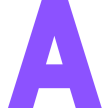




Comments
Aamir Kamal (Writer about OnlyFans and NSFW Topics) is not accepting comments at the moment
Want to show your support? Become a pledged subscriber or send them a one-off tip.