Laws of UX for a Seamless User Experience
Laws of UX
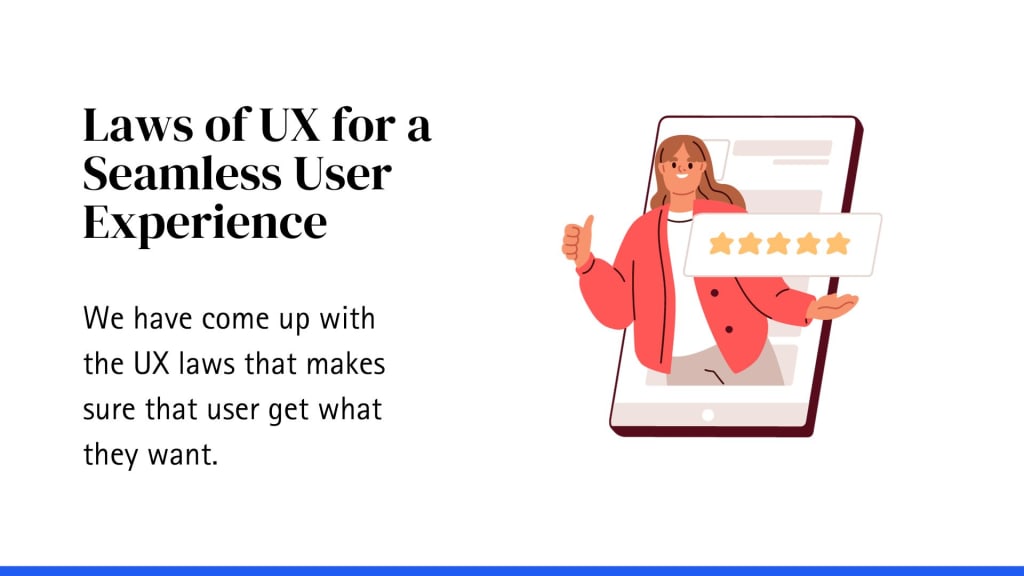
Great User experience is the heart of website. Good UX means easy to use website, all the functionality works well. Apart from this the user satisfaction is the major factor for digital product. We have come up with the UX laws that makes sure that user get what they want. UX design focuses more on the appearance. It is also responsible for feel of the design. Creating a key component of the user interface is the craft of UI interface idea. UX architecture safeguards the entire range of user interfaces. One can liken UX design to the dashboard of a car with a User Interface design. Modern websites must offer a more advanced and personalized experience than older ones. It implies that further development on the user interface is unavoidable. To make customers happy, user interfaces should include web services automation testing. This also enhances the seo optimization process of the website. Hence, more chances of getting noticed.
The Laws of UX:
Hick's Law:
"The time it takes to make a decision increases with the number and complexity of choices."
Hick's Law focuse on how crucial simplicity is to UX design. Users find your interface easier to use when you limit the number of choices they have. To make your user interface easier to use, simplify your menus. Remove unnecessary steps and prioritize content.
Fitts's Law:
"The time it takes to reach a target is a function of the distance to the target and the target's size."
Designers should make links and buttons larger and in better locations based on Fitts' Law. Clicking on bigger targets is easier and reduces the chance of missing or getting frustrated. Always place elements in the most expected areas of the website. This will make things easier to use.
Jakob's Law:
"Users spend most of their time on other websites, so design accordingly."
As per Jakob's Law, to improve user experience, you should follow the design standards. Following them makes your website familiar and easy to use for the coming users. Try to experiment with designs while following the law. This will offer an out of the box but user friendly website.
Law of Proximity:
When talking about this law, closely placed items seem to be linked to the users. Hence, there is a need to organize the interrelated items. It will offer easy navigation for users. One more thing: If you place elements as per logical proximity, a visual hierarchy is generated for the users. This can make the user more familiar with the website.
Aesthetic-Usability Effect:
"Users perceive aesthetically pleasing designs as more usable."
The effect is there to let the user know how easy to use the website is. The interfaces created by keeping the Aesthetic-Usability Effect in mind are visually appealing. It focuses on visual design elements like typography, color schemes, and images. The only thing to focus on is that aesthetics needs to be balanced with usability; otherwise, too much beauty is harmful.
Serial Position Effect
"Users have a better memory of the first and last items in a series."
While visiting a website, the users remember some of the elements. These are mostly the first one and the last one. So, while designing, this cognitive behavior is used to place important content on the website. It offers better website usability.
Law of Prägnanz:
The principle is based on the fact that humans tend to like simple and composed elements. When you use this in your designs, it automatically enhances the UI of the website. Always remember to keep things minimal and avoid unwanted complex elements.
Zeigarnik Effect:
"Unfinished tasks occupy our mind more than completed ones."
Do you remember when you have completed a task? No, but you do remember what work you are left with. This is what Zeigarnik Effect states. This psychological phenomena is used in websites that offer feedbacks.
Final thoughts:
In the end, all I can say is that these are not merely the guidelines. You have to follow them to make your users dance through your website, just like a choreographed dance. In case of any ignorance, see the mosh pit of confusion instead of a website. So, follow them and work like a message.
About the Creator
Enjoyed the story? Support the Creator.
Subscribe for free to receive all their stories in your feed. You could also pledge your support or give them a one-off tip, letting them know you appreciate their work.





Comments
There are no comments for this story
Be the first to respond and start the conversation.