Comparison of Hipolink.net and Linktree multilink constructors.
There are a large number of services to create multi-links that simplify the work of many users on Instagram.

There are a large number of services to create multi-links that simplify the work of many users on Instagram. In this article we will compare the popular world constructor Linktree and the Russian analogue Hipolink.net.
A little about services:
Linktree
The service was developed by Australian specialists. Interface language: English.
View:

The service has existed since 2018. Developed by Russian specialists. Interface language: Russian, English.
View:
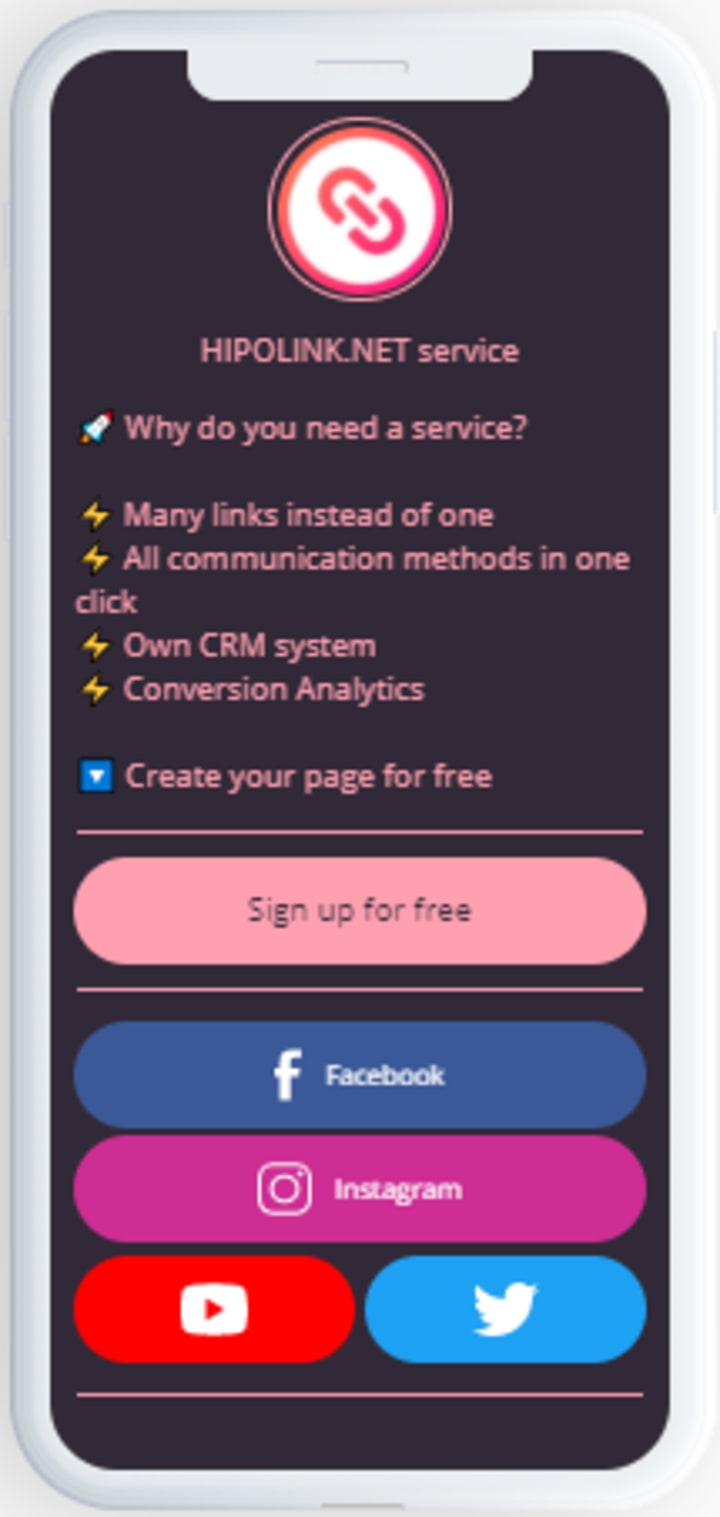
Plans:
Linktree
Two plans. Free - free and Pro - 6 $ / month.

Hipolink.net
Three plans. Free - free, Personal - 3$ / month, Business - 5.3$

Functional:
Linktree
On the free plan, you can add an unlimited number of links.
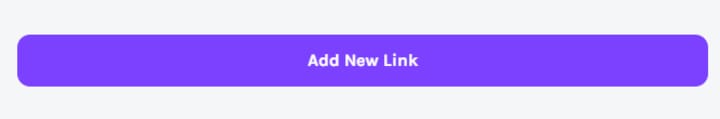
A section is available showing the number of clicks and views.
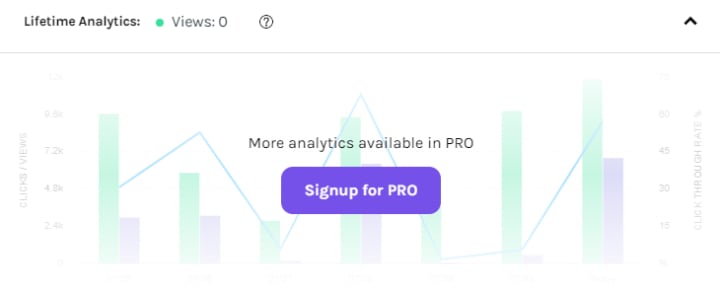
You can customize your avatar.

It is possible to customize themes for your page.

On the Pro tariff, it becomes possible to complete the page design. Adding fonts, buttons, backgrounds, extended list of themes.

You can add Facebook Pixel and set up retargeting for your audience.
The function of setting the restriction of viewing content by age is available, warn about shocking material on the page.
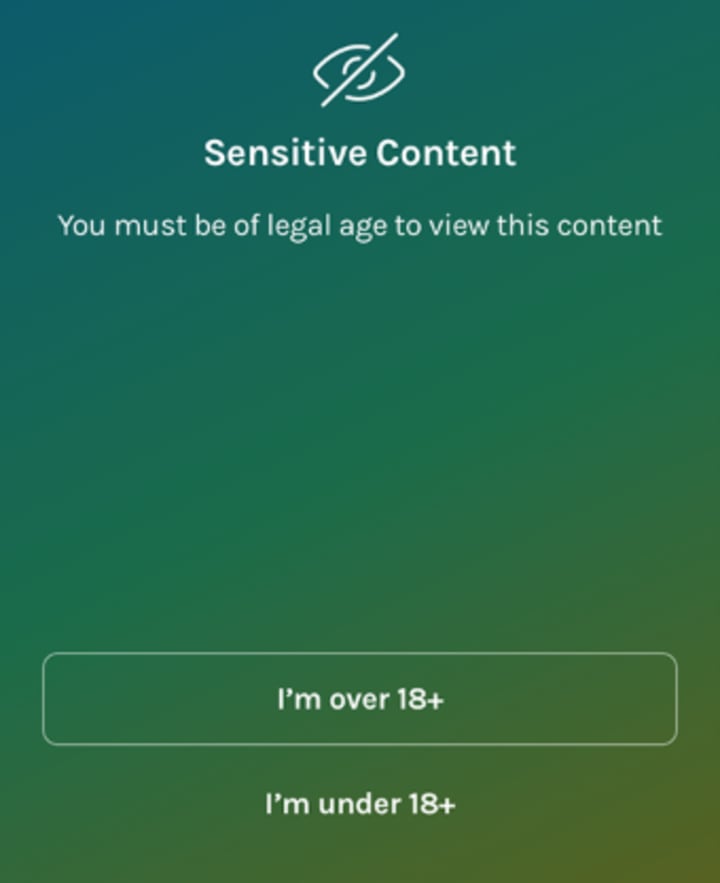
Cons: there is no way to add messenger buttons and text description
Hipolink.net
On a free plan, you can add a text description, an unlimited number of links, one messenger and one social network. You can customize your avatar and choose themes. The block “Templates” is available.

From the Personal plan, you can add an unlimited number of buttons for messengers, social networks, online services.
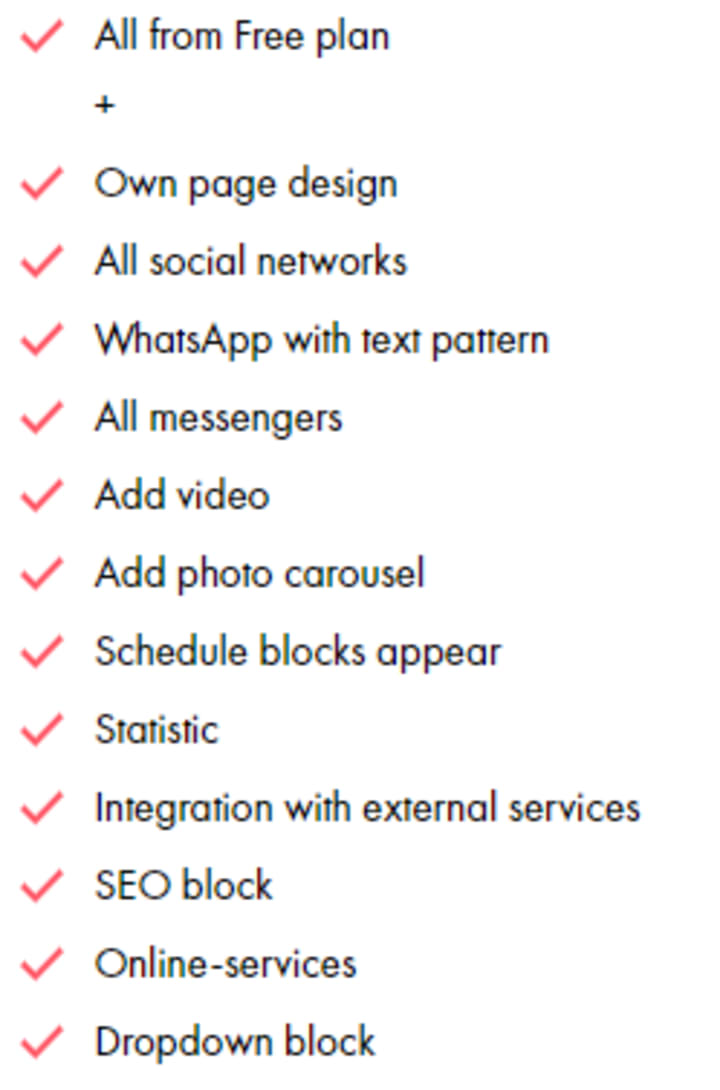
All available themes and templates open. The function “Customize background” is available.

You can post photo and video materials. The photo block is a customizable carousel: the time for switching photos and captions to them is regulated.

Hipolink.net supports integration with the following services:
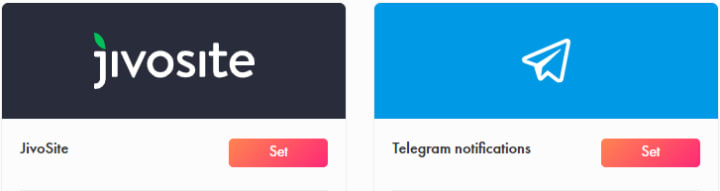

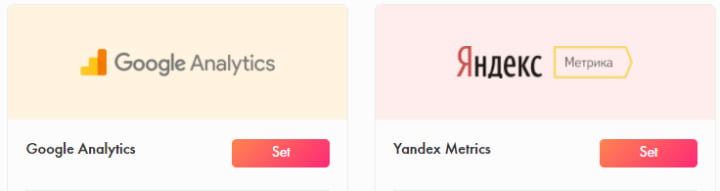
These options are configured in the "Modules" section.
Special attention should be paid to the Capusta.Space service. Thanks to him, you will be able to accept payment on the landing page. And also connect the Goods and Services and Donates block.

In the “Statistics” section, you can see the number of clicks on certain links added by you. You can also find out the number of page views.

The following functions are unlocked from the Business tariff:

An internal CRM system allows you to control and process requests in the service itself.


The "hide link" function allows you to remove the following inscription from the page:
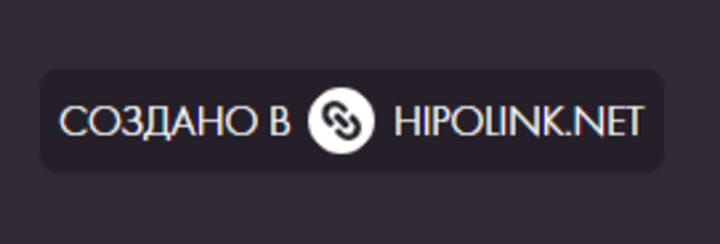
Cons: there is no possibility to create several pages for one profile, statistics only from a paid plan.
Result: Nice-looking and functional services. For the Russian consumer, Hipolink.net is still more suitable:
a) the constructor provides many more possibilities, starting with a free plan
b) Russian-language interface
c) quick contact with the support service, via the Jivosite chat
Register for free - Hipolink.net
P.S. Quick instructions for setting up a multi-link.
Register for the service via mail.
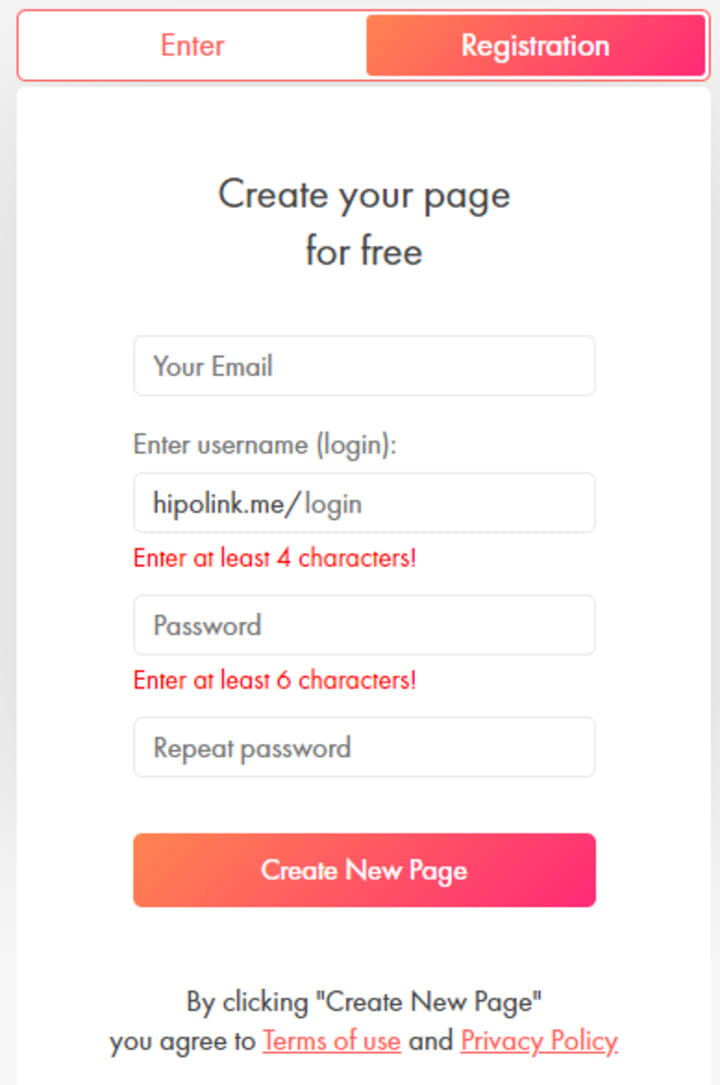
Сonfirm the mail and go to the constructor section.

On the left there are blocks for setting the page, in the center is the custom page, on the right is the settings window.

Add an avatar, a text block with a description, a messenger and a social network using the blocks provided.

Click Save. Next, to add a link to Instagram, click Set.

Select Copy, then click the Instagram Settings button.

Insert the link into the Website section.

Click Submit.

The link has been created, added to Instagram and ready to go.





Comments
There are no comments for this story
Be the first to respond and start the conversation.