Apple iOS 16.4 and iPadOS 16.4 Released Today; Should You Update to iOS 16.4 and What Are the Benefits of Updating to iOS 16.4?
What are the New Features in iOS 16.4 and iPadOS 16.4

Today I receive iOS 16.4 update on my iPhone 11 and iPadOS 16.4 on my iPad 7th Generation. The total size of iOS 16.4 on my iPhone was 1.8 GB and on my iPad 1.6 GB. I was using iOS 16.3.1 before this update and my iPhone 11 battery percentage was 83%. There is now change in Battery Health Percentage till now. However, there is a hug different in storage. When I was using iOS 16.3.1, my iPhone 11 storage capacity was 75.3GB and after updating to iOS 16.4, now the storage capacity is 65.9GB. Total of 10GB memory has been freed. The System Data in iOS 16.3.1 was total of 15.52 GB and in iOS 16.4 it is now total of 5.97GB. There is a huge difference between system data in iOS 16.3.1 and system data in iOS 16.4.
Here Are Some of My iPhone 11 Screenshot before and after updating to iOS 16.4.
iPhone Storage in iOS 16.3.1
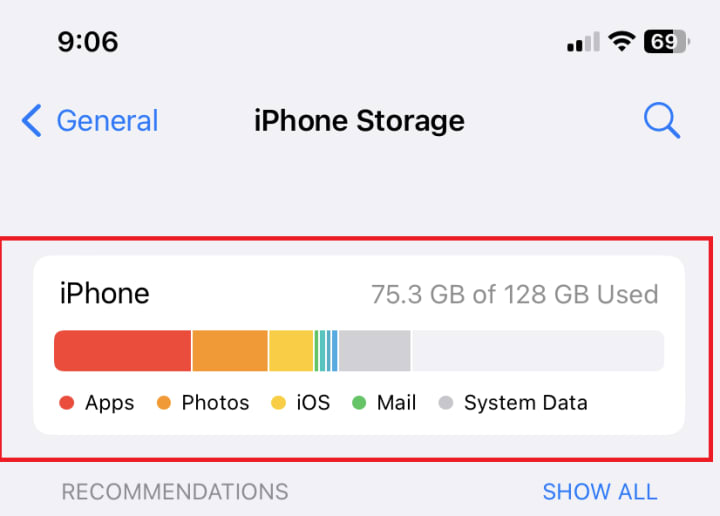
iPhone Storage in iOS 16.4

System Storage in iOS 16.3.1

System Storage in iOS 16.4

Should You Update to iOS 16.4?
This is the main concern with the iOS updates. Should you update to the latest version? The answer of this question is depend on different situations. Like, I'm using iPhone 11 with 83% of battery health percentage and it's was working fine on iOS 16.3.1. I was not facing any issue or problems with the iOS 16.3. So I decided to update my iPhone 11 to iOS 16.4. Till now my iPhone 11 is working well and I'm not facing any issue. If you iPhone has low battery health (below 80%), then I don't recommend you to update to the latest version. Because iPhone below 80% battery health and high iOS version does not run smoothly. I already faced this situation when I was using iPhone 7 with battery health 79%. But if your iPhone battery health is above 80% and you're not facing any performance issue with the current version of iOS, then I recommend you to update to the latest version. Note - If you are not sure about updating to the latest version of iOS 16, then wait for a week or two week and I will let you know that you should update to the latest version or not. Or you can check on the internet after two, three week for this update. There are many blogs that will help you to decide.
Benefits of Updating to iOS 16.4
- More iPhone Storage.
- Free Up the System Data Storage.
- Better Device Performance.
- Battery Health Percentage Will Not Decrease.
- You Will Get New Features and Security Improvements.
What Are The New Features We Got in iOS 16 and iPadOS 16.4
These two updates come after several weeks of beta testing. Apple added list of new features in iOS 16.4 and iPadOS 16.4, which are explained below:
1. New Emoji's
Apple added list of new emoji's including khanda, pink heart, blue heart, comb, donkey, black bird, goose, wing, jellyfish, hyacinth, pea pod, ginger, shaking head, moose, flute, and a number of left and right facing hand in iOS 16.4 and iOS iPadOS 16.4.

2. Push Notifications for Safari on iPhone and iPad
Just like on Mac, the website added on the home screen as a web app can send web push notifications in iOS 16.4 and iPadOS 16.4. These safari push notifications are available on both iPad and iPhone.
3. Changes in Beta opt-in
If you enrolled in Apple's beta program and update to iOS 16.4, you can now turn it on/off directly from the software update section. From this section you can easily install or uninstall the Beta profile. Now, there is no need to install the beta profile from the Developer Center.

4. PlayStation 5 Controller Support
Apple has added support for PlayStation 5 controller in iPadOS 16.4, iOS 16.4, macOS Ventura 13.3 and tvOS 16.4. This support is generally added for the PlayStation 5 DualSense Edge Wireless Controller that was introduced in January.

5. New Option in Shortcuts
Apple has added options in Shortcuts for creating new shortcuts that lock a device screen and control the always-on display. Furthermore, there is a new option available in iPad which automatically enable/disable Stage Manager. There are many more Shortcuts that has been added in the Shortcuts app.
6. Voice Improvement for Cellular Calls
There is a new feature called voice isolation for cellular calls which removes the background noise when making a call on Cellular data. Voice isolation was already available for FaceTime and other VoIP services. And now it is available for Cellular call which make a big difference in call quality. You can enable it while making calls on Cellular.

Other New Features
- Duplicate Image Removal for iCloud Shared Photo Library
- Accessibility Settings for Flashing Lights
- Crash Detection Optimizations
- Apple Pencil in iPadOS 16.4
- Bug Fixes
- Always On Display Settings Optimizations
- Emergency SOS via Satellite
- 5G Support for Turkey
- AppleCare Coverage Overview
- New Apple Music App Profile Button
If you like this story, then like my other stories
About the Creator
Manpreet Singh Bhinder
I’m a content strategist, Youtuber, Website developer & Expert SEO Analyst. Working hard to grow my skills.
Follow Me - linkfly.to/manpreetsinghbhinder
Creators I Like - Cathy Holmes, Melissa Ingoldsby, Heather Hubler,






Comments (3)
Very Informative Content...❤️
❤️
Well done💕💖😊