8 Reasons Why Everyone Should Consider Switching to a Chromebook Right Now
The new, snazzy range of laptops have taken the tech world by storm. Here's a definitive insight as to why students, professionals, (and everyone, really!) should be using Google's very own Chromebook.

'Skeptical' is the word I felt as I surfed online for a new laptop. Options ranged from expensive to cheap, functional to high-end. Being a software engineer, I needed technical specifications to match my demands, and after much deliberation, decided on a Chromebook. Needless to say, I have not been disappointed. In lieu of that, here are eight reasons why you (yes, YOU!) need to switch to one of these sleek devices right now.
1. Incredibly Easy to Carry
Yep, it really is. The weight of the average Chromebook ranges from 2.5 to 3 pounds, which is very light compared to the performance it gives. For working professionals, it is a very portable instrument to put in almost any bag and whirl it around work. In addition to that, most of them come as detachable and even have a touchscreen feature for when you want a bit more freedom.

Chromebooks such as this one by Asus, also can function in tablet mode.
2. Android Play Store—Unleashed
This has been one of the headlining features in these laptops—the whole might of the Play Store is at your fingertips. That means, whether you want to Netflix and chill, or code up an app in Git, it's got you covered. Even Microsoft Office essentials can be installed, so if you don't like the Google Suite (unlikely), you can download Word, Excel or PowerPoint within minutes. Recently, Google has started doling out a new feature called PWAs—Progressive Web Apps. They function as a hybrid between a 'native' app and a web app, which essentially means that they come with the full functionality of both. The combination makes the Chromebook an essential tool in the workplace, and at home.
3. Multitasking Made Much Easier
One of the challenges both students and professionals face is the Herculean task of doing more than one things at a time - and honestly, this solves it. From featuring a multitasking grid to having multiple split-screens, it is a far cheaper alternative to a Macbook, giving out almost a glaringly similar performance ratio. In fact, right now I'm running four applications at once, with music playing on the side—pretty dope, eh!
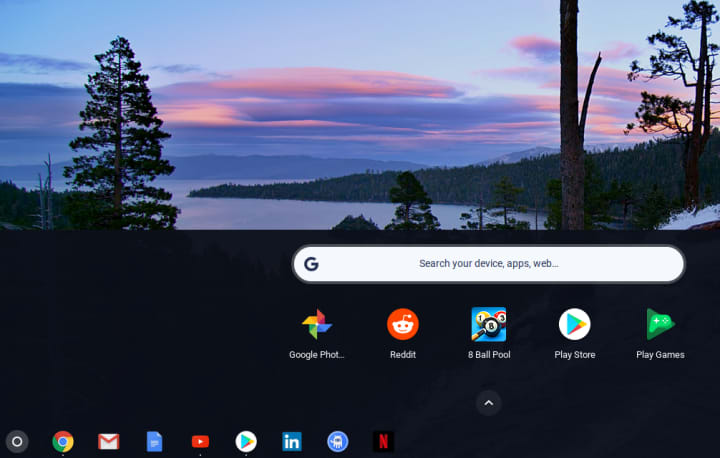
Ah look, somebody's playing some Pool with work as well.
4. The ChromeOS—Durable and Quick
Let's just talk about this nifty piece of software. Many doubt the ChromeOS, thinking that it's only built on Google Chrome, but that's not true.
It's actually built on a Linux shell, which does mean that it gives the stability, and is pretty fast. The Chromebook takes an average of 2 minutes quicker to boot than a Windows or a Macbook, and stays fast. It also has a unique feature called Smart Lock, which allows users to unlock their Chromebooks simply with their Android devices, without taking the trouble of typing a password every time. Of course, there are automatic software updates every six weeks, which comes in handy knowing that new features are developed thick and fast—that can only be better, right?
5. Everything is backed up, and not just online.
Indeed. All the work that you do on the Google Suite, will get backed up on Drive, accessible from all devices. That makes life a lot easier, especially the security of the Cloud and the ability to retrieve data. And the great thing is, it's not just online. The ChromeOS also features offline editing, with a full drive available for storing items without an Internet connection which will sync up the next time you're online. In addition, apps like Evernote, Google Play Movies, etc. will work always, even if you want to get work done in the middle of a hike in the Rockies—true story.
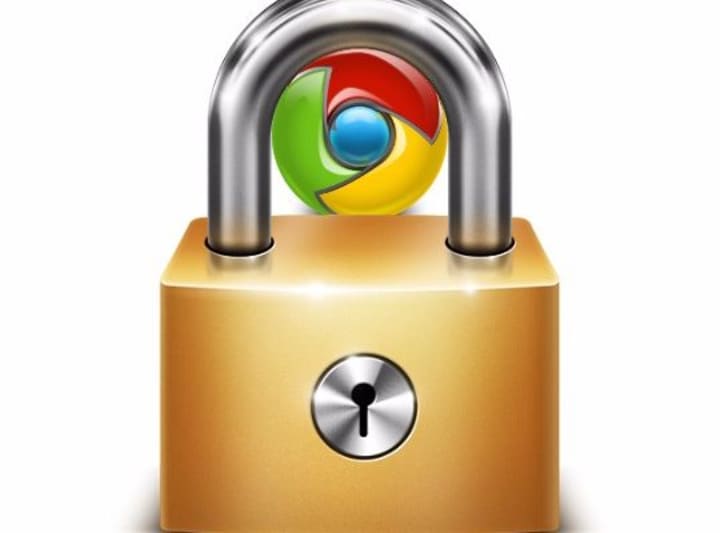
6. No viruses!
That's right. Google uses it's self-styled "defense in depth" strategy to protect the device—it means that even if one layer is bypassed, the others are still strong enough. It uses a feature called Verified Boot that scans the computer every time it's switched on in case any minimal threats are visible. Every web application or page runs in an environment called a "sandbox," which remains restricted so that if any infected page comes along, it cannot affect anything else on the machine and is fully contained. It doesn't allow downloads of any .exe file, which effectively closes the door for any potential malware. Apart from featuring end-to-end data encryption, it also has a Recovery mode in case any files are lost. For a device so lightweight, it sure packs a punch in terms of security.
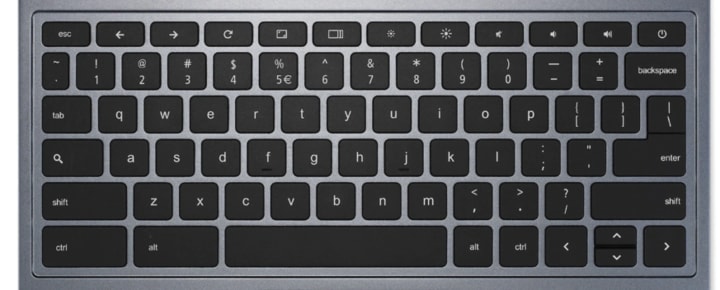
7. Unique Keyboard and Quite a Few Shortcuts
The keyboard that comes with a Chromebook is a bit different from the ones we're normally used to, but Google has made sure that it doesn't take a hassle at all to switch. The keyboard has been inspired by the functionality of Android, but has a couple of snazzy new features. It comes with a Search button, which means you've literally got the world, at your fingertips. Also, a range of easy key shortcuts mean that you can even take a partial screenshot, by pressing Ctrl + Shift + 'Show windows', which is one of the buttons that comes in for the function keys (F1-F12) that Windows uses. You can also sign out of your Google account through a combination of keys.
Confused? Simply press Ctrl + Alt + / - a list of all keyboard shortcuts comes up!
8. Linux Support Easily Available
While initial versions of the Chromebook featured a strictly one-OS computer, recent ones like the ChromeOS 68 and beyond, now have fully functional Linux capability. That means that you can use the foundation the Chromebook is built on, and work in Linux too! Getting into Developer Mode on the ChromeOS is simple, and various applications such as Crouton, make it very straightforward to have a Linux system operating alongside the original OS. Running this OS with Linux and Android support doesn't sound half bad.
Also, Windows is coming too! Recently, XDADevelopers have reported that Google might be currently working on a Windows 10 certification for the Pixelbook. If it does happen, it'll definitely make old-school computer enthusiasts want to shift sides.
Well, those were only a couple of reasons, both technical and otherwise, to make sure the world knows more about these unique laptops. Since it's the holiday season, go ahead and gift yourself one. Then, you'll really be able to emulate Google's slogan—do cool things that matter!
About the Creator
Shaun Mukherjee
(Blissfully unaware) researcher, (9 countries and counting) traveler, (tactfully un-eloquent) orator, (with an unfinished novella) writer, (eastern-music-loving) singer, and (next-door) charmer.
Instagram : theshaunak_insta
Enjoyed the story? Support the Creator.
Subscribe for free to receive all their stories in your feed. You could also pledge your support or give them a one-off tip, letting them know you appreciate their work.






Comments
There are no comments for this story
Be the first to respond and start the conversation.