The Ultimate Guide to Google My Business Logo Sizes and Photo Approvals
How to Manage Google My Business Logo and Photos
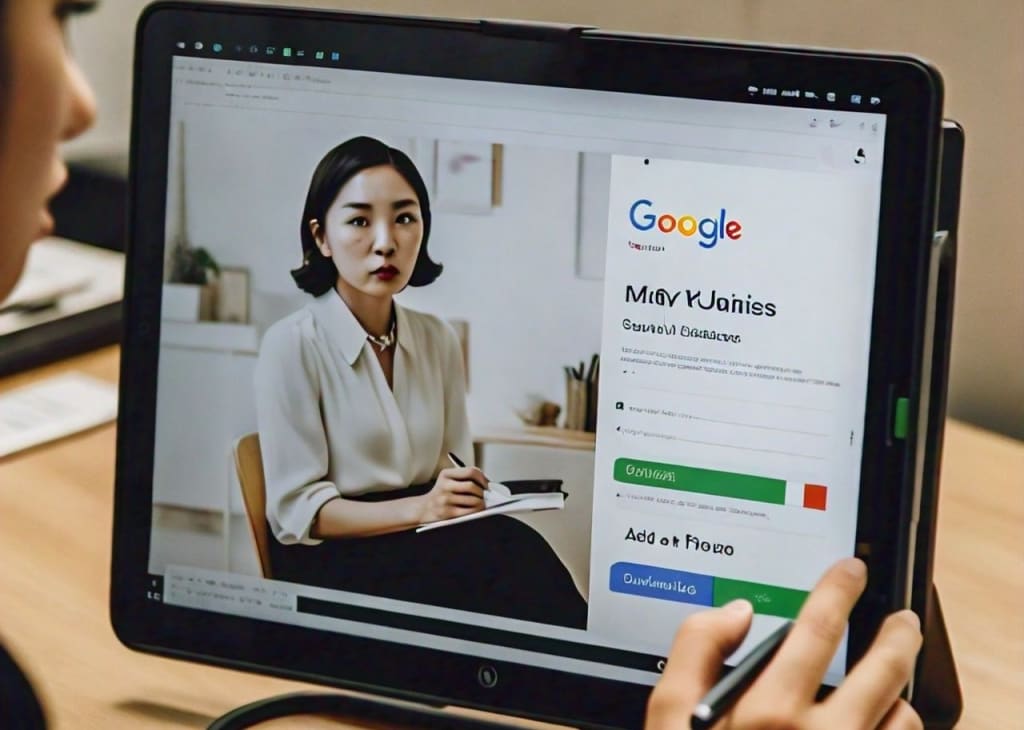
In today's digital age, having a strong online presence is crucial for local businesses. One of the most effective ways to enhance your visibility and attract more customers is through Google My Business (GMB).
This powerful tool allows you to manage your business information on Google, making it easier for potential customers to find you. However, to make the most of GMB, you need to ensure your visuals, such as logos and photos, are optimized and approved.
In this comprehensive guide, we'll delve into the essentials of Google My Business logo size and photo approvals, providing you with the knowledge and tools to create a standout profile.
Understanding Google My Business Logo Requirements
Ideal Logo Size for GMB
The first step to creating an impressive GMB profile is to understand the ideal logo size. Google recommends that your logo should be 250 x 250 pixels. This size ensures that your logo is displayed clearly and professionally across all devices.
Accepted Formats and File Types
When it comes to file types, Google accepts JPG, PNG, and BMP formats for logos. Ensure that your logo file size does not exceed 5MB to avoid any upload issues.
Tips for Designing an Effective Logo
- Simplicity is Key: A simple, clean logo is easier to recognize and remember.
- Consistency: Use colors and fonts that align with your brand identity.
- Scalability: Design your logo in a way that it looks good both in large and small sizes.
Optimizing Your GMB Logo for Maximum Impact
Best Practices for Logo Design
To make your logo stand out on GMB, follow these best practices:
- High Resolution: Ensure your logo is high-resolution to avoid pixelation.
- Clear Background: A transparent background (PNG format) works best for versatility.
- Balanced Design: Center your logo within the given dimensions to ensure it appears balanced.
Importance of Consistency with Your Brand Identity
Your GMB logo should be consistent with your overall brand identity. This means using the same colors, fonts, and style as your other marketing materials. Consistency helps build brand recognition and trust among your customers.
How to Ensure Your Logo Looks Great on All Devices
Test your logo on various devices (desktop, tablet, and mobile) to ensure it looks great everywhere. Adjust the design if necessary to maintain clarity and impact across different screen sizes.
Common Reasons Google Business Photos Are Not Approved
Overview of Google’s Photo Guidelines
Google has specific guidelines for business photos to ensure quality and relevance. Photos should:
- Be relevant to your business.
- Have a high resolution (minimum 720 x 720 pixels).
- Be well-lit and clear.
- Avoid excessive text or promotional content.
Frequent Mistakes Leading to Disapproval
- Blurry or Low-Quality Images: Photos that are not clear or are pixelated.
- Irrelevant Content: Images that do not relate to your business.
- Violations of Google’s Content Policy: Images with inappropriate content or excessive text.
Steps to Get Your Google Business Photos Approved
Detailed Checklist Before Uploading Photos
Before uploading, use this checklist to ensure your photos meet Google's standards:
- High Resolution: Ensure photos are at least 720 x 720 pixels.
- Relevance: Upload images that are directly related to your business.
- Quality: Avoid blurry or pixelated images.
- Lighting: Ensure photos are well-lit.
- Content: Avoid excessive text or promotional material in photos.
How to Appeal if Your Photos Are Not Approved
If your photos are not approved, you can appeal by:
- Reviewing Google’s Guidelines: Understand why your photos were disapproved.
- Making Necessary Adjustments: Edit or replace the photos to comply with guidelines.
- Reuploading the Photos: Resubmit the photos for approval.
You can read Google Business Photos are not approved for more details.
Tools and Resources for Better Photo Quality
- Photo Editing Software: Tools like Photoshop, GIMP, or Canva can help enhance your photos.
- Professional Photography: Consider hiring a professional photographer for high-quality images.
- Google’s Guidelines: Regularly review Google’s photo guidelines to stay updated on requirements.
Conclusion
Optimizing your Google My Business profile with the right logo and approved photos can significantly enhance your online presence and attract more customers.
Remember to adhere to Google’s guidelines for logo size and photo quality to ensure your visuals are approved. Consistency in branding and high-quality images will not only make your profile more appealing but also build trust with your audience.
Start optimizing your GMB visuals today and see the positive impact on your local SEO and customer engagement. For more details on the ideal, you can read the article Google My Business Logo size.
About the Creator
David Roger
Hello! I'm David Roger, a passionate writer and SEO specialist at Grexa AI. With a keen interest in crafting engaging articles and optimizing content for search engines, I thrive on creating impactful
Enjoyed the story? Support the Creator.
Subscribe for free to receive all their stories in your feed. You could also pledge your support or give them a one-off tip, letting them know you appreciate their work.






Comments
There are no comments for this story
Be the first to respond and start the conversation.