Zillow And How To Use It
How To Use Zillow For Selling Your Home

Zillow is a popular online real estate platform that provides users with a wide range of services related to buying, selling, and renting properties. Whether you are looking to purchase a new home or sell your existing property, Zillow can be an excellent resource for you. However, navigating through the platform can be a bit overwhelming, especially for first-time users. In this article, we will guide you on how to use Zillow effectively to make the most of its services.
Step 1: Setting Up an Account
The first step in using Zillow is to create an account. This will enable you to save your searches, receive alerts, and keep track of your favorite properties. To create an account, go to the Zillow homepage and click on the "Sign in" button. You can choose to sign up using your Facebook or Google account, or you can create a new account using your email address.
Step 2: Search for Properties
Once you have set up your account, you can start searching for properties using the search bar on the homepage. You can search for properties based on location, price range, property type, and other criteria. Zillow also offers a map view that allows you to view properties in a specific area.
Step 3: Use Filters to Refine Your Search
Zillow offers a range of filters that you can use to refine your search results. These filters include the number of bedrooms and bathrooms, square footage, lot size, and property type. You can also filter results based on properties that are currently on the market or those that have recently sold.
Step 4: Save Your Searches
Once you have refined your search, you can save it to receive alerts whenever new properties that match your criteria are listed. To save a search, click on the "Save" button at the top of the search results page. You can also choose to receive email notifications or push notifications on your mobile device whenever new properties that match your criteria are listed.
Step 5: Check Property Details
When you find a property that interests you, click on the listing to view more details. This will provide you with information such as the property's price, description, photos, and amenities. You can also view the property's location on a map and check its Walk Score, which measures the property's walkability to nearby amenities.
Step 6: Contact the Listing Agent
If you are interested in a property, you can contact the listing agent directly through Zillow. Simply click on the "Contact Agent" button on the listing page and fill out the form with your contact information. The listing agent will then reach out to you to provide more information or schedule a viewing.
Step 7: List Your Property
If you are looking to sell your property, you can list it on Zillow by clicking on the "Sell" tab on the homepage. Zillow offers a range of listing packages that you can choose from, depending on your budget and the level of exposure you want for your property. Once you have listed your property, you can manage it through your Zillow account and track its performance.
It's important to note that while Zillow can be a great resource for real estate information, it is not a substitute for working with a licensed real estate agent. An experienced agent can provide you with personalized advice and guidance throughout the buying or selling process that a website cannot. Additionally, Zillow's estimates of property values are generated using algorithms and may not always reflect the actual market value of a property. Therefore, it's important to work with a professional who can provide you with accurate and up-to-date information. By using Zillow in conjunction with a trusted real estate agent, you can make informed decisions about your property transactions.
In conclusion, using Zillow can be a valuable tool for anyone looking to buy, sell, or rent properties. By following these steps, you can navigate through the platform easily and make the most of its services. Whether you are looking for your dream home or trying to sell your property, Zillow can help you achieve your goals.
Credit:
About the Creator
Pinkee
The economy's in the toilet read about it here.
Enjoyed the story? Support the Creator.
Subscribe for free to receive all their stories in your feed. You could also pledge your support or give them a one-off tip, letting them know you appreciate their work.

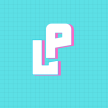




Comments
There are no comments for this story
Be the first to respond and start the conversation.