YouTube Automation Made Easy: A Step-by-Step Guide to Starting Your Own Channel
Maximizing Your Reach and Success with Effective YouTube Automation Strategies

YouTube has grown to become one of the most popular platforms on the internet, with millions of users consuming content on a daily basis. If you're looking to start a YouTube automation channel, then you're in luck. In this article, we'll walk you through everything you need to know to get started, including choosing your niche, creating a content plan, optimizing your channel, and more.
Step 1: Choose Your Niche

The first step in starting a YouTube automation channel is to choose your niche. What topic are you going to focus on? What is your target audience? These are important questions to answer before you start creating content.
To choose your niche, think about what you're passionate about and what you're knowledgeable about. Your niche should be something that you're genuinely interested in and can talk about for hours. This will make it easier for you to create content and keep your viewers engaged.
Step 2: Create a Content Plan

Once you've chosen your niche, it's time to create a content plan. A content plan is a schedule of the videos you're going to create and the topics you're going to cover.
Your content plan should be based on your niche and your target audience. What type of videos do they want to see? What are their pain points and how can you help solve them?
When creating your content plan, think about the following:
- What topics do you want to cover?
- How often do you want to post videos?
- What types of videos do you want to create (e.g. tutorials, reviews, documentaries, etc.)?
- What is your production schedule?
Having a content plan will help you stay organized and consistent with your videos, which is important for building a loyal following.
Step 3: Optimize Your Channel

Once you've created your content plan, it's time to optimize your channel. This means making sure that your channel is set up properly so that it's easy for viewers to find your content.
Here are some things to consider when optimizing your channel:
- Channel name: Make sure your channel name is easy to remember and reflects your niche.
- Channel art: Use high-quality channel art that reflects your brand.
- Channel description: Write a clear and concise description of your channel that explains what your channel is about and what viewers can expect.
- Video titles and descriptions: Use keyword-rich titles and descriptions that accurately describe your videos.
- Tags: Use relevant tags to help viewers find your videos.
Step 4: Create Your Videos

With your niche chosen, content plan created, and channel optimized, it's time to start creating your videos.
When creating your videos, keep the following in mind:
- Quality: Make sure your videos are high-quality and well-produced.
- Length: Keep your videos short and sweet. Most viewers have short attention spans, so aim for videos that are 10-15 minutes long.
- Scripting: Write a script for your videos to keep you on track and ensure that you cover all the important points.
- Call to action: Always include a call to action at the end of your videos to encourage viewers to subscribe to your channel and check out your other videos.
Step 5: Promote Your Channel

Finally, it's time to promote your channel. This means getting the word out about your channel and getting more people to watch your videos.
Here are some ways to promote your channel:
- Social media: Share your videos on social media to reach a wider audience.
- Collaborations: Collaborate with other YouTubers in your niche to reach their audience.
- Paid advertising: Consider running paid advertising campaigns to promote your channel and your videos.
- Search engine optimization (SEO): Use SEO techniques to optimize your videos and channel for search engines like Google and YouTube.
Remember that promoting your channel takes time and effort. It's important to be patient and consistent with your promotional efforts, and to keep creating high-quality content that will keep viewers coming back for more.
Step 6: Monitor Your Analytics

Once your channel is up and running, it's important to monitor your analytics to see how your videos are performing and how your audience is growing.
Here are some metrics to keep an eye on:
- Views: How many people are watching your videos?
- Watch time: How long are people watching your videos for?
- Engagement: How many people are liking, commenting, and sharing your videos?
- Subscribers: How many people are subscribing to your channel?
- Demographics: Who is watching your videos? Where are they located?
Monitoring your analytics will help you identify what's working and what's not, so that you can make changes and improvements to your channel over time.
Conclusion
Starting a YouTube automation channel can be a fun and rewarding experience. By choosing the right niche, creating a content plan, optimizing your channel, creating high-quality videos, promoting your channel, and monitoring your analytics, you can build a successful channel that engages viewers and grows over time.
Remember to be patient, consistent, and always focus on creating the best possible content for your audience. With time and effort, you can become a successful YouTuber and build a community of loyal fans who look forward to watching your videos every week.
About the Creator
Top 10 Percent
Top 10 Percent: Your go-to source for insightful articles on anything to improve yourself as a person!



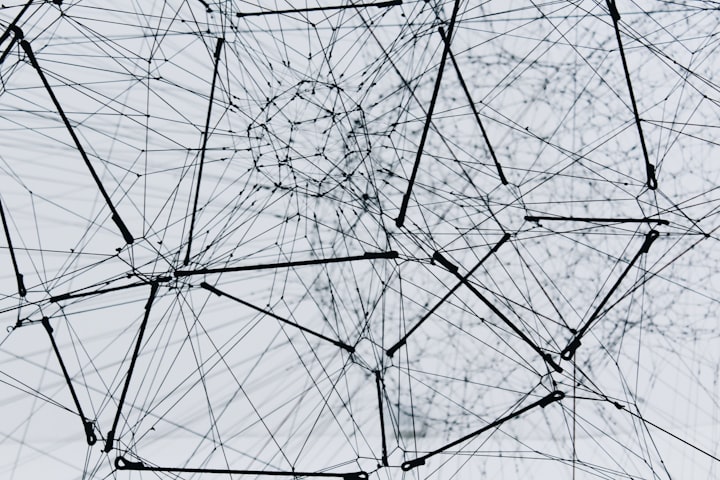


Comments
There are no comments for this story
Be the first to respond and start the conversation.