Stock Trading – Entry 5
How I Placed My First Stock Trade (with Screenshots) and One Expensive Stock I Couldn’t Buy

Alrighty, so I had my gorgeous investment fund (will I still see it that way in ten years, we’ll see) sitting in my self-directed TFSA account at Wealthsimple and my list of stocks to buy. Here’s how I placed my orders.
Logging in, I clicked on the middle button for stocks.

At the top of the list I clicked in the search bar and started typing the company name.

At this point, the one thing you need to note is the same company can be listed more than once – and it may not be the same! This depends on whether it is listed on more than one exchange (likely same stock for the same company) or if it is a different type of stock (AKA class of shares) in the same company. Different types of shares include those with voting rights, who gets paid first if the company goes bust, who gets dividends and who doesn’t, who gets paid higher dividends and who gets paid lower dividends, etc.
For my initial strategy, I decided to keep it simple and stuck with the regular shares in the company. I will re-evaluate this when I have a whole lot more to invest and want to diversify, not just by sector, but by dividends and risk tolerance.
After selecting the company, I was taken to a new screen and on the far right it had a section to ‘Place an order’.
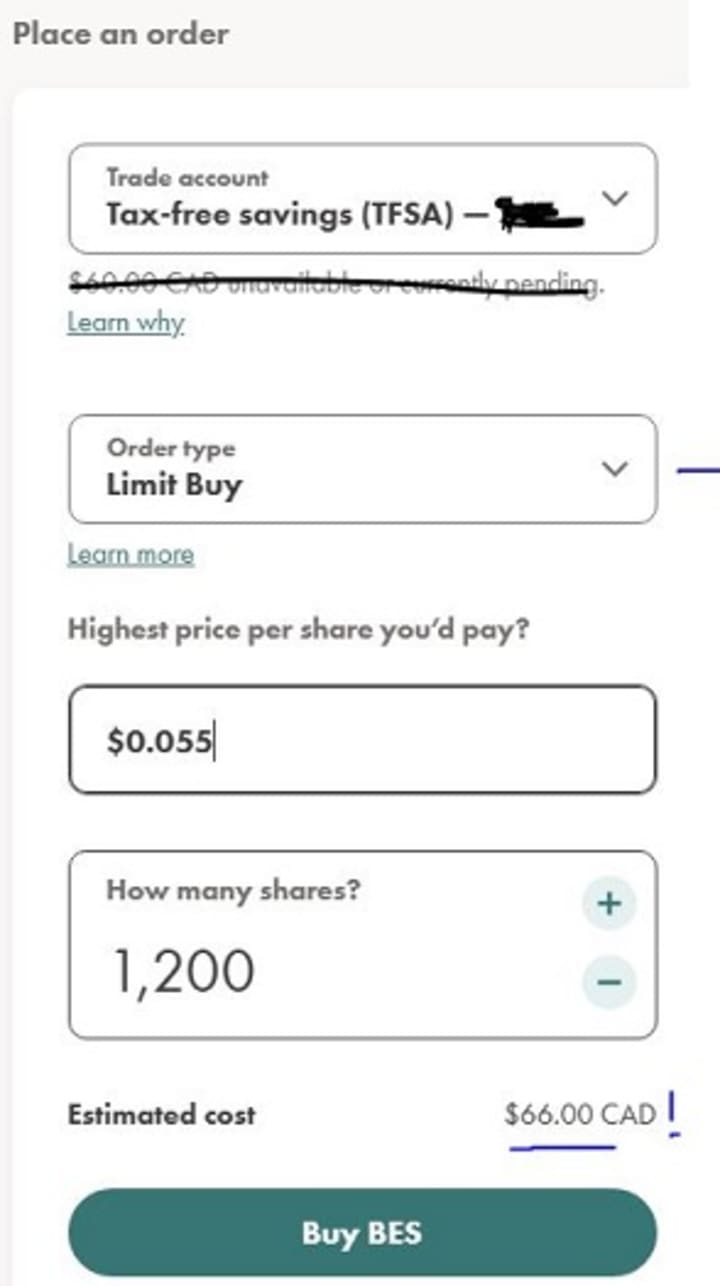
Starting from the top, I had to select my one and only TFSA investing account. In terms of order types, I was not in a frenzy – I didn’t need to buy the stocks in that company regardless of price (AKA market buy). I was interested on paying only a certain price for that company, no more – because I only had $360. So how could I be certain the market would want to buy at the price I entered in this section?
I looked left and saw a section called ‘Market details’.
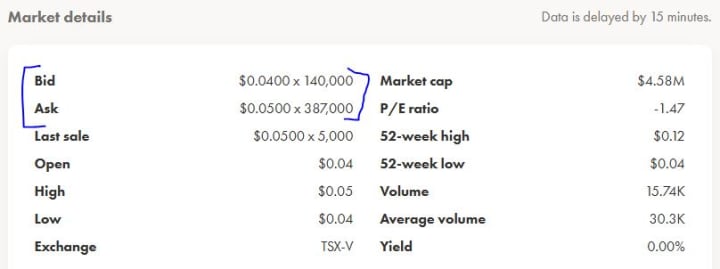
The first two items on the top-left show the price the current highest buyer wants to pay and the price the current lowest seller is willing to sell. What’s important to note is the gap between them AND that those are both unfulfilled orders. The second row (‘Ask’) shows two things:
- the current lowest asking price
- The number of shares available at the current lowest asking price
I was looking for the current lowest asking price within my acceptable price calculations (based on using a stock calculator) AND enough shares at that price.
Going back to the place an order section, I typed in the highest share price I was willing to pay and the quantity of shares to be bought.

BEFORE I clicked buy, I looked at the estimated total cost. I did a double-check to make sure this buy order would only eat the amount of my $360 that I wanted it to. After I did all that, I clicked buy.
Newsflash #4: You can place buy and sell orders whenever you want, but they will only be handled when the markets are open. So…not on weekends and statutory/bank holidays, which is what I had done for my third stock buy.

I received an email saying my order had been placed. When it went through, I received another email saying that and I could see it in my portfolio in the app on my phone and via web browser on my laptop. At the time of writing this article, here’s how my stock investments look like:

You can see my initial $360 fund, the bonus they gave me (which they will take back if I close my account in less than six months), the two trades I made, and the one still pending at the time of writing this article (since I placed it on a weekend).
If you are interested in dividends, there is one I really wanted to get, but at over $7 per share, it was out of my price range. (“For now,” I told myself.) I am not affiliated with the company nor did I get anything for mentioning them here (nor was that expected), so it’s my plain review of them. The company is Decisive Dividend Corp. – listed as DE.
Picture a company that offers a specific bundle of great products or services. The owners build the business, but there is no one in the family who wants to take over come retirement time. The market deserves those great products or services – which means there is residual value. But can that be ongoing residual value? If it that company can continue to be run well, can the company continue to do well and even grow if someone else took the reins?
If yes, DE swoops in, buys them out, and keeps the business going. DE then regularly pays dividends to shareholders. (I imagine that happens regularly since the original/previous owners are now out of the financial equation, so that leaves their salaries and bonuses (among other things, I am sure) to be distributed.) Plus, I saw DE recently hired a Chief Operating Officer whose talents can benefit any companies they acquire so they can continue to do well.
Like I said, I received no benefit from mentioning DE here (or from the companies whose stocks I bought) and I would have bought DE had they been in my price range. Instead, they are on my watchlist so I remember. If I can afford them at a later time, I will re-evaluate according to my strategy at that time, not blindly buy.
In my next article, I explore another very trendy dimension of trading I first got into a few years ago, blockchain. I will outline the basic concept; what I wish I had known at the onset; when I intend to get back into it; and why I had to work to get $360 to buy normal, regular, tried and true stock trading. So read on.
About the Creator
Richard Soulliere
Bursting with ideas, honing them to peek your interest.
Enjoyes blending non-fiction into whatever I am writing.






Comments (1)
It's interesting to see what other people buy