Tips On Formatting Your Vocal Stories
These Are The Things I Do In The Vocal Editor And You May Find Some Of Them Useful
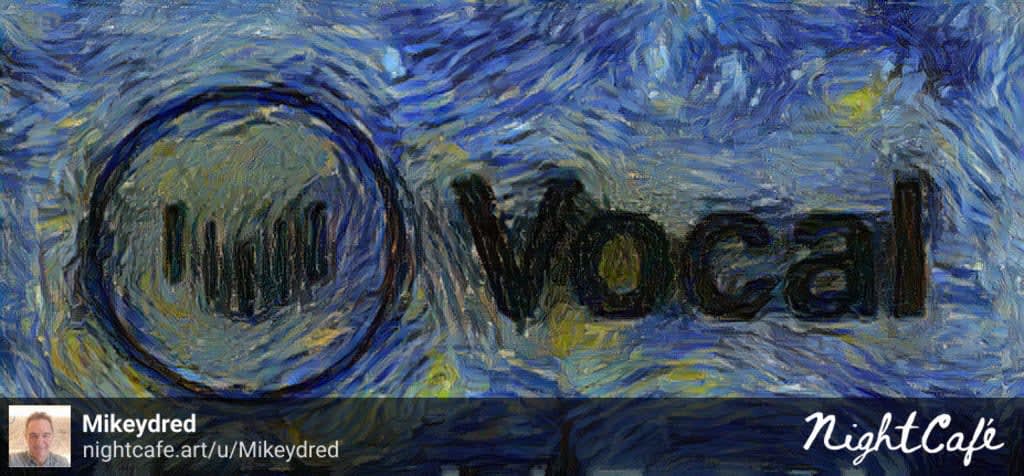
Introduction
I see some posts on Vocal and often they are just a block of text or sometimes have links posted in them that don’t actually link. This is often part of the learning curve with the Vocal editor.
I almost always write my pieces, like this, in Google Docs, and then when I am ready I paste the content into Vocal Editor to finalise my article before posting.
I do get questions from people about how to do this and that in Vocal and some I can answer and some I can’t.
The tips here are based on working on a Windows computer. They might work on other operating systems but different operating systems may, obviously, operate differently.
How I Put My Stories Together
I usually create an image using Night Cafe for my story when I have the idea in my head, this is so that I do not infringe copyright but you can download free images for Unsplash (the Vocal default) or Pixabay and all my images are free to download there for the cost of a credit.
To do that link I used the embed button that appears when you do a new like, see below, and gives you the option to upload a file, embed a link or add an Unsplash image.
Often striking images do pull people into Vocal stories, a lot have grabbed my attention and drawn me into stories and introduced me to some great authors.
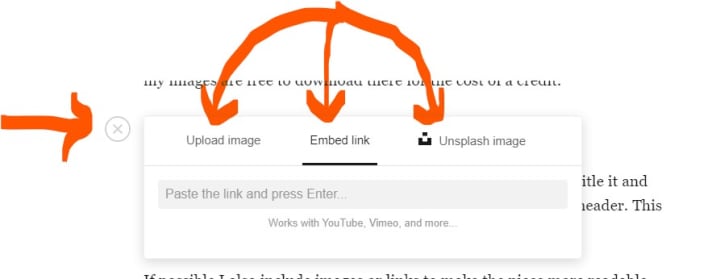
I almost always start with an introductory paragraph and then title it and use the Vocal Formatting Bar to turn the title into a paragraph header. This apparently gets the attention of search engines.
If possible I also include images or links to make the piece more readable. As I have stated many times before I am fairly laconic (although people who chat with me may dispute that) but I like to pack as much information into as little text as possible.
My pieces are usually short and based on things that exist which I find makes writing easier. I really admire fiction writers and poets because they can produce magic out of nothing.
But essentially this is the bare bones of my creative process, though here is a video I did last year that may explain a little more.
The Vocal Formatting Bar

You can see that I have used this in this post. It appears when you select a piece of text.
The first four characters you select with your mouse pointer to turn the text Bold , Italic . Strikethrough , and Underline. You can then use the Stop circle to select and remove any formatting.
Next up is the quoted text icon which I use to format poetry and text quoted from another source. I have used it on this paragraph so you can see the effect.
Next is the Header icon but you can only remove this by selecting your Header text and using it a second time. I used it on the title of this paragraph.
Next up is the web link icon and this allows to create a readable link rather than a raw URL (Uniform Resource Locator, colloquially termed as a web address, is a reference to a web resource that specifies its location on a computer network) , like Mike Singleton Bestselling Author On Amazon
The actual URL is https://amzn.to/3V25KZK , which would you rather see?
A Brief Conclusion
I often add a piece of music from YouTube at the start of the piece so that people can have something to listen to while they read my story. For this I've included "Making Time" by The Creation because we are all making time to create.
Reader insights
Outstanding
Excellent work. Looking forward to reading more!
Top insights
Expert insights and opinions
Arguments were carefully researched and presented
Eye opening
Niche topic & fresh perspectives
On-point and relevant
Writing reflected the title & theme





Comments (20)
Some good tips here, Mike. Thanks for this post. I usually write my submissions in MS Word and save a local copy to my hard drive. I don't usually use header tags, etc. but then I don't spend as much time on SEO as I should - on my Vocal stories, that is.. I haven't used AI-generated images yet, but it's mostly because I have my own huge stock of photos and I can find just about anything else I need on Pixabay and other free image sites. I do usually credit the image creator, just as a courtesy. I'll have to browse your AI images on Pixabay and see what might be fun to use.
Thank you! I use Microsoft 365 Word. I will try Google Docs. I have beautiful bird photos from South Texas beaches when I lived there for a short while. I have tried adding photos to my stories in other places but i have not been using Google Docs. I am an artist of sorts with a creative dream brain. ha ha. Geeky but I did study graphics and coding long ago.
Thanks for sharing this information! I'm absolutely terrible at including images in my writing. I'm not a visual person, and it just doesn't occur to me, even though I know in the back of my mind that it helps others absorb what they're reading more easily. That said, most often, I'm writing fiction, so having pictures may not be as important (although I'm sure having them wouldn't hurt!). One of these days, maybe I'll get better at it. Only time will tell . . .
Congrats on Top Story!🥳
https://youtube.com/shorts/ippxvQBdAgI?si=43LlbQZBEkloW6Me
Back to say congratulations on your Top Story! 🎉💖🎊🎉💖🎊
Fabulous work! Keep it up—congratulations!
These are some very helpful tips. So glad you republished this because I somehow missed it
Nicely done.
great walkthrough of this tool!
More great tips. Wished I'd had them when I started. <3
This is valuable information. Thanks!
Great advice brother and thank you for your support on my stories too 💓
I'm so glad I came across these! Thanks for posting this!
Very helpful!
Excellent information 💕💖😊
That is incredibly helpful!!! Thank you, Mike!!!!
Very informative Mike. Thanks.
Thanks for the tips!
Excellent information! I write, copy/paste my articles from Scrivener into the editor with a Mac - so the editor works with that OS. :)