Why Photographers Edit Photos
Photography has a big market and it is increasing each year. Long time ago, when there is no photo editing tools or techniques, photographers showcase their raw photos. But, after invention of photo editing techniques and tools, photographers start editing their photos before showcasing photos.

Photography has a big market and it is increasing each year. Long time ago, when there is no photo editing tools or techniques, photographers showcase their raw photos. But, after invention of photo editing techniques and tools, photographers start editing their photos before showcasing photos.
In this context, we focus on why photographers edit photos.
Let’s jump into the deep:
What is Photo Editing
In the realm of digital photography, photo editing is the stage where you refine and enhance a photograph after capturing it. This phase typically entails the use of software tools and techniques to make adjustments to various aspects of the image, such as exposure, color balance, contrast, sharpness, photo cutout, and more. The primary objective of post-processing is to elevate the overall quality and visual appeal of the photo, as well as to achieve specific artistic or stylistic effects.
Some common tasks and techniques in photo editing include:
Exposure Adjustment: This involves modifying brightness and darkness levels to rectify overexposed or underexposed areas within the image.
Color Correction: Adjusting colors to render them more accurate or to convey a particular mood or style.
Contrast and Saturation Enhancement: Enhancing the contrast between light and dark areas and amplifying or diminishing color saturation.
Cropping and Composition: Trimming the image to improve its composition or to eliminate unwanted elements.
Sharpening: Enhancing the image's sharpness and clarity to render it more detailed.
Noise Reduction: Mitigating or eliminating digital noise, often stemming from low-light conditions or the use of high ISO settings.
Retouching: Removing blemishes, imperfections, or undesired objects from the image.
Application of Filters and Effects: Incorporating creative filters, textures, or special effects to achieve specific artistic looks.
Popular software tools for post-processing encompass Adobe Photoshop, Adobe Lightroom, GIMP (GNU Image Manipulation Program), as well as various mobile apps tailored for photo editing. Post-processing empowers photographers to refine their images, rectify errors, and unleash their creativity to craft stunning photographs that mirror their vision and style.
How Photo Editing Works?
Photo editing is the process of manipulating and enhancing digital or analog photographs using various software tools and techniques to achieve desired results. Here's how photo editing works:
Importing the Photo: The first step is to load the photograph into a photo editing software program. This can be done by importing the image from your camera, smartphone, or scanner, or by opening an existing digital image file.
Image Enhancement: The editing process often begins with basic enhancements to improve the overall quality of the photo. This includes adjustments to exposure, color balance, contrast, and saturation. These modifications aim to correct any issues with the original image, such as underexposure, overexposure, or color cast.
Cropping and Composition: Photo editors allow you to crop the image to change its dimensions or remove unwanted elements from the frame. Adjusting the composition can improve the overall balance and visual appeal of the photograph.
Retouching: Retouching involves the removal of imperfections or unwanted objects from the image. This can include removing blemishes, wrinkles, dust spots, or distracting elements in the background. Advanced retouching techniques can even alter a subject's appearance or body shape.
Sharpness and Detail Enhancement: Photo editing software offers tools to enhance the sharpness and clarity of an image, making it look more detailed. This can involve sharpening specific areas or the entire image.
Noise Reduction: Digital noise, often seen as graininess in photos, can be reduced or eliminated using noise reduction tools. This is especially useful for photos taken in low-light conditions or with high ISO settings.
Color Correction: Color correction tools allow you to adjust the colors in the image. This can include correcting white balance, enhancing or desaturating specific colors, and creating artistic color effects.
Applying Filters and Effects: Many photo editing programs offer a wide range of filters and special effects that can dramatically change the appearance of a photo. These effects can include adding vignettes, applying vintage or sepia tones, simulating film grain, or creating artistic styles.
Layers and Masks: Advanced photo editing software allows you to work with layers and masks. Layers enable you to stack multiple adjustments or elements on top of the original image without altering the original pixels. Masks control where these adjustments are applied, giving you precise control over the editing process.
Saving and Exporting: Once you are satisfied with the edits, you can save the edited image in various formats, such as JPEG, PNG, TIFF, or others. You can choose the image quality and compression settings to optimize the file size and quality for your intended use, whether it's for printing, web display, or social media sharing.
Non-Destructive Editing: Many modern photo editing software programs offer non-destructive editing, which means that the original image remains unchanged, and all edits are saved as separate instructions or layers. This allows you to revert to the original image or make further adjustments at any time without losing image quality.
Workflow and Organization: Effective photo editing often involves organizing your workflow, which includes managing large collections of photos, applying consistent edits to a series of images, and maintaining a well-structured file organization system.
In summary, photo editing is a versatile and creative process that involves using software tools to modify and enhance images. It allows photographers and designers to correct flaws, enhance visual impact, and express their artistic vision, resulting in compelling and visually appealing photographs.
Why Photographers Edit Photos
Photographers edit their raw photos for several important reasons:
Correction of Exposure and Color Balance: Raw photos may capture scenes with incorrect exposure, color temperature, or white balance due to challenging lighting conditions or camera settings. Editing allows photographers to correct these issues, ensuring that the image accurately represents the scene as they perceived it.
Enhancement of Image Quality: Raw files contain more image data and dynamic range than compressed formats like JPEG. Editing allows photographers to extract the full potential of the image by adjusting exposure, contrast, and sharpness, resulting in a higher-quality final image.
Artistic Expression: Editing provides photographers with the creative freedom to apply their unique style and artistic vision to their photos. They can manipulate colors, tones, and textures to evoke specific emotions or create a particular mood.
Highlighting Key Elements: Editing allows photographers to emphasize specific elements or subjects within the image by adjusting brightness, contrast, and selective focus. This can draw the viewer's attention to the intended focal point of the photograph.
Noise Reduction: Raw photos may contain digital noise, especially when taken in low-light conditions or at high ISO settings. Editing software can reduce or remove this noise, resulting in cleaner and smoother images.
Correction of Lens Distortions: Some lenses may introduce distortions like barrel distortion or chromatic aberration. Editing tools can correct these distortions, ensuring that straight lines remain straight and colors are accurate.
Retouching and Object Removal: Editing allows photographers to retouch portraits by removing blemishes, wrinkles, or other imperfections. Unwanted objects or distractions in the background can also be removed to improve the overall composition.
Creative Effects: Photographers can experiment with various creative effects, such as adding filters, applying textures, or creating composite images. These effects can add a unique and artistic touch to the final photograph.
Consistency Across a Series: When working on a series of photos, editing ensures consistency in color grading, exposure, and style. This is particularly important for projects like photojournalism, where a cohesive visual narrative is essential.
Optimizing for Output: Different platforms and mediums (print, web, social media) have specific requirements for image dimensions, resolution, and color profiles. Editing allows photographers to tailor their images for the intended output, ensuring they look their best in various contexts.
Personal Satisfaction: Editing allows photographers to fine-tune their work until it meets their exact vision and standards. It can be a deeply satisfying process as they see their images transform into the final result they envisioned.
In summary, editing raw photos is an essential part of modern photography. It enables photographers to correct technical issues, enhance image quality, express their creative vision, and deliver compelling and visually appealing photographs to their audience. While editing can significantly improve photos, it's important to strike a balance and maintain the integrity of the original scene to avoid excessive manipulation or misrepresentation.
About the Creator
Cutout Pixels
The Cutout Pixels is a graphics design agency, that provides the best image editing service where you will get all types of design solutions under one roof.




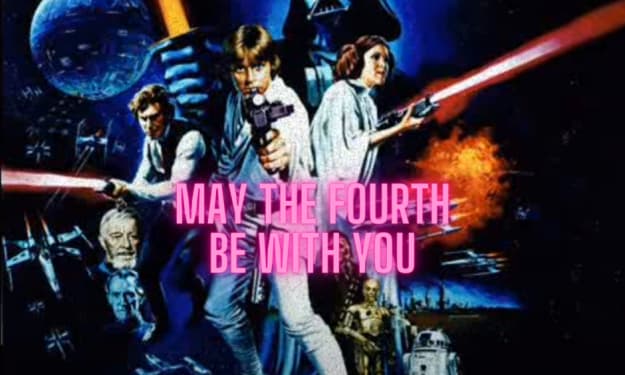

Comments (1)
Wonderfully written!