Portrait Retouching Mistakes All Amateurs Make
If you want to look like a pro retoucher, you better avoid these common (and cringey) portrait retouching mistakes.

A common phrase among professional photographers, videographers, and artists is, "We'll get it in post." Post, for those not in the know, is short for "post-processing." In photography, post-processing tends to mean photo editing and retouching.
Speaking as a model who's done photography in the past, I cannot express how important portrait retouching really is. It's huge and can make or break a photo's ability to captivate.
In most cases, professional photographers need good retouching in order to make their pictures look good. At times, the difference between an amateur photographer and a professional one boils down to their retouching skills.
Did you ever wonder how photographers retouch their photos so well? Much of their technique boils down to avoiding these classic portrait retouching mistakes.
Making Eyes Glow
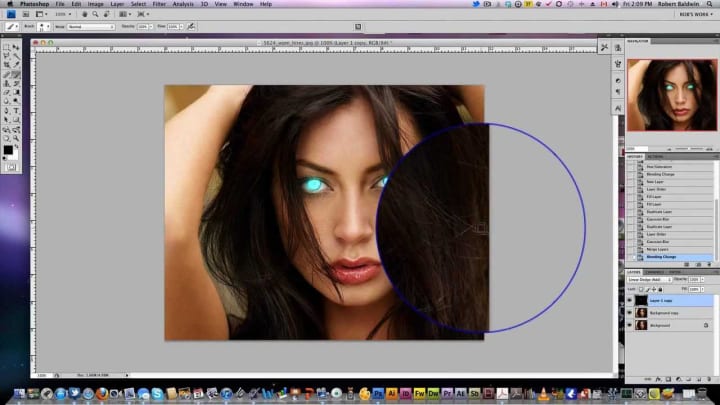
The eyes are the window to the soul, which is why so many photographers love to add a little pop to them via Photoshop. The problem is that most people who do this tend to go overboard—and that makes their subjects look less human and more possessed.
Though a lot of easy Photoshop hacks involve tinkering with the subject's eye color, it's important to remember that this is one of the most common amateur portrait retouching mistakes.
Blurring Skin

Everyone's skin will have imperfections in it; that's part of what makes us human. Imperfections like acne and other issues, though, don't make for good photos. This is what leads us to one of the most cringey portrait retouching mistakes on this list—heavily blurred skin.
When you blur your client's skin, the portrait stops looking like a photo and starts looking more cartoonish. It's not a good look, and it often makes people wonder what was so awful about the client's features in the first place.
A better option would be to apply a filter to the photo that limits the amount of imperfection skin shows. Heck, there are many different tools a person can use to smooth out skin that won't cause that much of a problem.
Please, don't use blur.
Too Much Vignette or Halo
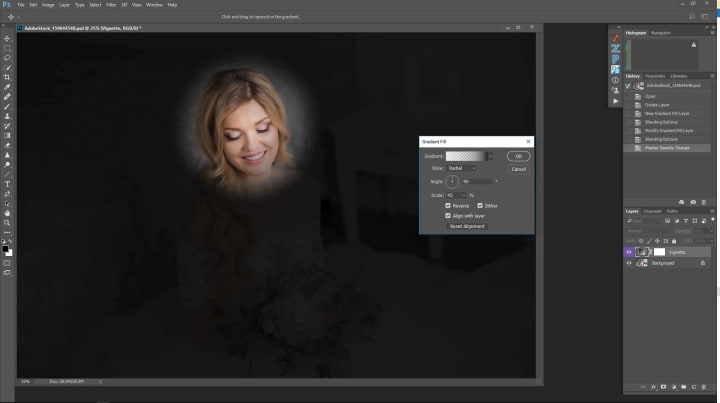
A little halo or vignette can add emotion or help a subject in your portrait really "pop." However, these two tools tend to be a lot like a good hot sauce; a little bit goes a long, long way.
Adding a vignette that's a bit too dark, or a halo effect that's way too bright is all that needs to happen in order to make your portrait look amateurish or exaggerated. Even if it looks okay, having too heavy an effect shows that it's Photoshopped—and that'll make you look like an amateur.
Uneven Skin Colors

The human body doesn't typically have entirely even skin tones. Our extremities, for example, tend to redden when exposed to cold, heat, or when we have blood flow problems. Unfortunately, this doesn't look too good on film.
You never see the best portrait photographers on Instagram have photos that include red noses, ears, feet, or hands. This is because they avoid epic portrait retouching mistakes like forgetting to even out skin tones on film.
Most amateurs, though, will not take the time to make sure that a person's skin tone is even. That's why you'll see red fingertips and toes on amateur photos. A little color correction can do wonders.
Not Checking Details

There's a classic saying that goes, "The devil's in the details."
It's absolutely true when you're talking about photo retouching—and that's why one of the most common portrait retouching mistakes people make is just not zooming in to ensure all the little details are taken care of.
You'd be surprised at what you miss (but customers won't) when you do all your touch-ups in zoom. Before you finish up, do a once-over to make sure you're not leaving out anything important.
Overexposure

Those of us who remember the days of the overexposed "Myspace shot" will remember exactly why this is one of the worst portrait retouching mistakes you can make. While a high exposure can help hide acne and flaws, overexposure will completely wash out your face.
Don't add more light than is necessary. It didn't work in the early 2000s, and it doesn't work now. There are plenty of ways to retouch skin and other features without resorting to this old trick.
Oversaturation

The opposite of overexposure is oversaturation, and it's equally bad. Oversaturated portraits make the subject appear orange or otherwise bizarrely-hued. Brightening up colors can improve the way you look on camera and can give you a sunkissed look.
Too much color, though, doesn't do anyone any favors. It just ends up looking really badly Photoshopped.
Not Fixing the Background, Too

One of the more common portrait retouching mistakes amateurs make is that they forget that there's more to a photo than the person alone. The background of a picture has a serious impact on how the overall portrait looks.
Just scanning the background and looking for issues that could take away from the portrait can make a huge difference in how well your portrait comes out in processing. It's part of scene creation and adds a huge amount of dimension to your photo.
Many photo composition errors can be smoothed out with a nice dash of Photoshop. Give it a shot. You might like the effects you get.
Overslimming

Yes, we all do like to look slender and thin in photos, but there's a possibility of offering too much of a good thing. Photographers are often asked to slenderize models, but there's a certain point where it no longer looks right.
Even professional photographers can end up making seriously awkward portrait retouching mistakes of this kind. The best way to make sure you keep a person slim without having them lose a human figure is to zoom out and ask a third party what they think.
Oh, and save frequently.
Using Trashy Effects

We've all seen those overly Photoshopped pictures that have cheesy 90s photo elements or chintzy messages plastered on them. Many of those kinds of images are making fun of the portrait retouching mistakes of yore, but some are dead serious when they use these effects.
Make no mistake about it, this kind of stuff needs to stay in the past.
About the Creator
Ossiana Tepfenhart
Ossiana Tepfenhart is a writer based out of New Jersey. This is her work account. She loves gifts and tips, so if you like something, tip her!






Comments
There are no comments for this story
Be the first to respond and start the conversation.