Master Your Creative Vision with VideoStudio Pro: The Ultimate Guide to Professional Video Editing
Unleash Your Creativity with Intuitive Tools, Advanced Features, and Seamless Performance
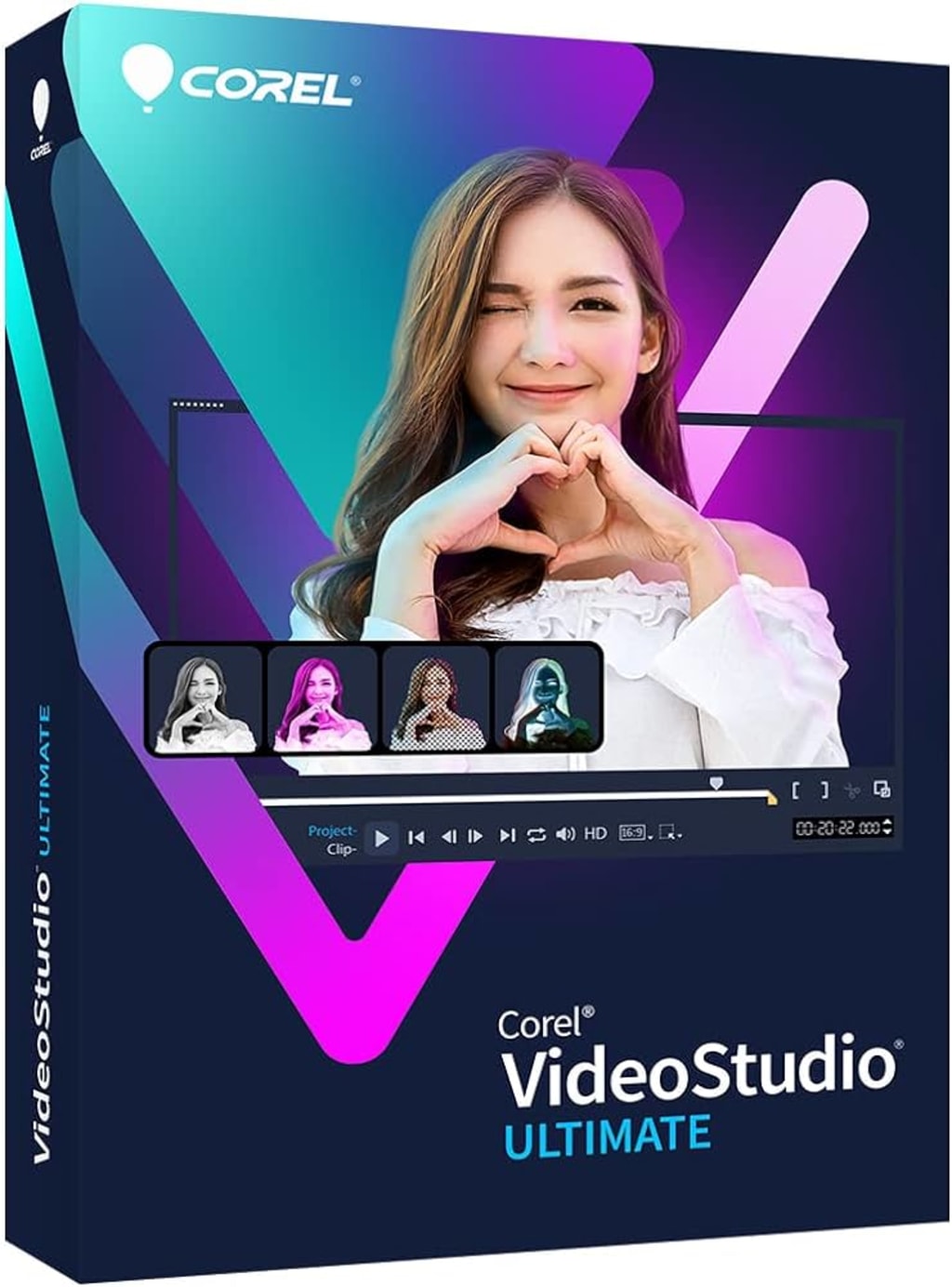
VideoStudio Pro: Your Ultimate Guide to Professional Video Editing
Video editing has become an essential skill in today’s digital age, whether you are a content creator, filmmaker, or just someone who wants to enhance personal videos. VideoStudio Pro, developed by Corel, stands out as a powerful and user-friendly video editing software that caters to both beginners and advanced users. This article will delve into the features, benefits, and user experience of VideoStudio Pro, showcasing why it is a top choice for video editing enthusiasts.
Intuitive Interface
One of the most appealing aspects of VideoStudio Pro is its intuitive interface. The software is designed to be accessible, with a clean layout that allows users to easily navigate through its features. The workspace is customizable, enabling users to arrange tools and panels according to their preferences. This flexibility ensures that both novice and experienced editors can work efficiently.
Comprehensive Editing Tools
VideoStudio Pro offers a wide range of editing tools that cater to various editing needs. From basic trimming and splitting to more advanced features like multi-camera editing and motion tracking, this software covers all the bases. Users can enhance their videos with precise edits, add creative effects, and create professional-grade content with ease.
Multi-Camera Editing:
This feature allows users to edit footage from multiple cameras simultaneously. It’s particularly useful for projects like events or interviews where multiple angles are used. Users can switch between different camera views seamlessly, ensuring a dynamic and engaging final product.
Motion Tracking:
VideoStudio Pro includes sophisticated motion tracking tools that allow users to track moving objects in their videos. This feature is perfect for adding text, graphics, or effects that follow the motion within the video, creating a polished and professional look.
Advanced Effects and Filters
The software boasts an extensive library of effects and filters, enabling users to add a cinematic touch to their projects. VideoStudio Pro includes everything from color correction and grading tools to artistic effects and transitions. Users can experiment with different looks and styles, enhancing the visual appeal of their videos.
Color Correction and Grading:
With precise color correction tools, users can adjust the hue, saturation, and brightness to achieve the desired look. The software also offers advanced color grading capabilities, allowing users to create specific moods and atmospheres within their videos.
Transitions and Effects:
The wide variety of transitions and effects available in VideoStudio Pro allows for creative expression. Users can choose from numerous options to make their videos stand out, whether they’re aiming for a subtle fade or a dramatic cut.
Easy-to-Use Templates and Presets
For those who may not be as experienced with video editing, VideoStudio Pro offers a selection of templates and presets. These pre-designed elements make it easy to create professional-looking videos without the steep learning curve. Users can simply drag and drop templates into their projects, saving time and effort while still producing high-quality content.
Enhanced Performance and 4K Support E
Performance is a crucial factor in video editing, and VideoStudio Pro excels in this area. The software is optimized for 64-bit performance, ensuring smooth and efficient editing even with large files. Additionally, it supports 4K video editing, allowing users to work with high-resolution footage and produce stunningly detailed videos.
Audio Editing Capabilities
VideoStudio Pro doesn’t just excel in video; it also offers robust audio editing tools. Users can fine-tune their audio tracks, remove background noise, and add music or voiceovers. The software includes a variety of audio effects and tools to ensure,
For more information Click Here To:
About the Creator
Abid Khan
Passionate student dedicated to academic excellence and community impact
Enjoyed the story? Support the Creator.
Subscribe for free to receive all their stories in your feed. You could also pledge your support or give them a one-off tip, letting them know you appreciate their work.


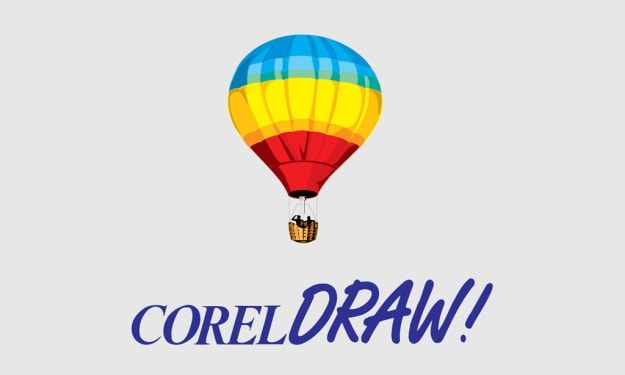



Comments (1)
Thank you for sharing your knowledge.Really interesting to read.