How to Make Video Quality Better Using AI Video Enhancer
"Is there a software which can increase the quality of videos and make video quality better?" - Bailey Martin
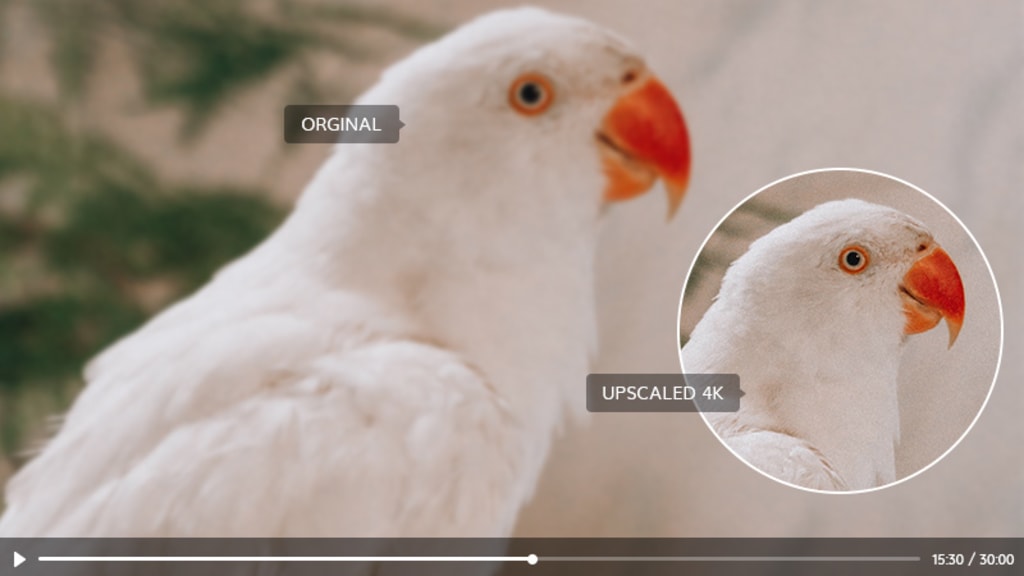
Video content has become an integral part of our daily lives, whether for personal or business use. In an era where videos dominate social media platforms, online marketing, and communication channels, ensuring high video quality is crucial. This article explores why video quality matters, the factors affecting it, and provides practical tips and tools like AVCLabs Video Enhancer AI to enhance your video content and make your video quality better.
Part 1: Why Video Quality Matters
• Importance of Video Quality for Personal Use:
When capturing personal moments, such as family gatherings, vacations, or special events, preserving the essence and emotions in high-quality videos becomes paramount. Crisp details, vibrant colors, and clear audio create a more immersive and enjoyable viewing experience, allowing you to relive those cherished memories vividly.
• Importance of Video Quality for Business Use:
In the business realm, video quality directly impacts audience engagement, brand perception, and customer trust. High-quality videos can significantly enhance product demonstrations, training materials, marketing campaigns, and presentations, enabling businesses to effectively convey their message and leave a lasting impression.
Part 2: Factors Affecting Video Quality
• Lighting:
Proper lighting is crucial for capturing clear, well-exposed footage. Insufficient lighting can result in dark or grainy videos, while harsh lighting can create unflattering shadows and washed-out colors. Understanding the principles of lighting and employing techniques such as three-point lighting can greatly improve video quality.
• Sound Quality:
Clear and crisp audio is equally important as visual clarity. Poor sound quality, including background noise, echoes, or muffled audio, can detract from the viewing experience. Utilizing high-quality microphones and eliminating ambient noise can significantly enhance the overall video quality.
• Camera Settings:
Optimizing camera settings such as resolution, frame rate, and white balance can greatly impact video quality. Choosing the appropriate settings based on the shooting environment and desired outcome can help ensure sharper images, smoother motion, and accurate color representation.
• Stability:
Shaky footage can be a major distraction and significantly degrade video quality. Utilizing tripods, gimbals, or stabilizers helps maintain steady shots, resulting in professional-looking videos. Smooth camera movements can also enhance the visual appeal and overall quality of your footage.
Part 3: How to Make Video Quality Better with AVCLabs Video Enhancer AI
AVCLabs Video Enhancer AI is a powerful tool designed to enhance video quality with advanced algorithms and artificial intelligence. Discuss its features, such as upscaling resolution, reducing noise, enhancing sharpness, and improving color accuracy. Highlight the ease of use and effectiveness of the software in elevating video quality. No advanced video editing skills are required.
How to Make Video Quality Better with AVCLabs Video Enhancer AI
Step 1 Install and Launch AVCLabs Video Enhancer AI
Download AVCLabs Video Enhancer AI from the link given above and then simply launch it after it has been installed on your computer.
Step 2 Add One Or Multiple Low-quality Videos to the Program, Select the AI Model and Output Parameters
Add one or multiple low-quality videos you wanna enhance from your computer, then you need to modify some critical parameters like processing AI model, output resolution, output format and output path, brightness, contrast, and saturation.
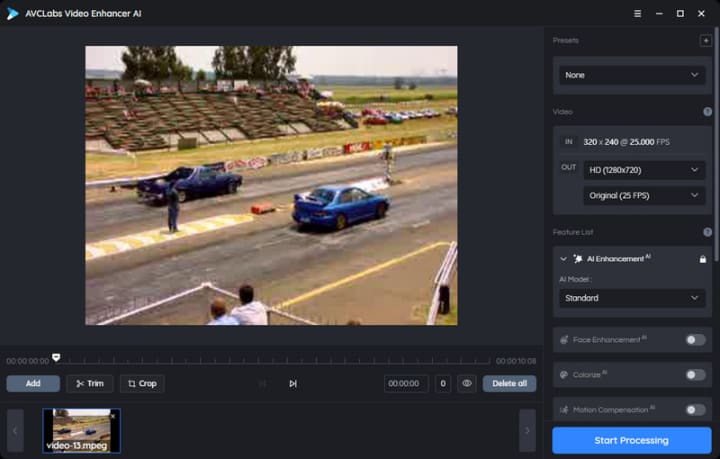
Step 3 Start Making Video Quality Better
Once all the preparation work is ready, click on the Start Processing button to enhance video quality automatically. During the preview, the left window keeps the original one while the right half shows the enhanced result.
Note: The final processing time depends on your computer’s system configuration, video size. Please wait patiently.
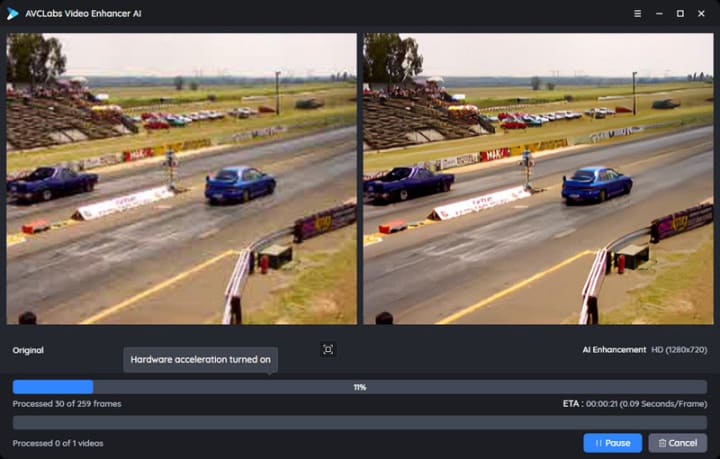
After the AI video quality improving process is completed, just open the file folder to check and enjoy the improved video with high quality.
Part 4: Tips for Optimizing Video Quality Enhancement Results
• Improve Lighting Conditions:
Utilize natural light whenever possible or invest in affordable lighting equipment to ensure well-lit scenes. Experiment with different angles and intensities to achieve optimal lighting conditions for your videos.
• Use High-Quality Audio Equipment:
Invest in a quality microphone to capture clear and professional audio. Consider lapel microphones, shotgun microphones, or USB microphones based on your specific needs and budget.
• Adjust Camera Settings:
Become familiar with your camera's manual settings and adjust them according to the shooting environment. Experiment with different settings to find the optimal balance between resolution, frame rate, and exposure.
• Use Tripods or Stabilizers:
Employ the use of tripods or stabilizers to eliminate camera shake and ensure smooth and steady shots. This will significantly improve the overall video quality and professionalism of your content.
Conclusion:
In a visually-driven world, video quality plays a vital role in captivating audiences and conveying your message effectively. Whether for personal or business use, investing time and effort into improving video quality can yield significant rewards. Whether you’re filming a professional video for business or making a homemade movie with friends, the quality of your footage drastically impacts the final product. To enhance your videos and improve its quality, there are various tips to keep in mind such as improving lighting conditions, using high-quality audio equipment and adjusting camera settings. Moreover, with the help of AVCLabs Video Enhancer AI editing can be done quickly and efficiently. By follwing these guidelines, you can make sure that your videos look professional and are even more well-received by viewers. With the help of modern day technology you can easily achieve amazing results in video production!
Source: How to Make Video Quality Better Using AI Video Enhancer
About the Creator
Caroline White
Anime Lover






Comments
There are no comments for this story
Be the first to respond and start the conversation.