5 Great and Free Resources for New Writers
Plus a free Notion template to help with productivity

Being a freelance writer is hard and requires resources. When I first started, I did so for a few reasons. I wanted to be able to work remotely, set my hours, and my rates. I’m sure many of the freelance writers started with these reasons in mind too.
I thought having my own business would provide me with the flexibility I craved. But being a freelance writer isn’t just a job, it is a business and it requires a plan and resources.
It was rough getting started and it involved a learning curve. However, the following resources are great, free, and helped me get the ball rolling.
1. Use Notion as a resource to make daily/weekly/yearly plans and goals
One of the challenges of working remotely is getting into the work mindset while at home. There are so many distractions, so a designated workspace at home is a must. It doesn’t have to be a specific room at home, a corner will suffice. The idea is to let the brain know that once you are present in your little workspace corner, it is to work.
Each morning, I arrive at my home office and I get started making my weekly general plan. I even break it down further into daily tasks to ensure I know when I’ll get to execute each task. I use time blocking techniques to write down my tasks using Notion.
Notion is productivity software that allows me to plan my workflow. There are two options for individuals, including Personal (free option) and Personal Pro. There are also two options for teams and businesses, including Team and Enterprise. These last three having a monthly price.
Notion provides a free resource option that I use to break down my tasks into personal and work. Under these two tasks, I break it down into my morning routine, business operations, gym, self-development, freelance work, social media, and organization. It is a lot. I found that by working in time blocks, I can dedicate a certain time and day to a specific task instead of going back and forth between different tasks.
I have created a Notion free template to help writers get started on their own time blocking techniques. Note that the template is a sample for one day of work. Check out the Start Here dropdown within the template for more information.
2. Use Canva for designs
As a freelancer, I noticed I wanted to implement some kind of design into some of the works that I did. For example, when I published my first gig on Fiverr, I included an image of myself, but I was able to design and add information and background colors using Canva.
Canva is a graphic design platform with three subscription offers, including Canva Free, Canva Pro, and Canva Enterprise. It also provides a multitude of templates for presentations, logos, social media posts, and banners to name a few.
I use the Canva Free option and I admit, it can be a bit overwhelming to get started on it, but only at first. Many YouTube creators provide information about the platform and how to work it. After watching 2–3 videos on it, I let my creativity flow and experimented with a few designs. It has become easier to use with time and a great and free tool for writers.
3. Use Google docs to collaborate
Google Docs is an online word processor offered by Google. It allows users to create and import files, edit and format a document, share and collaborate, and print or download files.
There will be times when writers will work with others and Google docs will make it easy to collaborate. In addition, Google docs provide an option for owner/editors of the document to see the version history. It shows a timestamp with the names of the writers who edited the document. It can also serve as an accountability measure.
4. Use Capitalize my title
Capitalize my title dot com helps to capitalize the title, as the name suggests, and it follows the rules to various style formats, such as APA, MLA, and Chicago.
I use the website, not only to capitalize my titles but also to check on their score. The site offers a headline analyzer and it can provide a score on a scale from 1 to 100 for readability, SEO, and sentiment. Headlines are important to entice readers to click on any piece of writing, including articles, newsletters, emails, and so on. I admit that my headlines need a bit of work, but I have the headline analyzer has helped me greatly.
5. Use Yoast’s Real-Time content analysis for SEO
As a freelance writer, all the content I create will live on the internet and should be search engine optimized (SEO). The same applies to all writers. According to Neil Patel, SEO is the “process of optimizing your online content so that search engines can display it in the top search results when searching for a specific keyword.” There are many ways to optimize your stories for SEO, including meta descriptions.
I like to use Yoast’s Real-Time content analysis resource, it is a WordPress SEO plugin. I copy and paste the content, add the focus keyword, and snippet. Based on the analysis, it provides a content assessment along with suggestions to enhance the SEO. Some of the suggestions include internal links, focus keyword density, SEO title length, meta descriptions, and text length.
Sum up
It may feel overwhelming to get started as a freelance writer, but using these 5 great and free resources will go a long way to build the business. The best part is that once the business starts to grow, I can further invest in some of these resources to help me take my freelance business to the next level. I hope this helps you too.
Note: The post has been updated from the one I originally posted on Medium.
About the Creator
Diana Lotti
Traveler. Photographer. Storyteller. MBA. Writing about first-hand experiences involving travel, photography, and self-development. Twitter: @DianaILotti and IG: @dlottiphotography


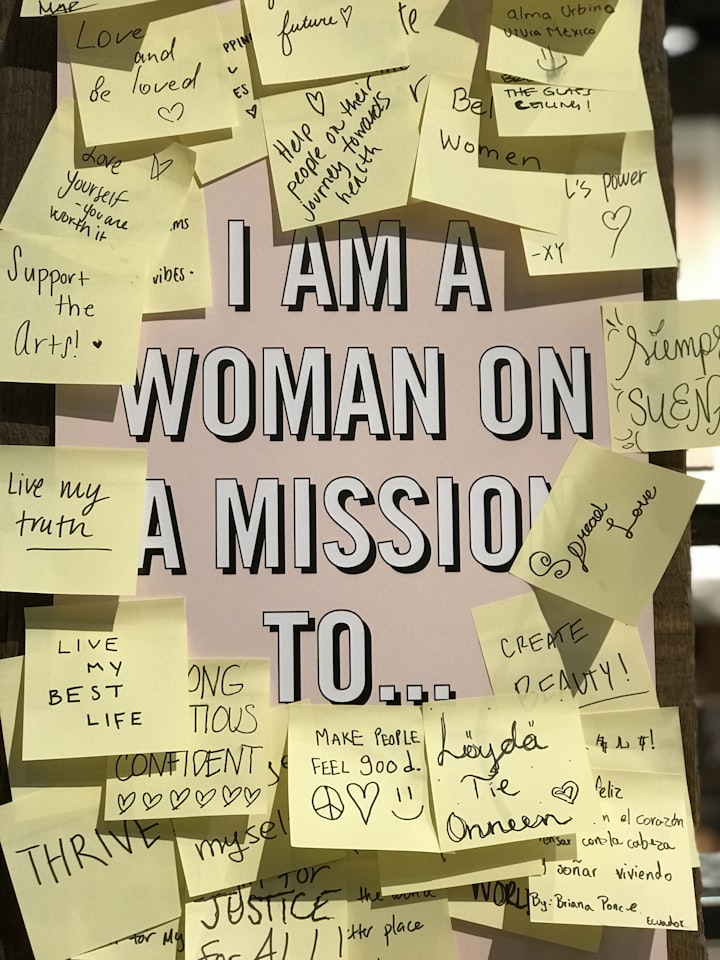

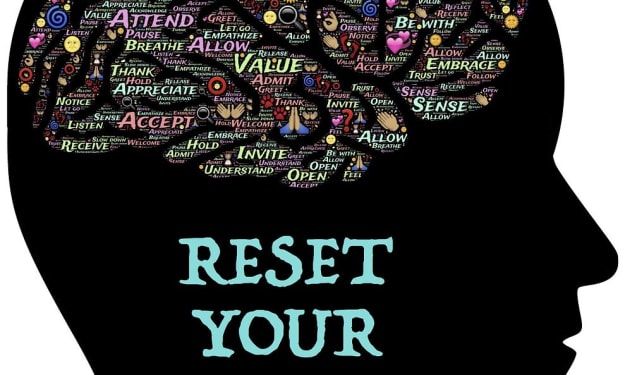

Comments
There are no comments for this story
Be the first to respond and start the conversation.