Lose It! Phone App for Tracking Meals and Weightloss
How tracking your meals, exercise, and water intake can help you reach your goals.

Before technology, as we know it today, existed, the tried and true method of tracking your food and calories was pen or pencil to paper. Keeping a journal allowed you to write out recipes and if you were specifically focusing on weight loss, the nutritional information listed on the products allow us to know what we are putting into our bodies, giving us the choice to eat processed or preserved items or fresh items. Because technology is advancing at such an accelerated rate, it can be hard to keep up with all of the new technologies that are becoming available to us. In my opinion there is nothing better than traditional pen to paper techniques, I'm old fashion when it comes to traditional artwork and writing. However, I did find it harder to be consistant than digitally tracking my calorie intake each day. I found the Lose It! application on my phone roughly 6 years ago. Since then I have tried both the free and paid version of the app. The app is available for both i-Phone and Android users and is available through their website on your laptop or computer www.loseit.com.
The Lose It! platform is more than just a calorie counter. With the paid version you can set other goals for yourself, like how many hours of sleep you want to get and how many glasses of water you want to drink each day. The free version allows you to set your goal weight and gives you an automated Calorie count for each day. Depending on your tracking consistency the platform will adjust to help you meet your goals by the targeted date. You can really get all you need from the free version of the platform and app, however, for those wanting to take things a step further in their weight loss journeys, the paid version is what I would recommend. When choosing your goal weight you can select how many pounds each week you would like to lose, this in turn will affect how many calories are allotted to you for your plan. With the paid version you get a yearly subscription to all their features, including workout guides, recipes for low calorie or high protein meals, sugar and sodium intake for each day, exercise and you can create your own recipes to make tracking easier.
I like using the app because it takes the guess work out of calculating the total for my day. You can search for the product by name or scan the barcode that comes with your product, select how many servings you are having and your done. There is a green bar at the top of your screen, so long as you stay in the green you have met the goal for that day. If you start to see red, it just means you went over your Calorie limit for that day. If you give yourself a cheat meal/cheat day seeing red isn't the end of the world, if you are doing well the majority of the time. After tracking for 7 days, the system automatically adjusts to tell you when you will meet your goal weight, based on what you've tracked each day, if you are going over, staying under, or meeting your exact Calorie intake.
There is a button at the bottom of the tracking screen that you swipe right on when you are done logging for the day, if you forgot to log something you can always go back and add it later, even after turning this button on. Do this at the end of each day so that the program/app, knows that Day 1 is done and so on and so forth for each consecutive day. There are multiple charts available for users to look at and see their progress and trends in their diets each week. Some charts help you to see how much you went over or stayed under for your Calories for that week, while others show the trends of your weight loss progress as you've tracked, the more you weigh yourself and log it into the app, the more data will show on your graph. These graphs and charts are helpful because they show you were you are making progress, what diets might be working for you, and where you need to improve. For example, if you notice you gained 1-2 lbs from the week before, go back, look at your chart from the week before, if you're in the red more often than you should be, you know that the following week you need to stay in the green.
On a personal level, I like using Calorie counters because I don't have to limit myself to a set diet or meal plan but I can make changes to my diet based on health concerns as I grow older. Some others may not like the Calorie counting method because it doesn't take into considerations other health factors that might make it more difficult for some people to lose weight. However, this method has worked for me and paired with a healthy diet and exercise has given me results I am happy about. Calorie counting breaks down the weight loss journey into a scientific and mathematical level which may make those who enjoy science and math, more keen to losing weight using this method. They offer a community forum for users to share their experience with using their platform and application and to help encourage one another.
We all want to look and feel our best, if you are skeptical about using a Calorie counter, even just tracking what you eat will give you a visual of what you are consuming. If you log 3 candy bars and a pizza with chips and soda, you can almost bet that 1. you're not going to feel very good and 2. that a change in what you are consuming may be necessary.


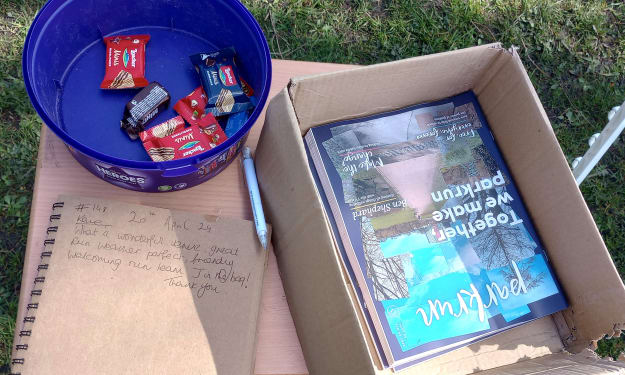


Comments
There are no comments for this story
Be the first to respond and start the conversation.