
Write how to upload ebook in Amazon Kindle
Here are the detailed steps to upload an eBook to Amazon Kindle:
Step 1: Create an Amazon KDP Account
To upload an eBook to Amazon Kindle, you need to create a Kindle Direct Publishing (KDP) account. Visit kdp.amazon.com and sign up by clicking on the "Sign Up" button.
Step 2: Prepare Your eBook
Before you upload your eBook to Amazon Kindle, make sure it's in the right format. The two most common formats are MOBI and EPUB. If you're using Amazon's KDP conversion tool, it's best to upload a Word document (.doc or .docx). You should also ensure that your eBook is properly formatted and edited.
Step 3: Upload Your eBook
Once you've logged into your KDP account, click on "Create a New Title" and enter your book's title, subtitle, and description. Then upload your eBook file, select the appropriate language and book category, and set the price. You'll also need to specify the territories where you want your book to be available for purchase.
Step 4: Set Your Royalty Options
Amazon Kindle offers two royalty options: a 35% royalty or a 70% royalty. If you select the 70% option, your eBook must be priced between $2.99 and $9.99, and you'll also have to agree to certain terms and conditions. If you select the 35% option, your eBook can be priced at any amount.
Step 5: Preview Your eBook
Before you submit your eBook for publishing, use Amazon's preview tool to check how it will look on Kindle devices. This will help you catch any formatting or layout issues.
Step 6: Publish Your eBook
Once you're satisfied with your eBook, click on "Save and Publish" to make your book live on Amazon Kindle. The publishing process can take up to 72 hours, so be patient.
Step 7: Promote Your eBook
After your eBook is published on Amazon Kindle, you should promote it to increase its visibility. You can promote your book by running ads, using social media, and reaching out to book bloggers and reviewers.
Here are some additional tips to keep in mind when uploading an eBook to Amazon Kindle:
- Make sure your eBook has a compelling cover:
Your book's cover is the first thing readers will see, so it's important to make a good impression. Use a high-quality image and make sure the title and author name are easily readable.
- Write a strong book description:
Your book description should entice readers to want to know more about your book. Make sure it's well-written, includes keywords, and accurately reflects the content of your book.
- Optimize your eBook for Amazon search:
Include relevant keywords in your book title, subtitle, and description to help your book appear in search results. You can use tools like Google AdWords Keyword Planner to help you find relevant keywords.
- Use categories and keywords to help readers find your book:
Select the appropriate categories and subcategories for your book, and choose relevant keywords that describe your book's genre, themes, and topics.
- Keep an eye on your book's sales and reviews:
Monitor your book's sales and reviews to see how readers are responding to it. This can help you make improvements and adjustments to your marketing strategy.
- Consider using Amazon's advertising options:
Amazon offers various advertising options, including sponsored products and sponsored brands, which can help you reach a wider audience and boost sales.
- Don't forget to promote your eBook outside of Amazon:
While Amazon is a powerful platform for selling eBooks, it's not the only one. Consider promoting your book on social media, your website, and other online platforms to reach even more readers.
By following these tips, you can increase your chances of success when publishing your eBook on Amazon Kindle.
That's it! These are the detailed steps to upload an eBook to Amazon Kindle. Good luck with your publishing journey!
Thank you for reading my post
Please give heart ❤️
Subscribe and leave some comments 🙂
About the Creator
Judith
I am a housewife with a passion for writing and a talent for creating interesting articles. With my talent for writing and my passion for sharing, I will sure to become one of your favorite article creators.
Enjoyed the story? Support the Creator.
Subscribe for free to receive all their stories in your feed. You could also pledge your support or give them a one-off tip, letting them know you appreciate their work.

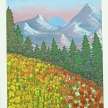




Comments
There are no comments for this story
Be the first to respond and start the conversation.