How to Protect Yourself from Cyberattacks in 2023
Protect yourself

Introduction:
Cyberattacks are one of the biggest threats facing individuals and organizations in the digital age. Cyberattacks can compromise your personal information, steal your money, damage your reputation, disrupt your operations, and even endanger your physical safety. Cyberattacks can also have serious consequences for the economy, national security, and global stability.
According to a report by Cybersecurity Ventures, cybercrime is expected to cost the world $10.5 trillion annually by 2025, up from $3 trillion in 2015. That means cybercrime will be more profitable than the global trade of all major illegal drugs combined. The report also predicts that a cyberattack will occur every 11 seconds in 2021, up from every 40 seconds in 2016.
The COVID-19 pandemic has also increased the risk and impact of cyberattacks, as more people and businesses have shifted to online activities, such as remote work, e-commerce, telehealth, and education. The pandemic has also created new opportunities and motivations for cybercriminals, who have exploited the fear, uncertainty, and vulnerability of people and organizations.
As we enter 2023, we need to be more vigilant and proactive than ever to protect ourselves from cyberattacks. Cyberattacks are becoming more frequent, sophisticated, and targeted, as cybercriminals use advanced tools and techniques, such as artificial intelligence (AI), machine learning (ML), ransomware, phishing, identity theft, and data breaches.
In this article, we will share with you some tips and advice on how to prevent and respond to cyberattacks in 2023. These tips are based on the latest trends and threats in cybersecurity, as well as the best practices and recommendations from experts and authorities.
## Tip 1: Use a VPN
A VPN (Virtual Private Network) is a service that encrypts your internet traffic and routes it through a secure server in a location of your choice. A VPN can help you protect yourself from cyberattacks by:
- Hiding your IP address and location from hackers, trackers, and spies
- Bypassing geo-restrictions and censorship on websites and apps
- Securing your data on public Wi-Fi networks
- Preventing your internet service provider (ISP) from monitoring or throttling your online activities
To use a VPN, you need to download and install a VPN app on your device and connect to a server of your choice. You can choose from hundreds of servers in different countries and regions. You can also switch servers anytime you want.
A VPN can also improve your online experience by:
- Enhancing your online privacy and anonymity
- Boosting your internet speed and performance
- Unlocking more content and entertainment options
- Saving money on online shopping and travel
There are many VPN providers available in the market, but not all of them are reliable or trustworthy. You should look for a VPN that offers:
- Strong encryption and security protocols
- Fast and stable connections
- A large and diverse network of servers
- A strict no-logs policy
- A user-friendly interface
- A reasonable price and a money-back guarantee
Some of the best VPNs for 2023 are:
- ExpressVPN: The best overall VPN for speed, security, and features
- NordVPN: The best VPN for privacy and anonymity
- Surfshark: The best VPN for unlimited devices and low cost
- CyberGhost: The best VPN for streaming and torrenting
- IPVanish: The best VPN for gaming and Kodi
## Tip 2: Activate an ad blocker
An ad blocker is a software or browser extension that blocks or filters online advertisements on websites and apps. An ad blocker can help you protect yourself from cyberattacks by:
- Blocking malicious ads that may contain malware or phishing links
- Preventing third-party trackers from collecting your browsing data
- Reducing the risk of identity theft or fraud by hiding your personal information
- Enhancing your online security by preventing unwanted pop-ups or redirects
To use an ad blocker, you need to download and install an ad blocker app or browser extension on your device and enable it on the websites or apps you visit. You can also customize your settings to allow or block specific ads or websites.
An ad blocker can also improve your online experience by:
- Improving your browsing speed and performance
- Saving your bandwidth and battery life
- Enhancing your online comfort and convenience
- Supporting ethical websites and content creators
There are many ad blockers available in the market, but not all of them are effective or trustworthy. You should look for an ad blocker that offers:
- A comprehensive database of ads and trackers
- A fast and lightweight operation
- A user-friendly interface
- A flexible and customizable configuration
- A transparent and ethical policy
Some of the best ad blockers for 2023 are:
- uBlock Origin: The best overall ad blocker for efficiency and functionality
- AdGuard: The best ad blocker for features and customization
- Ghostery: The best ad blocker for privacy and control
- Adblock Plus: The best ad blocker for compatibility and popularity
- Brave Browser: The best browser with a built-in ad blocker
## Tip 3: Use password managers
A password manager is a software or app that stores and manages your passwords for different online accounts. A password manager can help you protect yourself from cyberattacks by:
- Generating strong and unique passwords for each account
- Encrypting and storing your passwords in a secure vault
- Filling in your passwords automatically on websites and apps
- Alerting you of any password breaches or leaks
To use a password manager, you need to download and install a password manager app on your device and create a master password that only you know. You can then add your existing passwords or create new ones using the password generator. You can also sync your passwords across different devices using the cloud or a local network.
A password manager can also improve your online experience by:
- Saving your time and hassle of remembering or typing passwords
- Enhancing your online security and privacy by avoiding password reuse or exposure
- Simplifying your online access and authentication by using biometrics or autofill
- Organizing your online accounts and credentials by using categories or tags
There are many password managers available in the market, but not all of them are reliable or trustworthy. You should look for a password manager that offers:
- Strong encryption and security features
- Easy and intuitive interface
- Cross-platform compatibility and sync
- Password generator and analyzer
- Password sharing and recovery options
Some of the best password managers for 2023 are:
- LastPass: The best overall password manager for features and ease of use
- Dashlane: The best password manager for security and extras
- 1Password: The best password manager for design and simplicity
- Bitwarden: The best password manager for open source and affordability
- Keeper: The best password manager for business and enterprise
## Tip 4: Invest in a good antivirus
An antivirus is a software or app that protects your device from viruses, malware, spyware, ransomware, and other malicious programs. An antivirus can help you protect yourself from cyberattacks by:
- Scanning your device regularly for any threats or infections
- Removing or quarantining any suspicious or harmful files or programs
- Blocking or warning you of any malicious websites or downloads
- Protecting your device from unauthorized access or remote control
To use an antivirus, you need to download and install an antivirus app on your device and update it regularly with the latest virus definitions. You can then run scans manually or automatically on your device or specific folders or files. You can also adjust your settings to customize your protection level and preferences.
An antivirus can also improve your online experience by:
- Improving your device performance and stability by removing junk files or programs
- Saving your data and money by preventing data loss or ransom demands
- Enhancing your online safety and confidence by avoiding scams or frauds
- Supporting your online activities and interests by offering additional features or tools
There are many antivirus apps available in the market, but not all of them are effective or trustworthy. You should look for an antivirus that offers:
- A comprehensive detection and removal of threats
- A fast and lightweight operation
- A user-friendly interface
- A reasonable price and a free trial
- A reliable customer support
Some of the best antivirus apps for 2023 are:
- Kaspersky: The best overall antivirus for features and performance
- Bitdefender: The best antivirus for speed and accuracy
- Norton: The best antivirus for extras and support
- McAfee: The best antivirus for value and coverage
- Avast: The best free antivirus for basic protection
## Tip 5: Use trustworthy browsers
A browser is a software or app that allows you to access the internet and view web pages. A browser can help you protect yourself from cyberattacks by:
- Encrypting your web traffic with HTTPS protocol
- Blocking malicious scripts or pop-ups on web pages
- Preventing third-party cookies or trackers from collecting your browsing data
- Offering private browsing or incognito mode to avoid saving your browsing history
To use a browser, you need to download and install a browser app on your device and set it as your default browser. You can then browse the web using the address bar, tabs, bookmarks, history, etc. You can also customize your browser settings to enhance your security level and preferences.
A browser can also improve your online experience by:
- Improving your browsing speed and performance by using less memory or bandwidth
- Saving your data and battery life by blocking unwanted ads or trackers
- Enhancing your online comfort and convenience by offering features such as dark mode, reader mode, or extensions
- Supporting your online activities and interests by offering integrations with other apps or services
- Respecting your online privacy and freedom by offering options such as VPN, Tor, or decentralized web
There are many browsers available in the market, but not all of them are secure or trustworthy. You should look for a browser that offers:
- A strong encryption and security features
- A fast and lightweight operation
- A user-friendly interface
- A transparent and ethical policy
- A reasonable price and a free trial
Some of the best browsers for 2023 are:
- Brave: The best browser for privacy and rewards
- Firefox: The best browser for customization and community
- Chrome: The best browser for compatibility and popularity
- Edge: The best browser for Windows and Microsoft integration
- Safari: The best browser for Mac and Apple integration
Conclusion
Cyberattacks are one of the biggest threats facing individuals and organizations in the digital age. Cyberattacks can compromise your personal information, steal your money, damage your reputation, disrupt your operations, and even endanger your physical safety. Cyberattacks can also have serious consequences for the economy, national security, and global stability.
In this article, we have shared with you some tips and advice on how to prevent and respond to cyberattacks in 2023. These tips are based on the latest trends and threats in cybersecurity, as well as the best practices and recommendations from experts and authorities. These tips are:
- Use a VPN
- Activate an ad blocker
- Use password managers
- Invest in a good antivirus
- Use trustworthy browsers
By following these tips, you can increase your chances of staying safe and secure from cyberattacks in 2023. Remember that cybersecurity is not a one-time thing, but a continuous process that requires your attention and action. Stay alert, stay updated, and stay protected. Thank you for reading this article and happy browsing!


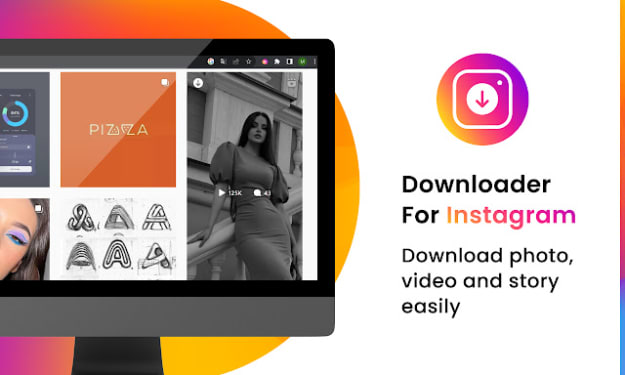


Comments
There are no comments for this story
Be the first to respond and start the conversation.