Features of One UI 4.1
Top 10 features of Samsung One UI 4.1 – Useful or not ?

Introduction
Samsung is the one of the world’s top tech giants. The company have multiple products. Here we are going to discuss about their Smartphones. As all know Samsung make android smartphones. Android works with the software and hardware integration. But do you know how android’s software works on Samsung phones? If you don’t know, here is the answer : Samsung provide android with some customization. These customisations in Samsung’s phones are known as One UI.
Samsung has introduced it’s latest UI under Android 12. It is Named as One UI 4.1. Being the latest stable android skin it comes with many improvements and features. Samsung launched One UI 4.0, which included material related design and the rest of Android 12 features. Now, the company has started rolling out the One UI 4.1 update to its smartphones and tablets.
Including features like Colour Palette , Improved camera ,Smart widgets , Google duo live sharing and many more features like these make One UI more user friendly and stable for Samsung android users. How ever there are many more features in this , We are going to have a look on Top 10 features of it.
Following are the top 10 feature of Samsung's One UI 4.1 :
10. Colour Palette
How many colour combination do your android smartphones have ? 2, or probably 3. Traditionally the whole android interface of system apps and settings were displayed on selected 2 or 3 colours respectively, which were chosen by the android developers. Well now there is an end to this tradition. Samsung has introduced a new feature under android which will is named as Colour palette.
Colour palette giving us the all new look to the phone and theme it is very good feature provided by One UI 4.1 . This skin by android allows user to select colours of the maximum background visuals like notification panel , setting , contacts, etc.
The colour palette feature automatically detects major colours in the phone’s home screen wallpaper and suggests 5 options to select each with 6 colour combinations.
9. Pro is Pro
As like any other UI , Samsung UI also provide Pro mode in camera application of Samsung devices. The Pro mode is nothing but the short form of word ‘Professional’. This features gives user the freedom to use camera as they want manually by selecting shutter speed , iso , ev and wb . However this is not introduced in the One UI 4.1 but it has been slightly improved.
This pro mode differs on the Samsung device you are having . However the best Pro mode of One UI 4.1 would be seen in the company’ s flagship phones such as S22 series and Z fold series. The pro mode before One UI 4.1 just supported the use of the primary camera sensor. However upgrading this now the user can use multiple sensors of the camera setup to click pictures from pro mode.
8. Driver’s License in Samsung Pay !
Isn’t this shocking that now Samsung Pay can store user’s driving license ? Yes this thing is hard to believe. But this shocking news is true.
All these day we are using Samsung Pay for easy and card less payments by saving our bank cards on the application. The UPI support helped us much in transactions. Some Samsung phones support Samsung Pay while others support Samsung Pay mini depending on the availability of NFC in the smartphone. However now with the upgrade in One UI 4.1 it’s not going to just stay like a payment application. It will now support user to keep their document’s virtual format. It will include your driver license , boarding pass , and many more.
7. Better OneDrive
The Samsung gallery application is a fluent way of storing and exploring of the picture and videos in your Samsung device. This gallery also allow user to sync and upload their stuffs to cloud data via Microsoft’s own OneDrive. Improving the integration in One UI 4.1 there can be seamless transaction of the things in gallery to OneDrive .
Samsung has also considered on the side of privacy and security this is improved version of OneDrive which is now more secure.
6. New Smart Widgets
With the introduction of Smart Widget, users can stack up to 7 Smart Widgets (including third party apps) which can be viewed by swiping to the left or right. Smart rotation delivers timely and meaningful information by analysing user contexts and behaviours as well as automatically displaying the most relevant stacked widget.
Up to three glance widgets display the most relevant widget depending on the user scenario and the widgets are shown or dismissed automatically. For example, if you have a Calendar event in the next 30 minutes, an upcoming event widget will appear, informing the user of the event, the remaining time until the event, and the relevant information. The upcoming event widget will automatically disappear if the user taps on the widget to check the event or if the event time has passed.
5. Upgraded Samsung’s Quick Share
Quick share is developed by Samsung to improve the file transfer system on Samsung phones. This Quick share feature is also improved in the new One UI 4.1 .This Quick share is widely used by Samsung users for circulating images, videos and also applications. It gives transfer speed up to 30-40 MB/s . Which is great while wireless transfer of data. The application now it can share the Wifi network credentials with other devices out their.
Now also the history in the Quick share can be edited by the user. While sharing pictures or video via Quick share the complete editing history can be shared or reverted back to the original.
4. Extra Brightness
A smartphone’s visibility is one of the major components of use in bright places like outdoors under bright sun. However most of the smartphones fail to achieve the peak brightness point which is needed by the user. To overcome this Samsung has introduced tis feature named Extra Brightness.
This UI update includes a feature of improved brightness of the device by providing extra brightness feature in the display section . This means that you can have one space on your homescreen dedicated to hosting all of your widgets without comprising on usability. You can toggle the button on for ‘Extra Brightness’. This will improve the brightness performance.
3. Mic access toggle button.
The control centre of the One UI 4.1 is improved . This now comes with one added button named as ‘Microphone access’ which can be used to control the use of microphone of the device. When turned off the toggle button the use of phone’s microphone by any application is denied. In the today’s era of privacy and security it is the most useful feature out their.
The button is our privacy protector as whenever not needed microphone we can disable the switch. This will also save unnecessary loss of the phone’s battery.
2. Privacy Indicator
The two most used things in privacy or data piracy are often device’s camera and microphone . Before One UI 4.1 we were not aware of the thing that which application is using our device’s camera and mic in the background without our permission and need. However in the One UI 4.1 the indicator is added which is the feature of android 12 .
By this feature whenever any application is accessing your devices mic or camera you will get an indication in the notification bar. The indication is like a green dot in the right most corner of the notification panel.
1. RAM Plus
The RAM plus is the new feature introduced in the One UI 4.1 . This makes the device work more fluent by improving the RAM capacity of the device by including Virtual RAM expansion method .By this method the storage ROM is converted into the virtual RAM for better performance. While RAM plus some amount of memory which is not used for storing any data is reserved for the expanded RAM program.
However the option are 2GB, 4GB, 6GB, 8GB depending on your Samsung device. This application of One UI helps to make Samsung phone much faster and perform multiple tasks simultaneously. The RAM plus was first introduced in the Samsung’s flagship phones like Samsung S22 series and Samsung Z fold series. But now they have added this feature to the middle and lower segment phones by this One UI 4.1 update.
Conclusion
In the end we conclude that Samsung’s One UI 4.1 is way more improved than the older version. The above listed are some few features of this UI there are many more such features. This states that multiple fields of the android are improved by Samsung. The company is working hard on the software side of the smartphone improvement . The privacy indicator on this UI is the best for our times where everyone needs privacy and protection of data. The RAM expansion known as RAM plus is a new feature which will surely improve phone’s performance to a great extent.
About the Creator
Enjoyed the story? Support the Creator.
Subscribe for free to receive all their stories in your feed. You could also pledge your support or give them a one-off tip, letting them know you appreciate their work.


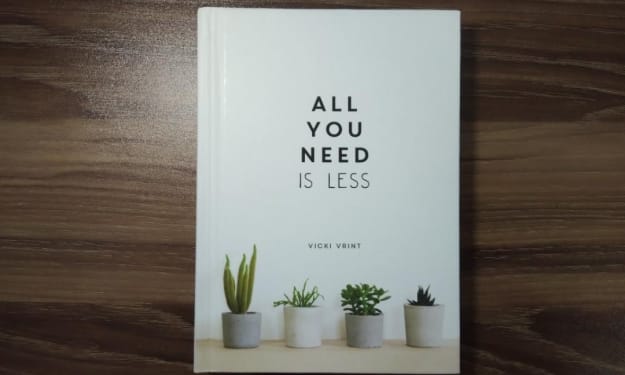


Comments
There are no comments for this story
Be the first to respond and start the conversation.