Top 10 features of IOS 16
Whats new in Apple's latest IOS update ?

Introduction
Away from the android ecosystem the Apple uses it’s own OS in their iPhones. This OS is named as IOS with a serial number. Apple launched its latest OS named IOS 16 in the conference of June 2022. This os update comes with some major and minor changes with respect to IOS 15.
So without any further delay we will start discussing about the Top 10 features of IOS 16.
1. Fitness for all !
The fitness application of the iPhone was earlier accessible only for the users which have an Apple Watch along with their iPhones. But now it is available for the non-watch holders also. This update will allow Fitness app to use three-ring system. Instead of getting that data from a Watch, it’ll use the iPhone’s built-in sensors.
Due to it is supported by the iPhone which is not as close to the body as Apple watch the results will not be that accurate by the fitness application.
2. New UI in video player
As far as Apple is concerned with it’s applications they are constantly working on their Video Player. But the company isn't happy with the decision. So they are redesigning the UI of the video player
After the read designing of UI, the company has made very much changes in the interface such as easy controls for volume a reply and the ability to Scrub forward 10 seconds or backward 10 seconds.(Just like a Youtube video)
3. Improved portrait mode
The iPhone's portrait mode is the best until now for taking images in boke mode. This mode is basically used for bluring the background and making the subject in the focus well this looks little unnatural but this is liked by the people. This feature is first seen in the latest iPhone 13 series with apple having the Portrait mode.
However this feature is not new in the iPhone but it is made much better to use it and much better effects. The edge detection in the Portrait mode is now improved and picture looks more pleasant and beautiful.
4. Improved iMessage
We offend use apples voice messaging system while communicating with our friends and family. The usage depends as per the user how much of its features the user uses. Where as the part of Apples renewed focus on the iMessage they have added a dictation button in iOS 16. The dictation button replaced the voice message button on the iMessage.
However the changes in this button design is not so efficient and convenient as the earlier one. But this feature helps that when we are recording a message and suddenly our fingers slips that the messages not recorded this problem is now recovered.
5. Haptic keyboard support
Haptic feedback is one of the most popular features in today's era. Now Apple has added to its keyboard support yes it's Apple keyboard with haptic feedback. Now while sending tweet or texting someone you will get a hapting feedback from the keyboard.
If some people don't like that haptic feedback they can disable it from the settings. This feature was earlier introduced in the Android phones which is now also available in the iOS 16.
6. Secure hidden images
As known earlier the pictures stored in the photos application of an iPhone can be hidden. But the pictures hidden before iOS 16 were accessible by any user who opens the photos application. There were no protection or security key for the hidden album.
The the new feature of iOS 16 is that the pictures in the photos application which are hidden are now only accessible after your face ID verification. The hidden images are perfectly hidden and secured in this new update now only the authorised person can access the hidden images after face ID verification.
7. Two new features in Maps
Being the fan of iOS maps it is good to see that there are two new features in iOS 16 maps. Now you can add multiple stops in the route. I was 16 is even better in maths because it can sync up directions between your Mac and your iPhone. So you can research your tops on your bigger Mac screen and from there you can send them to iPhone when you hit the road.
Another feature of iOS 16 maps is that you don't have to leave maps for checking the transit card balance and you can add the funds in the transit card from the map app itself.
8. Full lock-screen music player
On the lock screen IOS does not show the Full screen interpretation of the Music Player or the playing songs . This feature was last seen on IOS 10 in 2016 then it was removed from iPhone.
This feature is now again introduced with IOS 16 with new design as the song album picture is displayed on the lock screen along with the control panel. This also consists that the wallpaper adapts the colour combination of the album picture and displays the same colour in the background. If you don’t like this view then you can disable this feature.
9. Gaming with Nintendo! (Joy-Cons)
IOS 16 has now introduced this new feature by witch you can play games on Apple devices using Nintendo’s Joy-Cons console. This integration with Nintendo will allow you to use Nintendo Joy-Cons left , right or both controllers at the same time to play games.
This is the top integration with gaming hardware after IOS 14.5 with PS5 DualSense and Xbox xseries controllers.
10. Customisable lock screen
The most interesting feature introduced in IOS 16 is the customisable lock screen. Now the iPhone users can decide what they want to see on the phone while it is locked. This offers multi-layered wallpaper for random display of wallpapers. User can also customise the clock view on the lock screen by using various available fonts and various colours.
The lock screen will further display upcoming calendar events, Activity rings, Time zones, Alarm and many more. It is also available to view Weather wallpaper and Live Weather conditions. The view of Moon, Earth along with the solar system can be seen by Astronomical wallpaper. This can be switched by swiping left or right.


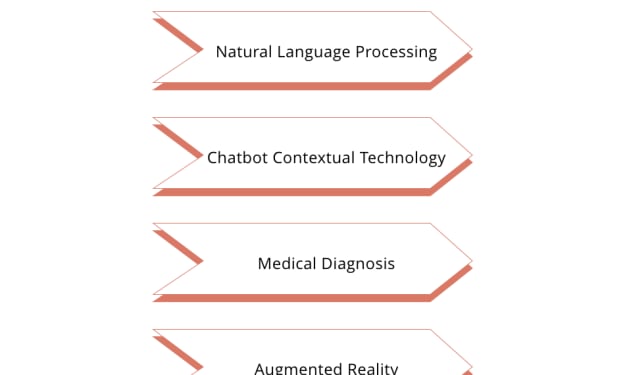


Comments
There are no comments for this story
Be the first to respond and start the conversation.