Best AI Clips Tools for Efficient Video Editing
Unleash Your Creativity with AI Clips Tools: Elevate Your Video Editing Game! 🚀🎬

In the rapidly evolving realm of digital content creation, mastering video editing has become a crucial skill. However, the traditional editing process can be time-consuming and demands a certain level of expertise. This is where AI Clips tools step in, harnessing the prowess of artificial intelligence to automate and enhance video editing. Let's delve into some of the top AI Clips tools that not only streamline the editing process but also make it accessible to everyone.
1. Simplified AI Clips: Redefining Video Editing with Ease
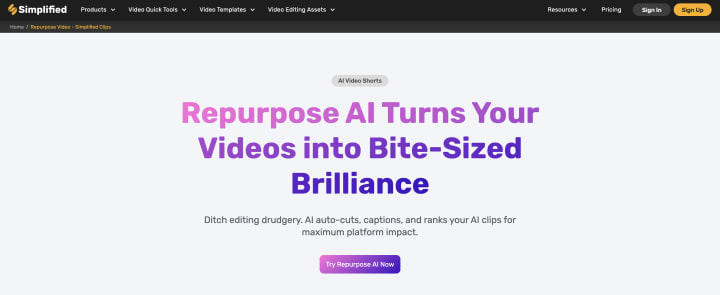
Simplified AI Clips stands at the forefront, transforming your video editing experience effortlessly. This robust tool utilizes artificial intelligence to automatically identify and extract the most compelling clips from your videos. By analyzing the video transcript, Simplified AI Clips ensures you can effortlessly create short-form content from your extensive footage.
Key Features:
Automated Clip Extraction: Identify and extract engaging moments seamlessly.
Seamless Integration: Easily integrate with your existing video content.
Dynamic Resizing: Ensure a visually appealing focus on the current speaker.
Subtitle Enhancement: Add stylish and customizable subtitles to elevate your content's appeal.
How to Create a Video with Simplified AI Clips:
Upload Your Video: Simply upload your video to the Simplified AI Clips platform.
AI Analysis: The tool automatically analyzes the video content and transcript.
Review and Personalize: Browse through suggested clips, personalize subtitle styles, and make adjustments as needed.
Generate Your Clip: With just one click, witness Simplified AI Clips transform your lengthy video into engaging short-form content.
2. Kapwing’s AI Clip Maker: Crafting Efficiency in Editing
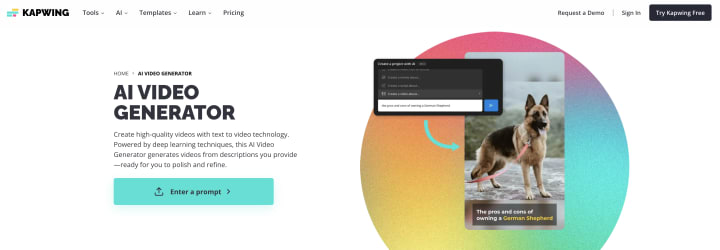
Kapwing’s AI Clip Maker emerges as a powerful tool automating the extraction of the best clips from your videos. By scanning the video transcript, it identifies the most interesting segments, enabling you to swiftly create short-form clips from lengthy content.
Key Features:
Intelligent Transcript Scanning: Identify key moments based on the video transcript.
Efficient Clip Creation: Quickly generate short-form clips from long-form content.
User-Friendly Interface: A seamless and user-friendly platform for hassle-free editing.
How to Create a Video with Kapwing’s AI Clip Maker:
Input Your Video: Provide the video content to the Kapwing platform.
Automatic Analysis: Kapwing’s AI Clip Maker automatically scans the video transcript.
Edit and Refine: Edit suggested clips, adjust settings, and refine as needed.
Generate Clips: With a simple click, create captivating short clips for your audience.
3. Clips AI: Python-Powered Video Editing
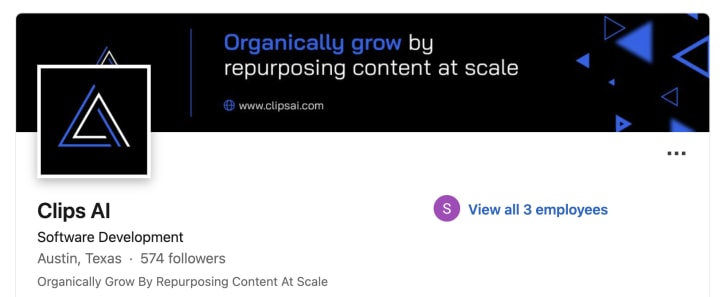
An open-source Python library, Clips AI excels at converting long-form videos into clips seamlessly. This tool uses a video’s transcript to identify and create clips, offering a dynamic resizing algorithm that focuses on the current speaker.
Key Features:
Open-Source Flexibility: Ideal for users who appreciate open-source solutions.
Transcript-Based Identification: Utilizes video transcripts for precise clip creation.
Dynamic Resizing Algorithm: Ensure a visually appealing focus on the current speaker.
How to Create a Video with Clips AI:
Install the Library: For Python enthusiasts, install the Clips AI library.
Provide Video and Transcript: Input the video content and corresponding transcript.
Run the Algorithm: Let Clips AI work its magic, identifying and resizing clips.
Review and Export: Review the clips, make any necessary adjustments, and export your edited video.
4. FlexClip’s AI Video Generator: Text-to-Video Brilliance
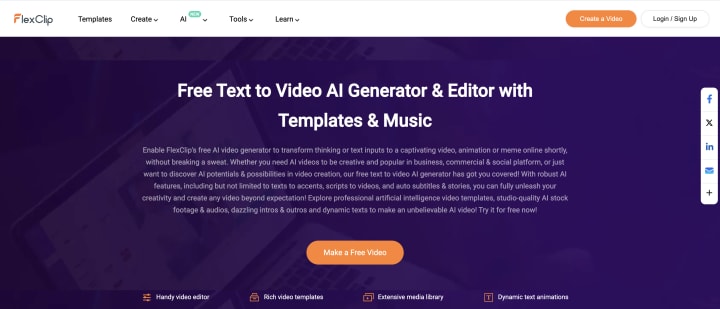
FlexClip’s AI Video Generator takes a unique approach by transforming text inputs into engaging videos, animations, or memes online. This tool is particularly useful for crafting content tailored for social media platforms, offering a creative and efficient solution for video creation.
Key Features:
Text-to-Video Transformation: Transform text inputs into dynamic and engaging videos.
Versatile Content Creation: Ideal for creating animations, memes, and social media content.
User-Friendly Interface: Streamlined platform for easy and efficient video generation.
How to Create a Video with FlexClip’s AI Video Generator:
Enter Text Input: Input your desired text content into the FlexClip platform.
AI Transformation: FlexClip’s AI analyzes the text and generates corresponding video content.
Customize and Enhance: Add personal touches, customize visuals, and enhance the generated content.
Export and Share: Export your creative video and share it across your preferred platforms.
5. Invideo’s AI Video Generator: Comprehensive Video Production
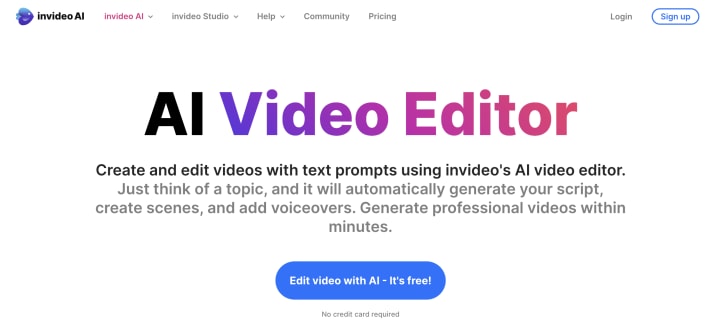
Invideo’s AI Video Generator is a comprehensive tool that streamlines the video creation process. By simply inputting text, this AI-driven tool generates scripts, adds video clips, subtitles, background music, and transitions. Invideo’s AI Video Generator is a one-stop-shop for creating professional-looking videos with minimal effort.
Key Features:
Text-Driven Script Generation: Generate scripts based on text inputs.
Automated Element Addition: Add video clips, subtitles, background music, and transitions.
All-In-One Video Creation: A comprehensive tool for end-to-end video production.
How to Create a Video with Invideo’s AI Video Generator:
Input Text: Provide text content for your video script.
AI Script Generation: Invideo’s AI analyzes the text and generates a corresponding script.
Customize Elements: Add or adjust video clips, subtitles, background music, and transitions as desired.
Preview and Export: Preview your video, make final adjustments, and export the polished result.
Conclusion: Embracing Effortless Creativity with AI Clips Tools
These AI Clips tools redefine the landscape of video editing, making it not only more efficient but also accessible to a wider audience. Whether you're a content creator, marketer, or someone with a passion for video creation, these tools empower you to produce high-quality content with ease. As we embrace the future of video editing, the innovation and simplicity offered by AI Clips tools open up new possibilities for creative expression. So, dive in, experiment, and let the power of artificial intelligence elevate your video editing game to new heights. 🚀🎬 #AIClips #VideoEditing #AIInnovation
FAQs - Unmasking the Efficiency of AI Clips Tools
- Is Simplified AI Clips suitable for both beginners and experienced video editors?
- Absolutely! Simplified AI Clips is designed with user-friendly features, catering to both novices and seasoned editors.
- Can I use Kapwing’s AI Clip Maker for editing videos with multiple speakers?
- Certainly! Kapwing's intelligent transcript scanning works seamlessly, even with multiple speakers.
- Is Clips AI limited to specific video formats?
- Not at all! Clips AI is versatile and can work with various video formats for your convenience.
- Does FlexClip’s AI Video Generator support meme creation for social media?
- Yes, indeed! FlexClip’s AI Video Generator is perfect for creating engaging memes tailored for social media platforms.
- Can I use Invideo’s AI Video Generator for professional video projects?
- Absolutely! Invideo’s AI Video Generator is a comprehensive tool suitable for both personal and professional video creation.
- Is Simplified AI Clips compatible with different video resolutions?
- Yes, Simplified AI Clips supports various video resolutions, ensuring flexibility in your editing process.
- Does Kapwing’s AI Clip Maker offer customization options for subtitles?
- Certainly! Kapwing provides customization options to align subtitles with your content's style.
- Can I export videos created with Clips AI to different platforms easily?
- Yes, Clips AI allows for easy export to various platforms, simplifying the sharing process.
- Is FlexClip’s AI Video Generator suitable for creating tutorial videos?
- Absolutely! FlexClip’s versatile features make it ideal for crafting engaging tutorial content.
- Does Invideo’s AI Video Generator offer a range of background music options?
- Yes, Invideo provides a variety of background music options to enhance the audio experience of your videos.

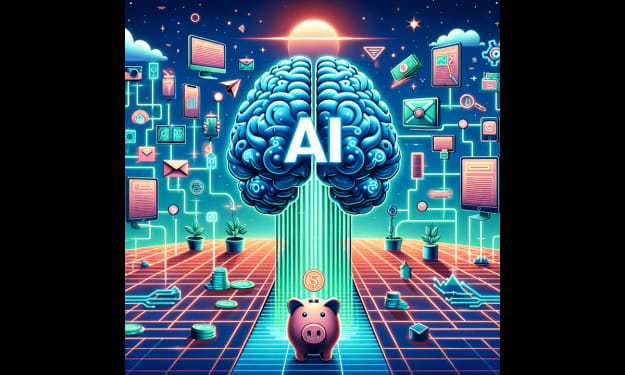



Comments
There are no comments for this story
Be the first to respond and start the conversation.