10 Quick Steps to Increase Website Traffic
Today we are going to show you 10 quick steps to increase website traffic in just a few days. You want to convert your website into a customer or lead generation machine.

Digital marketing experts will show you all our best tips tactics and secrets to get there fast. The mention strategies you can use to implement to really amplify your website traffic in just a few weeks. We are not saying you have to do all of these strategies just pick a couple that looked easiest to you. You will see some great results in just a few days. So let's jump right into it.
Promote your Content on LinkedIn
First, sponsoring your latest articles that you write on LinkedIn. This works especially well. If you have a lot of contacts on LinkedIn. All you should do here and see which of them your connections would find most interesting. Make a list of those and just rip them out on LinkedIn. You write a new post think of that as well so think of what would they want to see. Put the article up in the blog section of your website and then link to it from LinkedIn. We recommend using the attention-grabbing headline and nice-looking images and a little description. It invites people to click through over to your site.
Now a bonus tip for this one is video content. It works especially well on LinkedIn so what you might want to do. If you have more time and resources. Repurpose some of your best blog posts into video content and then upload them on LinkedIn along with descriptions and titles and a link back to your website.
Guest Posting Technique
Now our number two and memorable tip comes from Neil Patel and that is a guest post with an upside-down blog post. Let me explain what is so familiar with SEO and getting backlinks to your website. I think you are not familiar with the concept of guest posting. Basically, you just reach out to blog owners and say hey I've got this idea from another article. Would you mind if I wrote it for you? Thereafter, got a link juice to my website in the bio or blog section. That strategy works really well for getting that link's not so well for getting clicks through back to your website. What happens is those links are often just kind of buried in the bio section at the bottom of the website page and hardly anyone ever gets there to read. It so what's an upside-down blog post and how is that going to help well. Basically what it is like you write this article and somewhere near the top of it? You include a few links to other helpful resources that kind of illustrates the point you making but one of those links should be a link back to an article on your own website. In this way you get benefits you get the backlink and you also get a higher chance that people are actually want to click through over to your website where they can actually convert into a customer.
LSI Keywords
The next step is to update your keywords pages and posts with what we call LSI keywords. Ranking a page in Google used to mean kind of keyword stuffing a page with the same keyword phrase over and over again but now Google has gotten a lot better at understanding the topic. The overall topic of what your page is about. Think of LSI keywords(Latent Semantic Index) as basically related keywords. Let's say you are thebest SEO expert in Dubai and Google would probably expect to see on SEO service page keywords like SEO service or SEO experts. Basically, these are keywords that signal to Google that this page covers the topic well. Likewise, this type of page covers all the keywords that we would expect to see on a page related to that topic. As a result, Google wants to reward those pages with higher rankings. Once Google crawlers think that you have the best page that covers your topic.
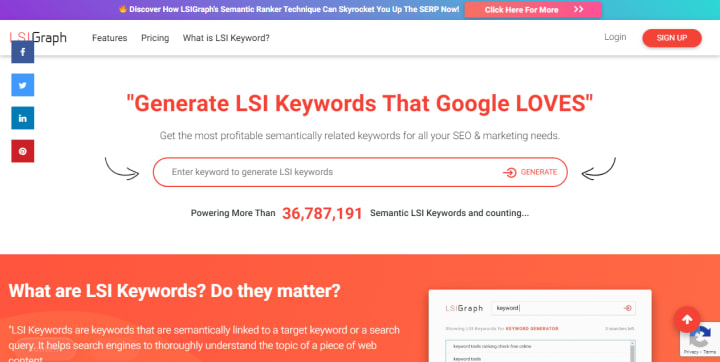
The best you will start to move up in searches so basically you are just going to want to go to the website LSI graph. Enter the keyword phrase that you're really going for and it's gonna give you a list of related keywords. What you want to do is just take the ones that make the most sense? Try to work them into the content on that page to rank higher in Google.
About the Creator
Enjoyed the story? Support the Creator.
Subscribe for free to receive all their stories in your feed. You could also pledge your support or give them a one-off tip, letting them know you appreciate their work.





Comments
There are no comments for this story
Be the first to respond and start the conversation.