WhatsApp Business API - Everything You Need To Know 2023
Welcome to the ultimate guide to WhatsApp Business API!
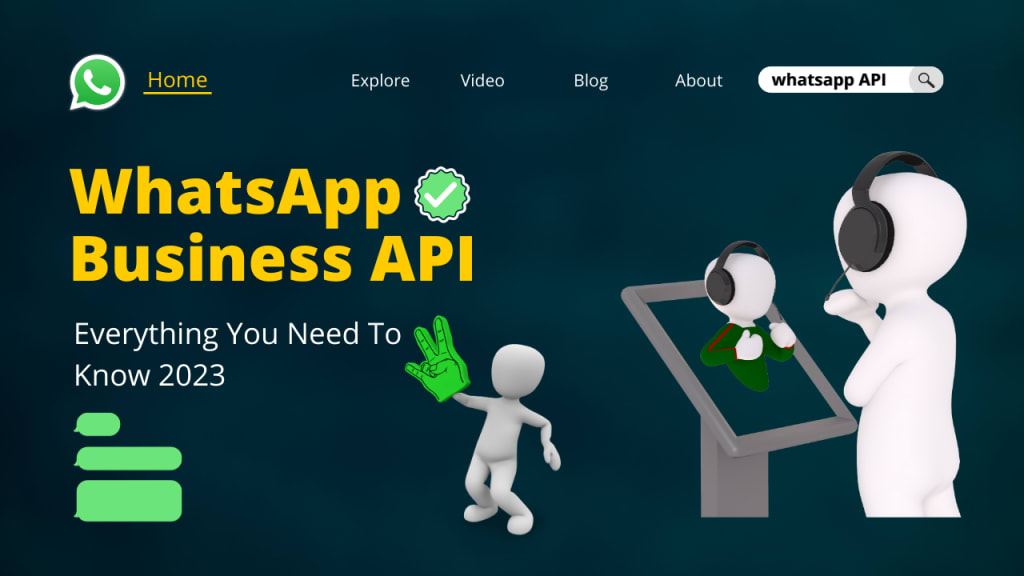
Intro to WhatsApp Business API
The WhatsApp Business API is an application program interface that allows businesses to receive and respond to unlimited WhatsApp messages. Since its launch, companies have embraced and used WhatsApp businesses to engage with their customers. Many good reasons businesses are switching to WhatsApp, leaving all other platforms. The WhatsApp API is just an interface requiring a separate CRM to engage with customers. To use all the features offered by the WhatsApp API, businesses need a dashboard provided by their WhatsApp business provider.
WhatsApp API Account:
The WhatsApp API account helps large businesses reach customers using a powerful customer relationship management solution.
Quick reply:
Customers want to engage with potential sellers to resolve concerns about their products. That's where the WhatsApp Business API reassures its customers. You can automate your responses to make any doubts where customers get the correct answers within the shortest possible time.
Real-time access to customer information:
Customer data is critical to the growth of any business. Businesses must get to know the specific needs of their customers. Thus, access to customer data allows you to analyze a wide range of customer tastes and preferences.
Lead tracking:
Any business needs to understand what its product is. That's important in defining areas needing improvement and which product is duplicated. Now you can take measures to guarantee that you sell those products in the shortest possible time.
Improve customer engagement:
Maintaining good customer relations will benefit your customers. You can get their information, such as their phone number and email address, to personalize their message. You can also easily collect customer feedback. Now you can formulate effective marketing strategies to encourage customers to purchase your products.
WhatsApp Business API Features
The features of WhatsApp business API free are given by,
There are integrations with tools such as CRM, analytics, and third-party apps.
Green Tick Verify WhatsApp Business Profile.
Broadcast messages for bulk notifications.
No app or interface through BSP or CRM.
Support for WhatsApp Chatbot and dialog messages.
Multi-agent access for customer support.
How to Use WhatsApp Business API to Send Messages?
If a user initiates a conversation, Businesses can respond to any message within 24 hours of the user's last letter. WhatsApp checks the message you want to send to the user. It ensures error-free and complies with WhatsApp commercial policies. You can do Whatsapp business API download easily to send messages.
These messages that you need to be approved by WhatsApp are called WhatsApp template messages. You can start a conversation and Send transactional messages (payments, orders, delivery notifications, etc.) and send discount vouchers and promotional offers on WhatsApp.
Usually, a WhatsApp template message takes 15 minutes to 3 hours to be approved in the service provider App by Facebook. When the template message is approved, you can send it to your audience via WhatsApp Broadcast.
WhatsApp API Pricing
WhatsApp charges for each conversation a business has with a user on WhatsApp in 24 hours. A conversation is when a company sends a message to a user (that is, starting an exchange) or replies in response to a user's message. There are two types of WhatsApp business API pricing. They are given by,
User-Initiated Conversations (UIC):
That message starts a user-initiated conversation whenever a business responds to a user within the 24/7 customer service window. For Indian recipients, UIC costs 0.35.
Business Initiated Conversations (BIC):
Business-initiated conversations that send messages to users outside the 24/7 customer service window, Business-initiated conversation-initiated messages must be a template. For Indian recipients, BIC costs 0.35, User Initiated, which costs 0.35p/ Conversation & Business-initiated Conversations which costs 0.55p/conversation.
How to Get WhatsApp API?
The steps to get started with the WhatsApp API are given by,
Talk to a WhatsApp operator:
The first step is to find a WhatsApp Business Solution Provider (BSP). Third-party companies can help you set up a WhatsApp Business account and access WhatsApp APIs.
The WhatsApp provider combines the phone number and display name:
First, you will need to get a WhatsApp Business phone number. You should use a different number on different WhatsApp Business accounts. You will need to come up with a name to display your business as well, which should reflect the nature of your company.
Since everything is handled through Facebook Business Manager, you also need an account and an ID. The WhatsApp Business API documentation needs to verify your business because this ensures your status and identity as a company.
WhatsApp provider creates message templates:
Meanwhile, your BSP will cover the basics of creating text templates and ensure that you comply with WhatsApp rules. Notification Delivery, Information payment, notification, and other transaction messages are examples of these communications.
It is because WhatsApp must pre-approve these message templates. Please ensure you prepare a template before requesting API access for WhatsApp.
Approve the request for "Sending messages on behalf of"
After you have done all this, your BSP will send a request "Send messages on behalf of," which you must allow. You are telling WhatsApp that BSP authorizes you to act on your behalf, similar to a power of attorney. You should receive a notification via Facebook Business Manager that you must approve the request.
Requests for WhatsApp API accesses have been sent and are being reviewed:
After creating your message template, your BSP will verify everything and send your API request to Facebook. Now it will have access to your business information.
Get Approved:
If everything is OK and Facebook is happy, then you have no problem getting accepted. Your chances of being accepted to access the WhatsApp business API india via BSP are better if you do it yourself. Upon approval, your BSP should let you know.
You can send your first business message using WhatsApp API:
You are done as soon as your BSP takes care of these subcomponents. Now ready to use the world's most popular chat app to improve your business communications while growing your brand. WhatsApp API access expands the marketing and communication options available to your company.
✅ New to using WhatsApp for Business? Check out our blog to understand what WhatsApp Business is, how WhatsApp Business works, and the types of WhatsApp Business Accounts. Here'sHere's your ultimate guide to WhatApp Business






Comments
kanchan chauhan is not accepting comments at the moment
Want to show your support? Send them a one-off tip.