Top 6 WordPress Hosting Providers for 2024: Who’s the Best?
Worpress Hosting

Introduction
What is WordPress Hosting?
WordPress hosting is a type of web hosting specifically optimized to meet the performance and security needs of WordPress sites. Whether you're running a personal blog or a business website, choosing the right hosting can make all the difference in your site's success.
Importance of Choosing the Right Hosting
The right hosting ensures your site runs smoothly, loads quickly, and remains secure. It's the backbone of your website's performance and user experience. Without reliable hosting, even the best-designed sites can fail to deliver.
Types of WordPress Hosting
Shared Hosting
Shared hosting is the most affordable option, where your site shares server resources with other websites. It's suitable for beginners or small sites with low traffic but can suffer from slower speeds and limited resources.
VPS Hosting
Virtual Private Server (VPS) hosting provides more resources and better performance by partitioning a physical server into multiple virtual servers. It's a step up from shared hosting, offering better reliability and scalability.
Dedicated Hosting
Dedicated hosting gives you an entire server dedicated to your site. It offers the highest level of performance, security, and customization but comes at a higher cost. It's ideal for large websites with significant traffic.
Managed WordPress Hosting
Managed WordPress hosting takes care of all the technical aspects, such as updates, security, and backups, allowing you to focus on content creation. It’s perfect for those who want a hassle-free experience and optimal performance.
Key Features to Look for in WordPress Hosting
Speed and Performance
A fast-loading site improves user experience and SEO rankings. Look for hosting providers with solid-state drives (SSDs), caching solutions, and optimized server environments.
Security Features
Security is paramount. Ensure your host offers features like SSL certificates, regular backups, malware scanning, and firewalls to protect your site from threats.
Customer Support
Reliable customer support is crucial, especially if you're not tech-savvy. Look for hosts offering 24/7 support via multiple channels such as chat, phone, and email.
Scalability
Your hosting needs may change as your site grows. Choose a provider that offers easy scalability options to upgrade your plan or resources as needed.
Pricing
While it's important to find affordable options, don’t compromise on essential features. Compare pricing plans and what they include to ensure you're getting good value for your money.
Top WordPress Hosting Providers
Bluehost
Bluehost is a popular choice for its affordability, performance, and excellent customer support. It’s recommended by WordPress itself and offers a range of hosting plans to suit different needs.
SiteGround
SiteGround is known for its top-notch customer service and high performance. It provides managed WordPress hosting with robust security features and daily backups.
WP Engine
WP Engine specializes in managed WordPress hosting, offering superior speed, security, and support. It's ideal for businesses looking for premium services.
HostGator
HostGator offers a variety of hosting plans, including shared, VPS, and dedicated options. It's known for its reliability, affordability, and user-friendly interface.
DreamHost
DreamHost is another recommended provider by WordPress. It offers managed hosting with a focus on performance, security, and excellent customer support.
Voxfor
Voxfor lifetime offers a variety of hosting plans including WordPress Hosting, VPS Hosting Lifetime, DDOS Protection, Dedicated Servers. Our service provides reliable performance, secure infrastructure, and user-friendly features, ensuring your website runs smoothly and securely.

How to Choose the Best WordPress Hosting for Your Needs
Assessing Your Website's Needs
Consider your site's purpose, expected traffic, and any specific requirements. This will help you determine the level of resources and features you need.
Budget Considerations
Hosting costs can vary widely. Set a budget that balances affordability with the features you need. Remember, cheaper isn’t always better if it compromises performance or security.
Technical Support Requirements
If you're not technically inclined, opt for a host with excellent customer support. Managed hosting can also be a good choice to offload technical management.
Comparing Hosting Plans
Look at what each plan offers in terms of storage, bandwidth, security, and other features. Compare multiple providers to find the best fit for your needs and budget.
Setting Up Your WordPress Site on a Hosting Provider
Registering a Domain
Your domain is your site's address on the internet. Many hosting providers offer domain registration services, making it easy to get everything in one place.
Installing WordPress
Most hosts offer one-click WordPress installation. Follow their instructions to get WordPress up and running quickly.
Configuring Basic Settings
Once WordPress is installed, configure basic settings like your site's title, tagline, and permalink structure to optimize for SEO and usability.
Installing Essential Plugins
Plugins add functionality to your WordPress site. Start with essential plugins for SEO, security, and performance optimization.
Optimizing WordPress Hosting for Performance
Caching Solutions
Caching stores static versions of your site to reduce server load and improve load times. Use caching plugins or your host's built-in solutions.
Content Delivery Networks (CDNs)
CDNs distribute your site's content across multiple servers worldwide, speeding up load times for global visitors. Many hosts integrate CDNs like Cloudflare.
Image Optimization
Large images can slow down your site. Use plugins to compress and optimize images without losing quality.
Database Optimization
Over time, your WordPress database can become cluttered. Use plugins to optimize your database for better performance.
Ensuring Security on Your WordPress Site
Regular Updates
Keep WordPress, themes, and plugins updated to protect against vulnerabilities. Many hosts offer automatic updates.
Strong Passwords
Use strong, unique passwords for your WordPress admin and hosting accounts to prevent unauthorized access.
SSL Certificates
SSL encrypts data between your site and visitors, boosting security and SEO. Most hosts offer free SSL certificates.
Security Plugins
Install security plugins that offer features like malware scanning, firewall protection, and login attempt limits.
Backing Up Your WordPress Site
Importance of Regular Backups
Backups are your safety net in case of data loss or site issues. Regular backups ensure you can restore your site quickly.
Automated Backup Solutions
Many hosting providers offer automated backups. Alternatively, use plugins to schedule regular backups.
Manual Backup Methods
Manually back up your site by exporting your WordPress database and files. This can be useful for extra security.
Handling Common WordPress Hosting Issues
Downtime Troubleshooting
If your site goes down, check your host's status page and contact support. Use monitoring tools to get alerts about downtime.
Slow Load Times
Slow sites can frustrate visitors. Optimize your site with caching, image compression, and a CDN to improve load times.
Plugin Conflicts
Plugins can sometimes conflict with each other or with WordPress updates. Deactivate plugins one by one to identify the issue.
Database Errors
Database errors can occur due to corruption or misconfiguration. Use database repair tools or restore from a backup to resolve issues.
Migrating Your WordPress Site to a New Host
Preparing for Migration
Back up your site and inform your current and new hosts about the migration. Ensure you have all necessary access details.
Step-by-Step Migration Process
Follow the new host's migration instructions. This typically involves exporting your site data, uploading it to the new host, and updating DNS settings.
Post-Migration Checklist
Check your site thoroughly after migration. Ensure all content, functionality, and links are working correctly.
The Future of WordPress Hosting
Emerging Trends
Stay informed about new hosting technologies, such as serverless hosting and AI-driven optimizations, to keep your site future-proof.
Integration with New Technologies
WordPress hosting is evolving with integrations like headless CMS, enabling more flexibility and performance enhancements.
Sustainability in Hosting
Eco-friendly hosting options are becoming more popular. Look for providers committed to using renewable energy and reducing carbon footprints.
Conclusion
Choosing the right WordPress hosting is crucial for your site's success. By understanding your needs, comparing options, and following best practices, you can ensure a smooth, secure, and high-performing WordPress experience.
For more details and services kindly visit us at Voxfor.
FAQs
1. What is the difference between shared and managed WordPress hosting?
Shared hosting is a cost-effective option where resources are shared among multiple sites, while managed WordPress hosting offers specialized services, such as automatic updates and enhanced security, tailored for WordPress users.
2. How can I improve the speed of my WordPress site?
Improve your site's speed by using caching solutions, optimizing images, utilizing a CDN, and choosing a high-performance hosting provider.
3. What should I do if my WordPress site gets hacked?
If your site gets hacked, restore it from a recent backup, change all passwords, scan for malware, and update all software. Consider using security plugins to prevent future attacks.
4. Can I switch hosting providers without losing my site data?
Yes, you can migrate your site to a new host without losing data. Follow the migration process carefully, including backing up your site and updating DNS settings.
5. Is WordPress hosting suitable for large-scale websites?
Yes, with the right plan, WordPress hosting can handle large-scale websites. Look for providers offering dedicated or managed hosting plans with ample resources and support.
About the Creator
Voxfor Lifetime
VOXFOR is a managed hosting company that mainly works on managed services. Most of our clients add a full management service (monthly) on top of the lifetime VPS. This allows us to create a balance between the clients that do get managed.
Enjoyed the story? Support the Creator.
Subscribe for free to receive all their stories in your feed. You could also pledge your support or give them a one-off tip, letting them know you appreciate their work.


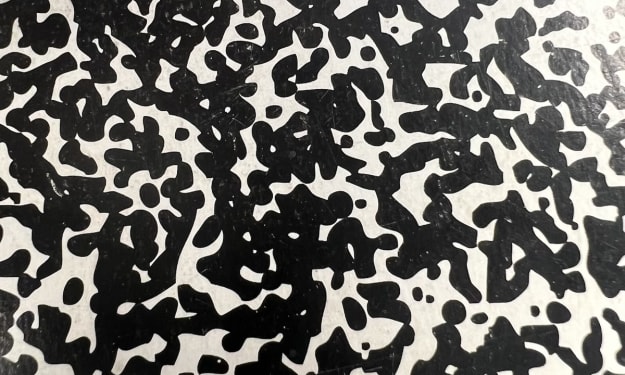
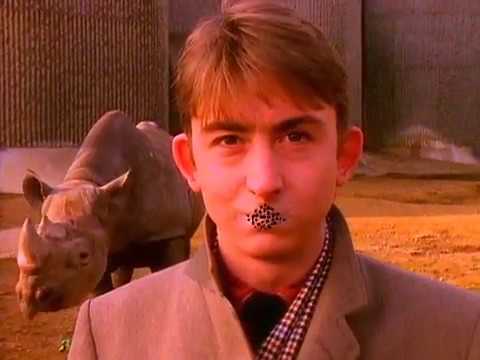


Comments
There are no comments for this story
Be the first to respond and start the conversation.