Tools That Help Me Write For Vocal
How I Catch Inspiration When It Strikes!
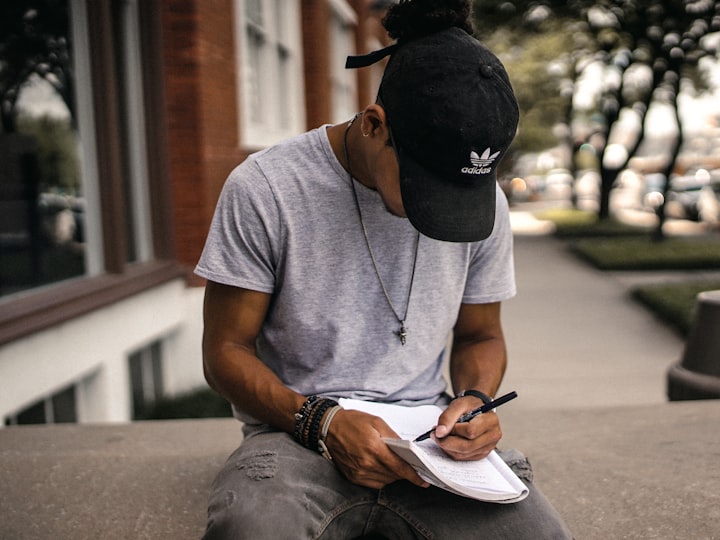
When I turn my attention to writing a new article, story or poem my mind, I have to admit, doesn’t always lean towards efficiency and order. Ideas pop out of my head like kittens from a basket, unpredictable, hard to keep a hold of, and even more difficult to get into any semblance of order.
I have therefore developed strategies and a set of go-to tools to help me corral these ideas before they disappear into the ether.
I do not have one App or device that is a catch-all to help me. The tools and strategies I use are as chaotic and varied as my thought processes.
I might be walking down the street, eating dinner, or sitting at my computer when a thought or idea can occur, and so the number one tool I use to capture it is the Notes App on my iPhone. Whenever inspiration strikes I whip out my phone and tap my ideas into Notes before I lose them. This may take the form of a new idea for an article, or a killer line I just have to get down. Whatever it may be, my thumbs and the Notes App save the day.

I also use a good old-fashioned notebook when I’m away from home. I will often sit down and write a page of bullet points or sometimes an entire draft of an article if it comes fully formed. Sometimes I find it more pleasing and, for me, more efficient to scribble my way through crisply lined pages, crossing out sentences and adding notes in the margins.
An alarming amount of my poetry is written in the middle of the night. I am a restless sleeper and can often be found sitting up in bed at 3 am with the reflected glow of my phone on my face, tapping away. When I review my midnight scrawling the next day it is rare that I don't find something, be it a line, an idea or an entire poem that I am pleased with. Of course, there is often a lot of cringe-worthy rubbish written in the midnight hours too, but reading it back often makes me smile.
When I'm in town, or even at work (Shush! don't tell anyone), and I have a few minutes to spare I often sit down with a steaming hot cup of coffee in my hand, pop open the Vocal website and read over a draft of my next poem or article. The website makes it easy to correct mistakes and to add a new line or paragraph to add that extra polish to the piece. This of course means I am by no means a social butterfly, having my nose to the screen and my thumbs tapping hardly invites conversation. I do however have the satisfaction of rarely losing out on inspiration when it strikes.
After my new piece is completed and the imagery is chosen I turn to Grammarly to correct any glaring grammatical error I may have made. I discovered this great tool whilst reading the many articles on how to write for Vocal. It is a godsend and I am amazed Grammarly is free to use. It has spared my grammatical blushes too many times to count in my short but rather fun time on Vocal.
I would say to new writers, use whatever means you find easiest and most effective to help you on your Vocal journey. It may be one killer app, or like me, it may consist of scraps of paper, notebooks, the website, my computer, and my mobile phone.
In short, I use everything and anything I can get my hands on to get the job done. It may seem chaotic to some but it matches my chaotic mind perfectly and works wonderfully for me. Likewise, use whatever works for you. Let trial and error be your guide to help you find the tools that best suit your workflow and help you to succeed.
About the Creator
Paul Douglas
I have always loved to write, especially poems and short stories. I also have an abiding love for technology and gaming. I love to share my outlook with others.




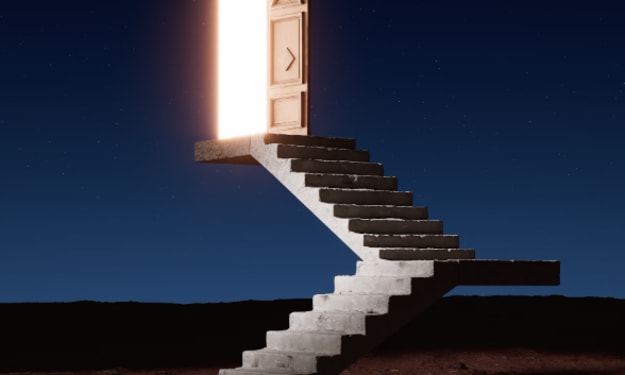

Comments
There are no comments for this story
Be the first to respond and start the conversation.