The Best Free Office Software Options for Small Business Owners
What are the Benefits of Free Office Software?
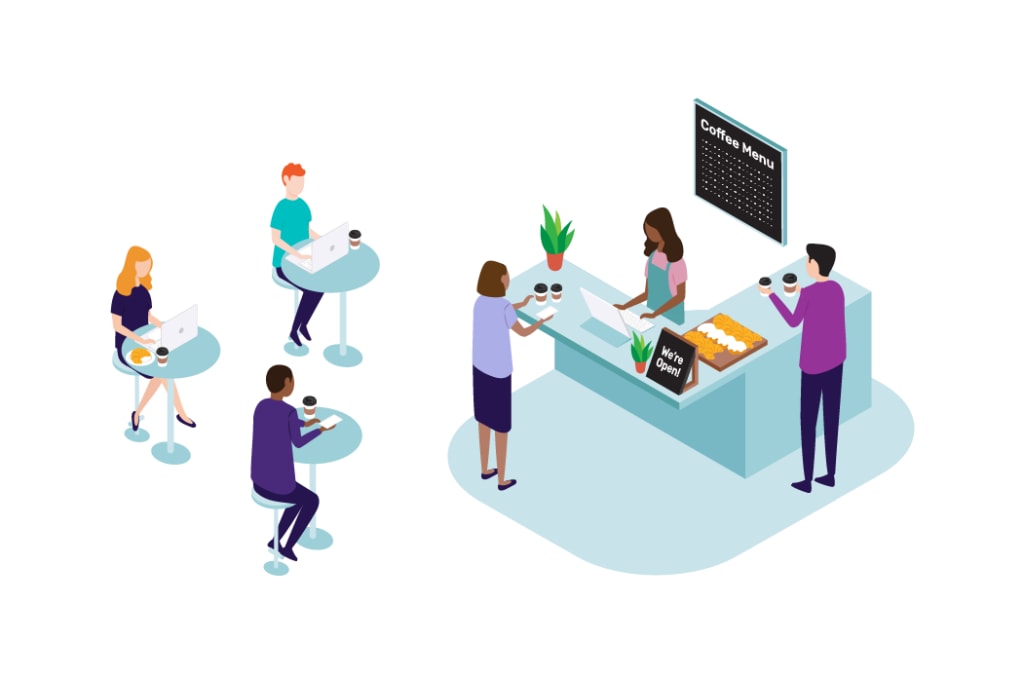
As a small business owner, you know that every penny counts. You want to invest in tools and software that will help your business thrive, but without breaking the bank. Lucky for you, there are some amazing free office software options available that can save you money while still providing all the essential features you need to run your business efficiently. In this blog post, we'll take a closer look at the best free office software options out there and how they can benefit your small business. So let's dive in!
Introduction to Free Office Software
The proliferation of mobile devices and cloud-based services has led to a decline in the use of traditional desktop office software suites. However, there are still many small business owners who prefer to use these types of programs. If you're one of them, you'll be happy to know that there are several great free office software options available.
One popular option is LibreOffice. This suite includes programs for word processing, spreadsheets, presentations, and more. It's compatible with a wide range of file formats, including those used by Microsoft Office. LibreOffice is available for Windows, macOS, and Linux.
Another excellent free office suite is Apache OpenOffice. Like LibreOffice, it includes programs for all the common office tasks. It too is compatible with many file formats, including those used by Microsoft Office. Apache OpenOffice is available for Windows, macOS, and Linux.
If you're looking for a free alternative to Microsoft Office, these two suites are definitely worth checking out.
What are the Benefits of Free Office Software?
When it comes to office software, small business owners have a lot of options. But what are the benefits of free office software? Here are four reasons why you should consider using free office software for your small business:
1. Cost savings. Free office software can save you a lot of money on your startup costs or when you’re looking to upgrade your existing office suite.
2. Increased productivity. Free office software can help you get more work done in less time, thanks to features like document templates, collaboration tools, and cloud storage.
3. compatibility. Free office software is often compatible with a wide range of devices and operating systems, making it easy to use no matter what type of computer or mobile device you have.
4. Flexibility. Free office software usually offers a high degree of customization and flexibility, so you can tailor it to the specific needs of your small business.
Popular Free Office Software Options
There are many popular free office software options available for small business owners. Some of the most popular include:
Microsoft Office Online: Microsoft Office Online is a free, web-based version of the Microsoft Office suite. It includes Word, Excel, PowerPoint, and OneNote.
Google Docs: Google Docs is a free online office suite that includes word processing, spreadsheet, and presentation software.
Zoho Office Suite: The Zoho Office Suite is a complete online office suite that includes word processing, spreadsheets, presentations, databases, and more.
OpenOffice: OpenOffice is a free open source office suite that includes word processing, spreadsheets, presentations, databases, and more.
Comparing the Features of Different Office Software
There are a few different types of office software, each with its own set of features. Here's a rundown of the most popular options to help you choose the best fit for your small business:
Microsoft Office: The gold standard of office suites, Microsoft Office offers a comprehensive set of tools for word processing, spreadsheets, presentations, and more. It's available in both subscription-based and one-time purchase versions.
Google Docs: A free, web-based alternative to Microsoft Office, Google Docs offers basic word processing, spreadsheet, and presentation tools. It's easy to use and can be accessed from anywhere with an internet connection.
LibreOffice: Another free office suite, LibreOffice is a good choice if you're looking for Microsoft Office compatibility but don't want to pay for the full suite. It includes tools for word processing, spreadsheets, presentations, and more.
Tips for Choosing the Right Software for Your Business
There are a few things to consider when choosing the right software for your business. First, think about what kind of business you have and what kinds of tasks you need to be able to do. For example, if you need to be able to create and edit documents, then you'll want a word processing program like Microsoft Word or Google Docs. If you need to be able to create spreadsheets and track data, then you'll want a spreadsheet program like Microsoft Excel or Google Sheets.
Once you know what kind of tasks you need to be able to do, research the different software options available and compare their features. Some programs may have more features than you need, while others may not have all the features you want. Choose the software that has the right mix of features for your business needs.
Finally, price is always a factor when choosing business software. There are some great free office software options available, like Microsoft Office Online and Google Docs, which can save you money upfront. However, there are also paid options with more advanced features that may be worth the investment if your business needs them. Weigh the cost against the features and benefits to find the best value for your business.
Security and Privacy Considerations
When it comes to choosing the best free office software for your small business, security and privacy considerations are paramount. After all, you're trusting these programs with sensitive company data, so you need to be sure they're safe and secure. Here are a few things to keep in mind when making your decision:
First and foremost, make sure the software you're considering is compatible with your operating system and any security software you already have in place. This will help ensure that your data is protected from potential vulnerabilities.
Next, take a look at how the program stores and encrypts data. Ideally, you want a program that uses industry-standard encryption methods to keep your data safe from prying eyes.
Finally, check out the company's privacy policy to see how they handle your data. You want to be sure that your information will be kept confidential and will not be shared with third parties without your consent.
By keeping these security and privacy considerations in mind, you can be confident that you're choosing the best possible office software for your small business needs.
Conclusion
When it comes to finding the best free office software for small business owners, there are plenty of options to choose from. Whether you need a word processor, spreadsheet program or presentation maker, there's something out there to meet your needs. We've outlined some of the top-rated free office software products that can help get your business off the ground and save money in the process. With so many great choices available, you're sure to find one that works for you!
About the Creator
Tech Lover Ahmed
Ahmed Is a highly experienced SEO expert with over three years of experience. He is working as a contributor on many reputable blog sites, including Filmdaily.co, Technomaniax.com, Techbullion.com Gpviral.com and many more sites.
Enjoyed the story? Support the Creator.
Subscribe for free to receive all their stories in your feed. You could also pledge your support or give them a one-off tip, letting them know you appreciate their work.




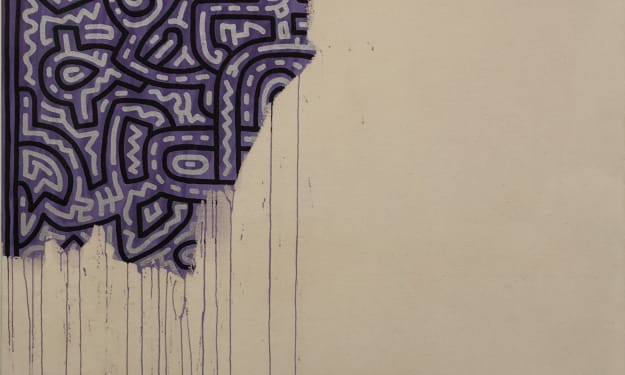
Comments
There are no comments for this story
Be the first to respond and start the conversation.