OMG … Did I Just Say That!
An office blunder

Are you familiar with the phrase ‘Shooting a camel’? No? It’s a phrase from my homeland Belgium and it means doing something wrong, more specifically making a blunder. As it is, I shot the mother of all camels this morning.
Standing in for the receptionist of an insurance brokerage, I received a call from a client. To determine who to put the call through to, I asked him for his policy number. When he was unable to provide such a number I asked him for his name or company name.
‘Cockles’ he said.
And then I did something I hardly ever do … I asked him if he could spell the name.
‘C.o.c.k.l.e.s.’ he said.
And then it happened.
‘Is that with one or two s’s?’ I asked.
Too late I realized my mistake.
I wanted to burst out laughing, but of course, I couldn’t. So I held it in as best as I could, but believe me, it wasn’t easy. I could hardly speak and tears blurred my vision to the point that I could hardly see my computer screen. Seriously though, who names their company cockles? That’s just asking for trouble.
Fortunately, I’m not the only one who makes a mistake or as I stated previously shoots a camel. Where it comes to intelligence or lack thereof, one has to have a sense of humor. Blonds especially, as they are often the target of jokes, portraying them as dumb. While I admit that some women’s elevator doesn’t quite go to the top, there are dumb men too. I should know, I met one the other day.
I went to the mail room, to pick up some documents from one of four multi-purpose copiers and found a man staring at one of the machines. It was quite obvious that he had a problem. While waiting for my documents to finish printing, I kept an eye on him.
He placed some papers in the loading tray, tapped them lightly so they were nicely lined up, pushed one button and then another button and then waited. When nothing happened, he let out a loud sigh and removed the papers.
He went through the process again, placing the paper in the loading tray, made sure they were lined up properly, followed by a push of two buttons. When the machine remained dead still, the man’s frayed nerves got the better of him. He did what so many people do in a stressful situation … he started talking to the machine. “What’s the matter with you, you stupid thing,” he mumbled. “The papers are there, I pushed the buttons, now start faxing!”
“Problem?” I inquired politely.
“I don’t know what this stupid thing wants,” he turned to me, while helplessly raising his arms the way a bird would flap its wings. “I’ve tried three times now and this machine just doesn’t want to fax.”
“Can you show me?” I asked. “Maybe you’re forgetting a step.”
“I feed the papers in the tray like so,” he demonstrated, placing the documents for the fourth time in the top tray, “I make sure they’re all lined up, then I hit the Fax button and then the Start button.
“Are you sure you have the right fax number?” I wondered.
“Fax number?” he said with a frown.
“The number of the recipient,” I said. “The person you’re sending the fax to.”
We both looked at the printer/scanner/fax’s computerized screen and we both knew right away what the problem was … no number had been keyed in.
If this had been a blond woman, and a man had witnessed such a mistake, she’d never heard the end of it. Fortunately for the man, I have a more discreet nature, although I must say, it felt a giggle tugging on my jaw muscles. I’ve never left the mail room in quite such a hurry.
About the Creator
Conny Manero
Conny is the author of Waiting for Silverbird, Voice of an Angel, Lily, Kitten Diaries and Debbie. Contributor to various hard copy and online publications.
She lives in Toronto with her son and cats.
https://tinyurl.com/4schsv77


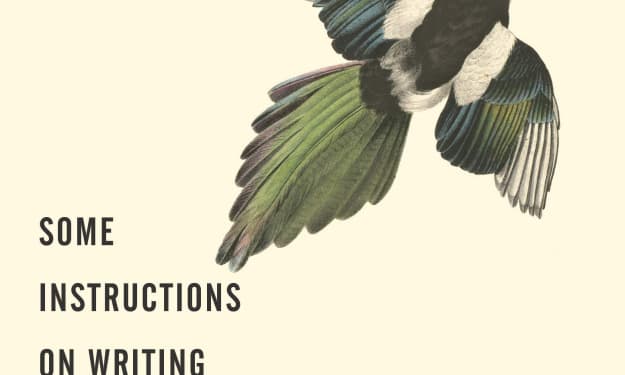



Comments
There are no comments for this story
Be the first to respond and start the conversation.