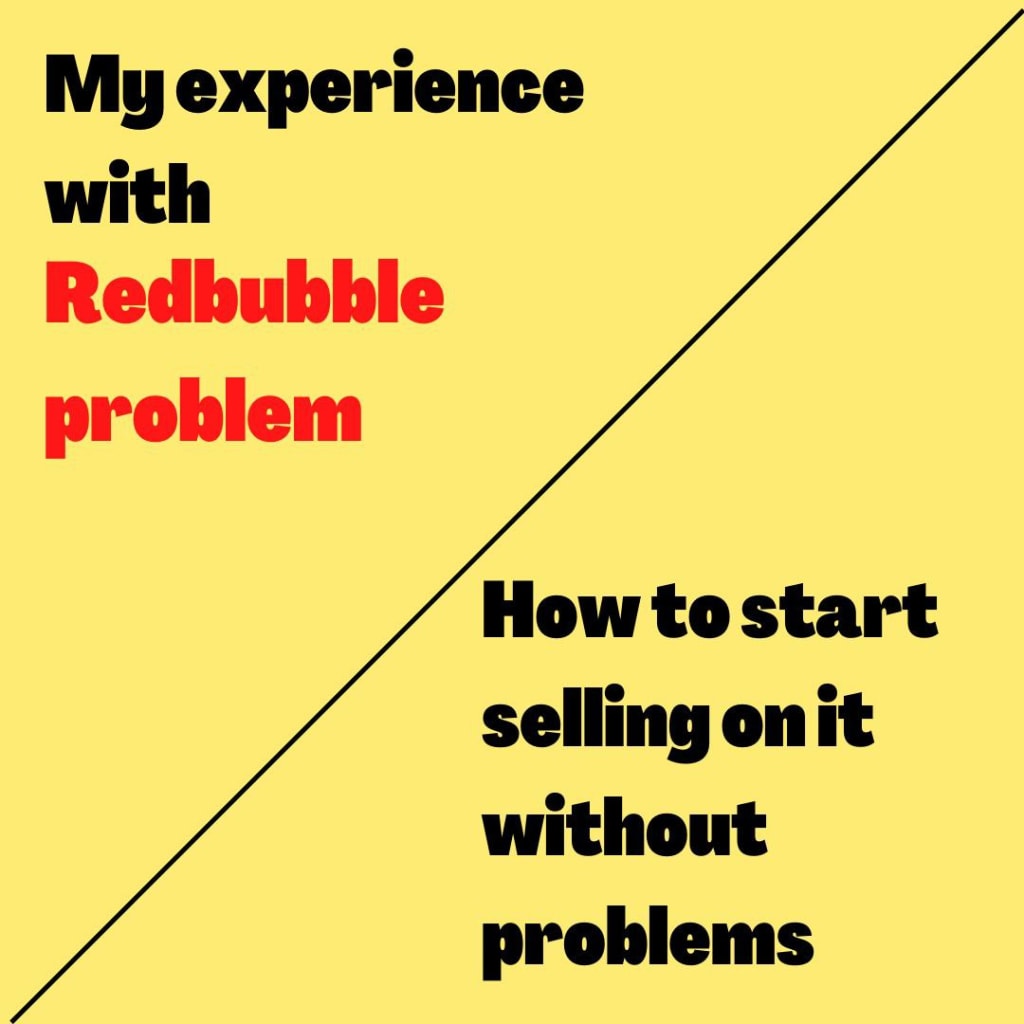
If you want to have a store on Redbubble then there are some problems you may be facing or at least I face them and I will tell you how to solve it
The first problem: the size of the design on the T-shirt
When I made the design that I want and decided to upload it on the T-shirt, I could not upload it to the size I wanted, as the design appeared small and did not fit the T-shirt at all. So if you encountered this problem, I will tell you now how I solved it
Simply visit the LunaPic website, through which you can add filters to your design or enlarge its size, and this will help you a lot in working and getting better designs
All you have to do is visit the site and then click on "upload" and choose your design
After that open the site menu and choose "Edit" and then click on "Resize image" now all you have to do is choose the dimensions of the images to fit the T-shirt and congratulations, you have solved the problem
Second problem: get banned
Maybe this is one of the most popular problems that face a lot of people who want to have a store on Redbubble
I remember when I had my first store on this platform and because I was excited to get started, I create my store then I wrote on some T-shirts and uploaded my designs instantly after creating my store
Well, you know when you get excited about something, your imagination will start working to see yourself achieve many achievements and successes with it and I think we all do that
But when it came to my store on Redbubble it wasn't like that when I came back the next day to see if something happened I saw that my store had been banned from the site
This experience was enough for me to know the reason for my ban, and nowhere is the reason and how to avoid it
Quite simply the reason is that many designs have been uploaded from the first day of the store
Redbubble's algorithm is very strict in this matter and when you see that your store has uploaded too many designs since day one it will treat it as spam and that you are rioting the site instead of working on it so you won't hesitate to get banned
How do you avoid this?
Here is the continuation of my experience to learn how to avoid being banned from the site
After my site got banned I was a bit confused but I felt it was because I uploaded a lot of designs and worked on it a lot since day one because I had seen a similar issue on a survey site and it felt similar here
That's why I created a new store and did not upload any design to it, but I completely forgot about it for 4 days and when I opened the store and found it still there
The third problem: tags
I still remember the day when Redbubble banned a lot of stores and the reason was tagging because sellers were putting tags for their products in a random way
I didn't get banned, to be honest, because from the beginning I wasn't putting random tags but I decided to put this problem here because there are a lot of people doing it in the wrong way
Now to be more clear the reason was putting tags that didn't relate to the topic so if someone designed a T-shirt about skull he was putting tags about something else like hand, leg, football, dogs, cats, and other things thinking that he will reach more people and make more sales but the reality was that he get a big ban from the site
And to solve this problem just avoid putting random tags and of course, if you search a little bit you will see many tags related to your idea
Conclusion:
Redbubble is a great site to work with but a lot of people are facing some problems with it including me and I explained how to solve them in this article
About the Creator
Reader insights
Outstanding
Excellent work. Looking forward to reading more!
Top insight
Expert insights and opinions
Arguments were carefully researched and presented





Comments (1)
Really great advice! thank you :)