How to Pay Your Business Bills for Free in the USA
Melio Review
Small businesses in the United States often face numerous challenges in managing their finances, with one of the most significant being the timely payment of business expenses and bills. From rent and utilities to vendor invoices and employee salaries.
When it comes to paying your suppliers, vendors, contractors, or invoices in general it can either be a nice and simple process or somewhat of a pain. This all depends on how the company in question accepts payments and typically you're stuck to using the method they want.
Melio Payments gives you another option, simplifying the process and allowing you to pay online via bank transfer or a check no matter how the vendor/supplier normally takes payment.
Melio is essentially a simple and secure way for a business to pay bills as well as giving you the ability to get payments yourself.
In this Melio payment review, you'll find everything you need to know about this payment platform, how it works, pricing, competitors, and more.
What is Melio?
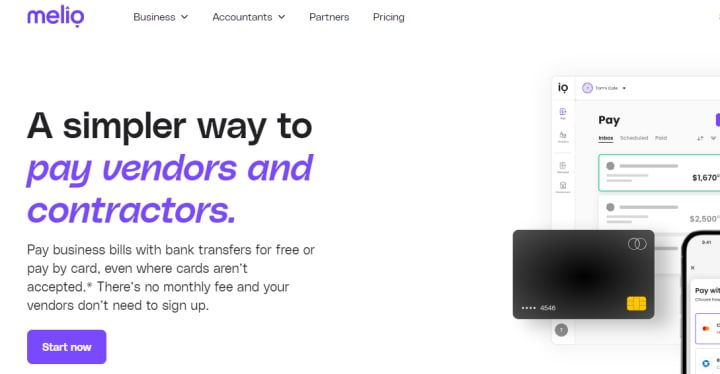
Melio is a free B2B platform that is based in New York, USA with a mission to simplify business payments. It provides a secure online platform that enables small businesses to manage and pay their bills digitally.
With Melio, businesses can pay vendors, suppliers, and contractors using various payment methods, including bank transfers, checks, or debit/credit cards.
The platform integrates seamlessly with accounting software, allowing for easy reconciliation and tracking of expenses.
Melio's free business-to-business payment solution allows small businesses in the US to pay virtually any domestic business expense by free bank transfer, or through debit card or credit card - even where cards are not accepted.
Melio has reinvented the way businesses pay each other, the platform that they have created allows businesses to save time when making B2B payments but also to amplify cash flow within your business.
You no longer need to log in to various platforms to make payments depending on how the business you're dealing with works, Melio Payments gives you the ability to make the payments all from one place.
The payment platform makes paying your invoice payments a lot easier and lets you pay them on your terms, you can simply log into Melio Payments and make the payment for free by ACH bank transfer or with your chosen card. The supplier, vendor, or contractor will get the payment straight to their bank account or via paper check. Best of all there is no need for them to sign up to get this!
One user case is when you want to pay a supplier/vendor with a credit card but they don't accept them, this can cause issues for you as a business, Melio can be used in this scenario allowing you to make a payment via credit card to the business who receives it as a bank transfer.
Getting Started With Melio:
To get started, a business owner has to take the simple steps below:
1. Simply upload your vendor or contractor's bill or invoice to Melio (You can simply take a picture of it with your mobile phone if it is a physical invoice)
2. Choose how you want to pay (ACH bank transfers, check debit or credit card - note that debit or credit card attracts a 2.9% processing fee but bank transfers are Free)
3. Select how your vendors get paid. Check, bank transfer, etc. (Note that your vendor doesn't need to have a Melio account to receive payment from your business).
Benefits of using Melio for payments
The main benefit of using Melio is the ability to make payments all in one place to multiple vendors but also the ability to make the payment the way you want, however, there are various other benefits that you may not have thought about.
Accounting Software Syncing
Melio works with the biggest accounting software such as Xero, Freshbooks, Quickbooks, and many more, giving you the ability to very quickly and efficiently sync all of your payments with your bookkeeping software.
Combing payments
One great benefit of Melio is the ability to combine multiple invoice payments at once or to bundle lots of different invoices from the same vendor into one payment.
This can save you a lot of time and hassle especially if you work with a business to sends lots of smaller payments regularly.
Splitting payments
You'll have the ability to split payments into multiple payments when using Melio, this can help with your business's cash flow.
Setting up approval workflows with Melio
One useful feature is that you can create an account within your dashboard for a vendor for example and then give your team access to make payments to it using the roles and permissions feature. If you want to be able to let people in your team make certain payments but not others.
Other Melio Added Values include:
1. Businesses can pay with a credit card, even if the vendors only accept checks
2. Pay any invoice by Free ACH bank transfer
3. Seamless sync with QuickBooks Online
4. Schedule payments in advance so they go out on time
5. Keep track of payments after they are sent
6. Save time on manual tasks like writing checks
7. Pay multiple bills at once
Melio Also works outside the United States:
Melio also allows business owners to pay and receive payments from vendors in over 70 countries, including China, Canada, Vietnam, and many more.
If you want to get started with Melio, Click here to get started Accounts Payable Software (B2B) - the Easy Way to Pay | Melio
Key Features of Melio:
The following are the key features of Melio
Bill Payment: Melio allows businesses to pay all their bills in one place, eliminating the need for multiple payment platforms and manual processes. Users can schedule payments in advance, set recurring payments, and manage their payables efficiently.
2. Multiple Payment Options: With Melio, businesses can pay their bills using bank transfers or debit/credit cards. This flexibility enables businesses to choose the payment method that best suits their needs and cash flow requirements.
3. Vendor Management: Melio provides a centralized platform for managing vendor information, including contact details, payment terms, and payment history. This streamlines communication and ensures that businesses have up-to-date information on their vendors.
4. Invoice Processing: Melio automates the invoice processing workflow, allowing businesses to upload invoices directly to the platform. The system extracts relevant information from the invoices, such as due dates and amounts, and prompts users to schedule payments accordingly.
5. Accounting Integration: Melio integrates seamlessly with popular accounting software, such as QuickBooks and Xero. This integration simplifies the reconciliation process by automatically syncing payment data with the accounting system, reducing manual data entry and errors.
How Melio Helps Small Businesses in the United States:
Melio helps small businesses in the following areas and more
- Time and Resource Savings: By automating the bill payment process, Melio saves small businesses valuable time and resources. Instead of manually processing payments and managing paper checks, businesses can use Melio to streamline their payment workflow, allowing them to focus on core business activities.
- Improved Cash Flow Management: Timely payment of expenses is essential for maintaining healthy cash flow. Melio enables businesses to schedule payments in advance and set reminders for upcoming bills, helping them avoid late fees and maintain positive relationships with vendors.
- Enhanced Security: Melio prioritizes security and compliance, employing industry-standard encryption and authentication protocols to protect sensitive financial information. Additionally, the platform offers fraud detection and prevention features, giving businesses peace of mind when making online payments.
- Access to Credit Card Payments: Melio offers businesses the option to pay bills using a credit card, providing them with access to additional working capital and potential rewards or cashback benefits. This can be particularly beneficial for businesses looking to manage short-term cash flow challenges or take advantage of credit card perks.
- Scalability and Flexibility: Whether a business is just starting or experiencing rapid growth, Melio can scale to meet its evolving needs. The platform is designed to accommodate businesses of all sizes and industries, offering customizable features and pricing plans to suit different requirements.
What kind of payments can you make with Melio?
Melio users can make payments for any B2B invoice they have, whether that is payment for goods or services, rent, utility bills, SaaS tools, inventory, and so on. The ability to pay vendors from one hub gives you not only cash flow benefits but can be a great time saver.
Ultimately you can pay any other business using Melio payments but remember that you won't be able to make any B2C payments i.e to customers.
What type of businesses use Melio?
The way that this payment processor has been created from the ground up has meant that it's suitable for basically any business that makes B2B payments, no matter the industry or type of bills that they need to pay.
Mainly down to the fact that every business has a bank account so Melio can use these to process the payments and if there are any issues they have a fallback option of a physical check.
Having said that they are very popular specifically with businesses that deal with lots of small businesses as well as accountants and those that have lots of clients.
Melio Pricing
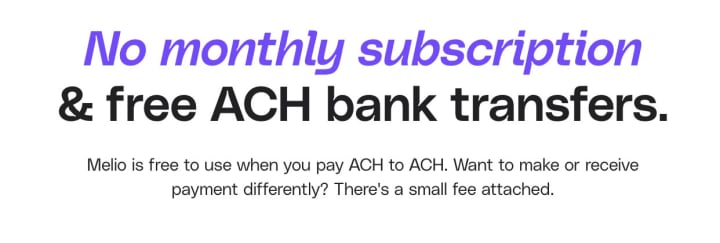
Melio is Free to use, with no subscription or monthly fees because the Melio pricing is really simple, you can make free ACH bank transfers (when it is an ACH to ACH bank transfer), and if you want to pay by card there is a 2.9% payment fee attached.
Case Study:
How Melio Transformed Mani Bakery’s Payment Process. Mani Bakery is a small family-owned business specializing in artisanal bread and pastries.
Before using Melio, Mani Bakery relied on manual processes for paying its expenses, including writing paper checks and mailing them to vendors.
This process was time-consuming and prone to errors, leading to delays in payment and strained relationships with suppliers.
After implementing Melio, Mani Bakery experienced significant improvements in its payment process. The platform allowed them to centralize all their bills in one place and schedule payments in advance, ensuring timely settlement of invoices.
Additionally, Melio’s integration with Mani Bakery’s accounting software enabled seamless reconciliation of payments, reducing administrative overhead and improving accuracy.
Moreover, Mani Bakery took advantage of Melio’s credit card payment option to earn rewards on their expenses, providing them with additional financial flexibility. As a result of using Melio, Mani Bakery was able to streamline its payment process, improve cash flow management, and focus on growing its business.
Conclusion:
In conclusion, Melio offers small businesses a comprehensive solution for managing and paying their expenses efficiently.
With its intuitive platform, multiple payment options, and seamless integration with accounting software, Melio simplifies the bill payment process and helps businesses save time, reduce costs, and improve cash flow management.
Whether a business is looking to streamline its accounts payable process, access additional working capital, or enhance payment security, Melio provides the tools and resources necessary to succeed in today's competitive business landscape.
About the Creator
Sector Burns
At the business guide, we are committed to researching, writing, and promoting the best business tools that will help businesses worldwide to scale up.
Enjoyed the story? Support the Creator.
Subscribe for free to receive all their stories in your feed. You could also pledge your support or give them a one-off tip, letting them know you appreciate their work.


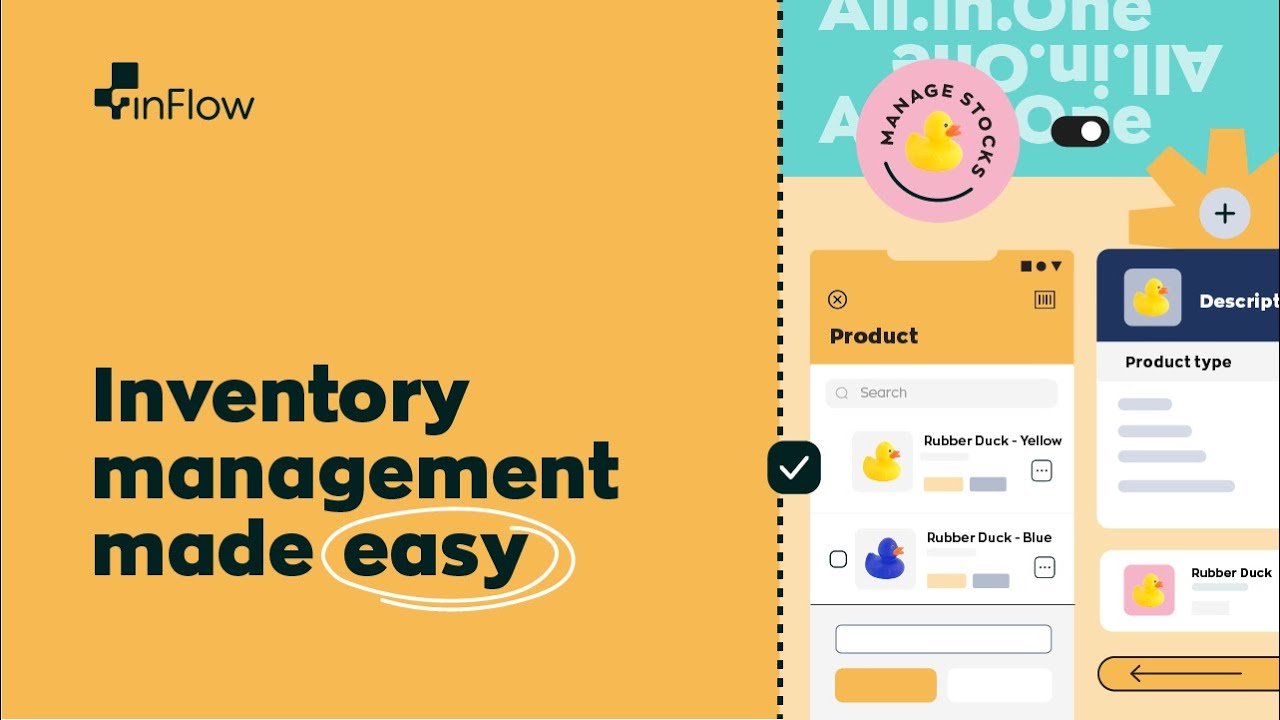



Comments
There are no comments for this story
Be the first to respond and start the conversation.