How to Corrupt PST File
Repair corrupt and damaged PST files in simple steps
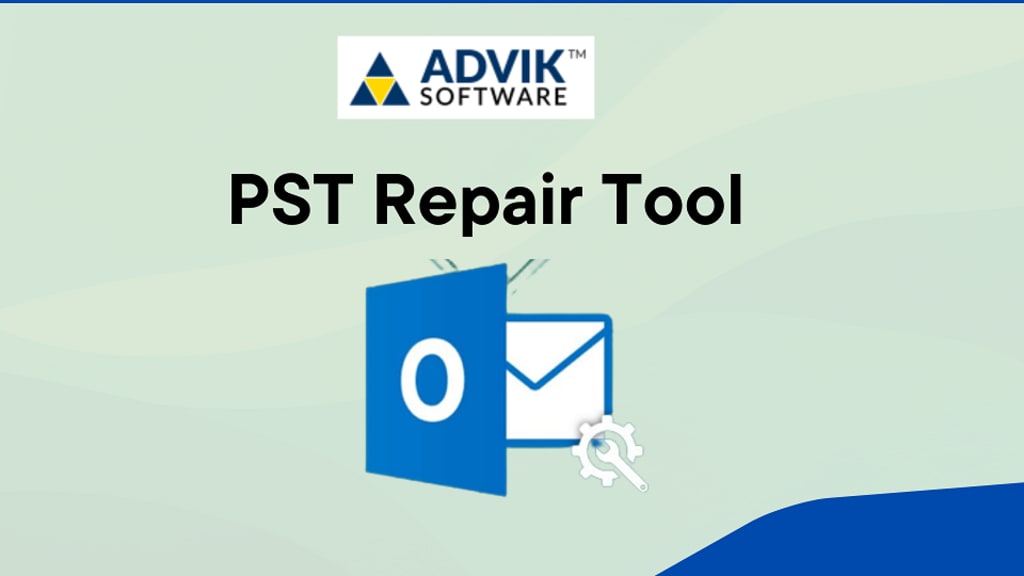
Introduction: A PST (Personal Storage Table) file is a vital component of Microsoft Outlook, storing emails, contacts, calendars, and other mailbox items. However, due to various factors, these PST files can become corrupt, leading to potential data loss and disruption in productivity. In this blog, we will explore the causes behind PST file corruption, the manual repair method, its limitations, and the ultimate solution - Advik PST Repair Tool - to efficiently recover and restore your valuable Outlook data.
Causes of PST File Corruption
Several reasons can lead to PST file corruption, including oversized PST files, abrupt system shutdowns, software conflicts, hardware issues, virus/malware attacks, and network problems. Understanding these factors can help prevent such issues and safeguard your PST files from potential damage.
Quick Solution: Before delving into the manual methods, consider using Advik PST Repair Tool for a quick and reliable solution. This powerful software is equipped to handle various PST corruption scenarios and ensure data integrity during the repair process. With its user-friendly interface and advanced algorithms, Advik PST Repair Tool is the ideal choice to repair PST file without scanpst tool and you can get your Outlook data back on track.
Methods to Repair Corrupt PST File
Repairing a corrupted Outlook PST file can be done using two methods - manual and automated. The first step involves utilizing the inbuilt Microsoft SCANPST tool, and if the issue persists, opting for the professional SysInspire PST repair tool.
Manual Approach: Using Microsoft SCANPST Inbuilt Tool
To successfully fix a damaged PST file with the SCANPST tool, follow the instructions below:
1. Close the MS Outlook application and navigate to the following locations based on your Outlook version:
- Outlook 2016: C:\Program Files (x86)\Microsoft Office\root\Office16
- Outlook 2013: C:\Program Files (x86)\Microsoft Office\Office15
- Outlook 2010: C:\Program Files (x86)\Microsoft Office\Office14
- Outlook 2007: C:\Program Files (x86)\Microsoft Office\Office12
2. Open the Microsoft Inbox Repair tool.
3. Click on the browse button to select the corrupted PST file and then click on the start button to begin the scanning process.
4. Click on the repair button to fix any minor issues in the PST file.
5. After the successful completion of the task, you will receive a confirmation message.
If the manual method fails to resolve the issue, you can opt for the automated professional SysInspire PST repair tool for a more comprehensive and effective solution.
Limitations of Manual Method
- Inability to handle complex corruption scenarios.
- Risk of data loss during the repair process.
- Lack of selective recovery options.
Professional Method
Using a dedicated PST repair software like Advik ensures a comprehensive recovery of your PST file without compromising data integrity. The Advik PST Repair Tool is designed to tackle complex corruption issues and offers several advantages over the manual method.
Steps to Use Advik PST Repair Tool
- Download and install Advik PST Repair Tool on your system.
- Launch the software and click "Add File" to select the corrupted PST file.
- Choose the specific items or folders you want to repair and recover.
- Click "Repair" to initiate the recovery process.
- The tool will scan, repair, and restore your PST file to a healthy state.
- Preview the recovered data before saving it to your desired location.
Key Features of Advik PST Repair Tool
- Supports recovery of emails, contacts, calendars, and more.
- Compatible with all versions of Microsoft Outlook.
- Provides selective recovery options for targeted restoration.
- Maintains data hierarchy and ensures no loss of data during repair.
Conclusion
PST file corruption can be a significant setback for Outlook users, risking the loss of critical data. While manual methods exist, they have limitations in handling complex corruption issues. Utilizing a reliable and efficient PST repair tool like Advik PST Repair Tool ensures a secure and complete recovery of your Outlook data. Be prepared for any PST file corruption with Advik and safeguard your important emails and contacts from potential loss.





Comments
There are no comments for this story
Be the first to respond and start the conversation.