How to Convert OLM to PST File?
Easy steps to Convert OLM to PST File.

In the macOS environment, Outlook stores all mailbox items in the OLM file format, which cannot be directly accessed within Outlook for Windows. If you wish to access these OLM files in Outlook for Windows, you must convert them to the PST (Personal Storage Table) file format, which is compatible with MS Outlook for Windows.
The process of converting OLM files to PST can be quite challenging. Manual methods often require significant time and technical expertise to export OLM to PST, potentially leading to issues like sign-in errors, data inconsistencies, corruption, or data loss. To circumvent these risks and limitations, users have the option of using a reputable and advanced application i.e., Advik OLM to PST Converter. In this blog, we will explore both manual and professional techniques for exporting Outlook OLM to PST.
Why Is Importing OLM Files into Outlook Necessary?
MS Outlook for Windows lacks support for OLM files, rendering it unable to directly open Mac OLM files within the Windows environment. To gain access to OLM files on a Windows operating system, users must undertake the task of importing OLM files into the Outlook Windows PST format. Below, we outline some common scenarios where OLM conversion becomes imperative:
Switching from Mac to Windows: When users migrate from a Mac system to Windows, they must import OLM files into Outlook for Windows to maintain access to their critical databases.
Temporary Use of Windows PC: In cases where users temporarily work with a Windows PC, whether at home or in the office, converting OLM to PST format becomes essential for accessing OLM files within Outlook for Windows.
In the following sections, we will explore the manual migration method before delving into the professional solution provided by the Advik OLM to PST File Converter.
How to Manually Convert OLM Files to PST?
Users can manually convert OLM to PST by following the four steps outlined below. Please follow each step diligently.
Step 1: Create an IMAP Account
- Open your Gmail account.
- Click on 'Settings.'
- Select the 'Forwarding and POP/IMAP' tab.
- Enable IMAP and click 'Save Changes.'
Step 2: Configure Mac Outlook With IMAP Account
- Sign in to your Mac Outlook.
- Go to 'Tools' and click on 'Accounts.'
- Choose 'Email' and input your email credentials.
- Enter the IMAP server details, select SSL connection, and provide SMTP and Port numbers (SMTP port: 465).
- Click 'Add Account.
Step 3: Export Mac Outlook Emails to IMAP
- Open Mac Outlook and select the emails you wish to export.
- Right-click on the folder and choose 'Move < Copy to Folder.'
- Select the IMAP folder for copying.
- Update the IMAP folder using the 'Send/Receive' button.
- Your OLM email messages are now added to the IMAP account.
Step 4: Configure Windows Outlook for the Same IMAP Account
- Open 'Control Panel' and navigate to 'Mail' > 'Email Accounts' > 'New.
- Select 'Manually configure server settings.'
- Choose IMAP/POP settings and click 'Next.'
- Enter the IMAP account credentials, Incoming and Outgoing server details.
- Click 'More Settings.'
- In the 'Advanced' tab, input port number 993 for the IMAP server and select SSL connection.
- For the SMTP server, enter port number 465 and choose SSL connection.
Drawbacks:
- This method is time-consuming.
- Requires a good level of technical knowledge.
- Possibility of data corruption or loss due to human errors.
How to Perform OLM to PST Conversion with Automated Tool?
To effortlessly bypass the limitations and potential data loss risks associated with manual methods, users can opt for a streamlined, third-party solution. The Advik OLM to PST Converter, available for both Mac and Windows, offers a more reliable and hassle-free approach to OLM file conversion. This professional software empowers users to export OLM files to an array of formats, including PST, EML, MBOX, OST, PDF, HTML, CSV, PNG, DOC, and various email services like Gmail, Yahoo, AOL, Office 365, and Yandex mail.
With no file size restrictions and zero technical expertise prerequisites, the tool ensures accessibility for all users. Additionally, it boasts convenient features like a date filter option for easy file searching within the system. The free demo version allows users to convert up to 50 emails for free, and it also supports the export of other mailbox items such as contacts, calendar entries, attachments, and more.
Conclusion
In the preceding sections of this blog, we have explored the ideal approaches to address users' concerns regarding OLM to PST Outlook file conversion. Ultimately, our conclusion underscores that the professional OLM to PST Converter surpasses the conventional manual method in terms of reliability and precision.




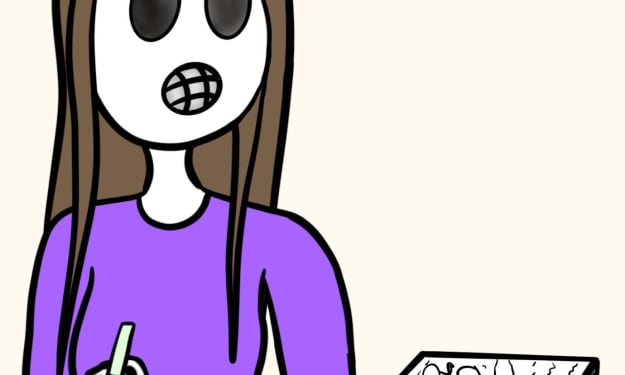
Comments (4)
Try CubexSoft OLM to PST Converter to convert OLM to PST format including all the attachments, emails, calendars, contacts and other mailbox items. OLM to PST Tool is the most reliable and secure program that delivers 100% successful results without any error. The tool supports all Windows and Mac OS. One can also try the free trial edition of this application that exports few items from each selected folder, free of cost. Read More- https://www.cubexsoft.com/olm/pst.html
Kernel for OLM to PST Converter offers a streamlined solution for converting OLM files to PST format, combining efficiency with reliability. Its intuitive user interface and advanced features empower users to seamlessly migrate their Outlook for Mac data to a Windows-based environment. Designed with user convenience in mind, this software ensures a smooth transition of all mailbox elements, including emails, contacts, calendars, tasks, and notes, while maintaining the original folder hierarchy and metadata. https://www.nucleustechnologies.com/olm-to-pst.html
I suggest you use Cigati OLM to PST Converter, one of the best utilities for converting Outlook for Mac OLM to PST format. With this tool, you can export Mac Outlook OLM files with or without attachments into Outlook. Try the demo version of the software to check the performance of the utility. For More Info: https://www.cigatisolutions.com/olm-to-pst-converter/
You can use this sophisticated DataVare OLM to PST Converter for Mac and Windows OS to convert OLM files to the Outlook PST file format without taking any chances. Without any loss of data. Emails, contacts, calendar items, tasks, and notes are all stored in this proprietary file format that Microsoft developed. This tool efficiently transforms OLM files, including email attachments, both in bulk and individually. Firstly u install the application than select OLM files than it shows preview all your selected items than select your platform where u want to export your PST file and in last just command to conversion All of these programs have advantages and downsides, but depending on your demands, you can pick the ideal one for you. All versions of Windows OS are supported by this software. Install and download the software's free trial version. Visit Here:- https://www.datavare.com/software/olm-to-pst-converter.html