
Are you tired of losing money due to inaccurate inventory management? Are stockouts and overstocking costing your business valuable sales and customers? If so, it's time to take control of your inventory with the power of barcode scanning. In this blog post, we'll show you how using a barcode scanner can boost your bottom line by providing accurate and efficient inventory tracking. Say goodbye to manual counts and hello to increased profits with more effective inventory management!
Introduction to Inventory Management and Barcode Scanners
Inventory management is a critical component of any business, and barcode scanners can be a powerful tool to help manage your inventory more effectively. Barcode scanners can help you keep track of your inventory levels, so you can make sure you have the right products in stock at all times. They can also help you track sales and customer transactions, so you can better understand what products are selling well and which ones may need to be reordered.
Barcode scanners can be used to scan inventory items as they are received in your store or warehouse. This can help you keep track of exactly what products you have on hand at all times. Barcode scanners can also be used to scan items as they are sold, so you can track your sales data and see which products are selling well. By tracking this information, you can make decisions about which products to keep in stock and which ones to order more of.
Barcode scanners are relatively inexpensive devices that can save your business time and money. Investing in a good quality barcode scanner is a wise decision for any business that wants to improve its inventory management process.
Benefits of Using a Barcode Scanner for Inventory Management
Barcode scanners offer several advantages for inventory management, including:
1. Increased accuracy - Barcodes can be scanned quickly and accurately, reducing the chances of errors.
2. Increased efficiency - Scanners can speed up the process of taking inventory, meaning less time is wasted.
3. Cost savings - Using a scanner can save on labor costs associated with taking inventory by hand.
4. Real-time updates - Barcode scanners can be connected to your inventory management software, providing real-time updates on stock levels.
5. Reduced shrinkage - Scanners can help to reduce shrinkage by ensuring that only authorized personnel have access to inventory.
Understanding the Different Types of Barcode Scanners
There are a variety of barcode scanners on the market, each designed for a specific purpose. Here is a rundown of the most popular types of barcode scanners to help you choose the right one for your business:
1. Laser Scanners: Laser scanners are the most common type of barcode scanner. They work by shining a laser beam on the barcode and then measuring the reflection to decode the information. Laser scanners can read barcodes from up to several feet away and are very fast, making them ideal for high-volume scanning environments.
2. CCD Scanners: CCD (charge-coupled device) scanners work similarly to laser scanners but use an array of tiny light-sensitive diodes instead of a laser beam. CCD scanners are less expensive than laser scanners but are not as durable and have a shorter range.
3. LED Scanners: LED (light emitting diode) scanners work like CCD scanners but use LEDs instead of diodes. LED scanners have all the same advantages and disadvantages as CCD scanners but are even cheaper to manufacture.
4. RFID Scanners: RFID (radio frequency identification) technology is used in tracking inventory in warehouse environments. RFID tags are attached to products and scanned with special RFID readers that can track their movements throughout the supply chain. RFID tags can be read from much greater distances than barcodes, making them ideal for tracking large items or items in hard-
How to Choose the Right Barcode Scanner for Your Business
When it comes to choosing a barcode scanner for your business, there are a few things you need to take into account to make sure you're getting the right one. Here are a few tips:
1. Consider what type of business you have. If you have a retail store, chances are you'll need a handheld scanner that can read barcodes quickly and accurately. If you have a warehouse, however, you might need a more robust industrial scanner that can handle larger volumes and tougher conditions.
2. Think about what kind of barcodes you'll be scanning. Different types of scanners are better suited for different types of barcodes. If you're only scanning standard 1D barcodes, any scanner will do. But if you need to scan 2D barcodes or other specialty codes, make sure to choose a scanner that's designed for that purpose.
3. Determine your budget. Barcode scanners can range in price from around $100 to several thousand dollars, so it's important to know how much you're willing to spend before shopping around.
4. Compare features and specs. Once you've narrowed down your options based on the above factors, take some time to compare the features and specs of each scanner to find the one that's best suited for your needs.
5. Read reviews. When it comes to making such an important purchase for your business, it's always a good idea to read reviews from other
Tips on Implementing an Effective Inventory Management System with a Barcode Scanner
An inventory management system is a crucial part of any business that keeps track of physical goods. Barcode scanners can be a great way to automate and keep more accurate records of your inventory levels. Here are some tips on implementing an effective inventory management system with a barcode scanner:
1. Decide what information you need to track. The first step in setting up an effective inventory management system is deciding what information you need to track. This will vary depending on the business but may include items such as product name, SKU, quantity, location, and so on.
2. Set up your barcode scanner. Once you know what information you need to track, you can set up your barcode scanner accordingly. This may involve downloading a specific software program or app or simply configuring the settings on your existing scanner.
3. Create labels for your products. Once your barcode scanner is set up, you'll need to create labels for your products. This can be done using a label maker or by printing out barcodes from a template online. Be sure to place the labels in a visible spot on each product so they can be easily scanned.
4. Train employees on how to use the system. Once everything is set up, it's important to train employees on how to use the system properly. This includes showing them how to scan items and input data accurately into the system. A little bit of training upfront can save a lot of headaches down
Conclusion
We hope this article has given you a better understanding of how inventory management with a barcode scanner can help your business save time and money. By using the right system to track your stock, you can make sure that every item is accounted for and restocked as needed, leading to increased efficiency in operations and improved bottom-line profits. Investing in an efficient barcode scanning system may be one of the best decisions you ever make - so why not give it a try today?
About the Creator
aussiepos
Amongst all those companies, one of the dependable and believed names is Aussie POS. To recognise about Aussie POS, you can check out the website. Visit - https://www.aussiepos.com.au/




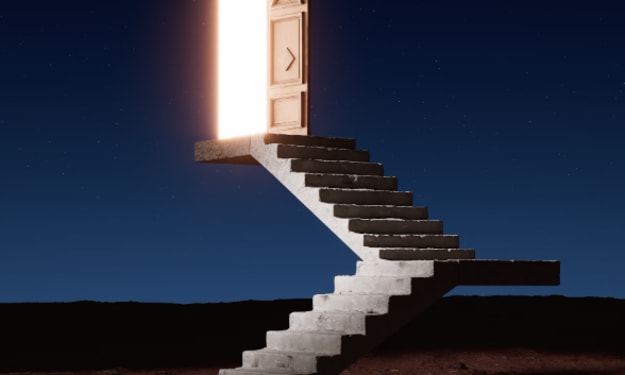

Comments
There are no comments for this story
Be the first to respond and start the conversation.