Best 4 Alternatives to AudFree Spotify Music Converter
Latest in 2023

Spotify is the most popular music streaming platform in the world, boasting over 500 million users who enjoy a vast music library. However, the platform does not offer a direct way to download and save songs for offline listening on other devices such as MP3 players, car stereo systems, or smartwatches. To solve this problem, you must turn to third-party tools.
When you search for a Spotify converter on Google or other browsers, you may be shown lots of results. Among these items, AudFree Spotify Music Converter comes to be one of your options. There are still many third-party software options available that can download Spotify songs and convert Spotify music to various formats for offline playback. Therefore, in this article, we are going to discuss the best 4 alternatives to AudFree Spotify Music Converter. Hope this can give you more options to select the best converter for Spotify.
✅ Part 1: Why Need Alternatives to AudFree Spotify Music Converter
✅ Part 2: TuneCable Spotify Downloader – Best Alternative to AudFree
✅ Part 3: More Alternatives to AudFree Spotify Music Converter
✅ Part 4: Comparison Between TuneCable & AudFree Spotify Music Converter
✅ Part 1: Why Need Alternatives to AudFree Spotify Music Converter
AudFree Spotify Music Converter is known for its ability to download Spotify songs, playlists, albums, and podcasts to local computers, convert Spotify's music to MP3, FLAC, WAV, AAC, M4A, and M4B, and keep ID3 tag information, enabling you to enjoy ad-free songs from the local and transfer Spotify songs to other devices. However, AudFree Spotify Music Converter has some drawbacks and shortcomings.
#1. Its output formats are not widely compatible, and the output quality is not 100% lossless to the original.
#2. Its conversion speed is slow and it proceeds at only 1x the speed to guarantee a successful download.
#3. It offers few output settings and does not support editing output file names or archive files based on a playlist.
#4. Its interface is not modern and needs a technical operation, which is not user-friendly to all people.
#5. It does not offer tools or functions to edit or manage local files, you cannot do more than downloading songs.
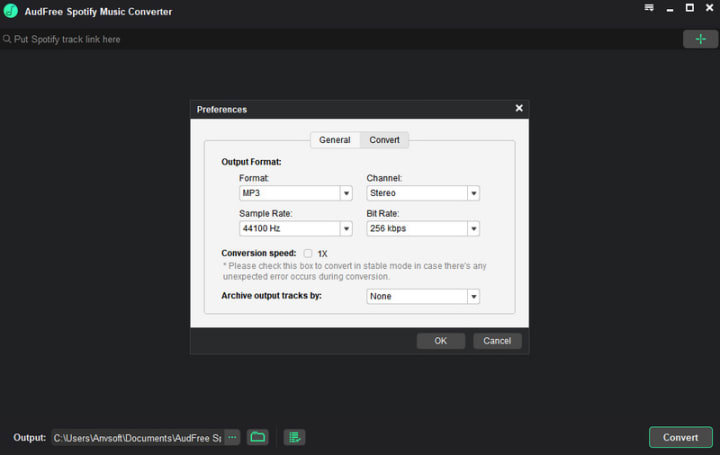
✅ Part 2: TuneCable Spotify Downloader – Best Alternative to AudFree
In this part, we will introduce the best alternative to AudFree Spotify Music Converter. That is TuneCable Spotify Downloader. Why is TuneCable Spotify Downloader the best alternative to AudFree? What does make TuneCable the best alternative to AudFree?
TuneCable Spotify Downloader is an excellent and professional software program that allows you to download songs, playlists, albums, podcasts, and audiobooks from Spotify to Windows PC and Mac computers and convert Spotify music to various audio formats such as MP3, AAC, WAV, FLAC, ALAC, and AIFF. With this TuneCable program, you are capable of enjoying Spotify music without an internet connection or any other limitations. You can also transfer the downloaded music to any device or player. It is such a useful tool for those who want to listen to Spotify music offline without a premium subscription and play Spotify songs without limitations.
What Set TuneCable Spotify Downloader apart from AudFree?
Since both TuneCable and AudFree can download ad-free Spotify music to local computers with a Spotify Free or Premium account and convert Spotify songs to plain audio formats, what are the features and benefits of TuneCable Spotify Downloader that sets it apart from AudFree Spotify Music Converter?
⇢ Feature 1. High-Quality Output
TuneCable applies advanced technology to maintain 100% original audio quality of Spotify songs and tunes. That means, TuneCable can save lossless audio quality from Spotify. It works with the Spotify app and you can easily keep up to 320kbps of Spotify music. Not only is the original audio quality saved, but also the source format of Spotify’s music. In other words, you can enjoy the same sound quality as if you are using the Spotify app. On the other hand, AudFree is not as well as Spotify in this field, its output quality is lossy to the original music.
⇢ Feature 2. Multiple and Popular Output Formats
TuneCable did some market investments before developing to make itself closer to its users from all over the world. Currently, it supports the most popular six audio formats, they are MP3, AAC, WAV, AIFF, FLAC, and FLAC. No matter which formats you choose from TuneCable, they are all compatible with are can be read by most hardware devices or software programs in our life. The output music files by TuneCable can be easily used on MP3 players, smartphones, USB flash drives, DJ software, iTunes library, etc. Compared with TuneCable, however, AudFree supports M4A and M4B, etc. which are not so popular among the current uses. And you have to worry about format compatibility.
⇢ Feature 3. Faster and Stable Conversion Speed
TuneCable implements advanced technology to enhance the conversion speed, which enables it to convert Spotify songs at up to 10X the speed. What does it mean? TuneCable is capable of downloading Spotify songs in a very short duration. It costs a little time to convert a song with a four-minute length. AudFree, on the other hand, though it claims to be able to proceed songs at up to 5X the speed, converts Spotify songs at only 1X the speed, which is far slower than TuneCable. Any music lover who has established huge playlists on Spotify needs less time to save Spotify tracks with the help of TuneCable. That’s a piece of great news for all Spotify users.
⇢ Feature 4. Flexible Output Settings
An outstanding Spotify converter should not only be able to download songs to local computers and convert audio formats, but also help its users to name or archive massive output music files. And TuneCable is of course an outstanding Spotify converter. It allows you to designate output format, bit rate, and sample rate to your preference, and choose an output folder from your computer. Besides, TuneCable also provides the setting to name the output files with Track Number, Title, and other options, and the setting to sort output music files into folders based on playlists, albums, and artists, etc. giving you the largest facility to manage your favorite Spotify music files. Here are the detailed options of TuneCable.
Output Format: AUTO, MP3, AAC, WAV, FLAC, AIFF, ALAC
Conversion Mode: Intelligent Mode, Spotify Record, YouTube Download
Bit Rate: 128kbps, 192kbps, 256kbps, 320kbps
Sample Rate: 44.1kHz, 48kHz, 96kHz, 192kHz
Output Folder: At your preference
Output Name: {Track Number}, {Title}, {Artist}, {Album}, {Year}, {Playlist Index}
Output Organized: None, Playlist, Artist, Album, Artist/Album, Album/Artist
AudFree, compared with TuneCable, offers fewer options for file management. You can neither name your output files with the wanted parameters nor archive music files by playlist.
⇢ Feature 5. User-friendly Interface
The user interface comes to be another comparison between TuneCable and AudFree. TuneCable comes with an intuitive and straightforward user interface that makes it user-friendly for both technical and non-technical users alike. TuneCable mainly divides the interface into three parts - songs download, menu, and sidebar. The biggest area is for the action to list and download Spotify songs; the menu part contains almost all the functional buttons of TuneCable, where you can make output and conversion settings, get technical help, and get program info; while on the left sidebar, you can navigate to the converting column, conversion history, get access to tools, etc.
You can easily get the function buttons on TuneCable and find the corresponding operations. In a word, TuneCable has quite an intuitive and modern user interface, and it is easy to use, even for individuals without any technical knowledge.
AudFree Spotify Music Converter, on the other hand, scatters its buttons and functions over the top and the bottom. You have to move over a large area to find the conversion settings. And its button is not as intuitive as TuneCable's.
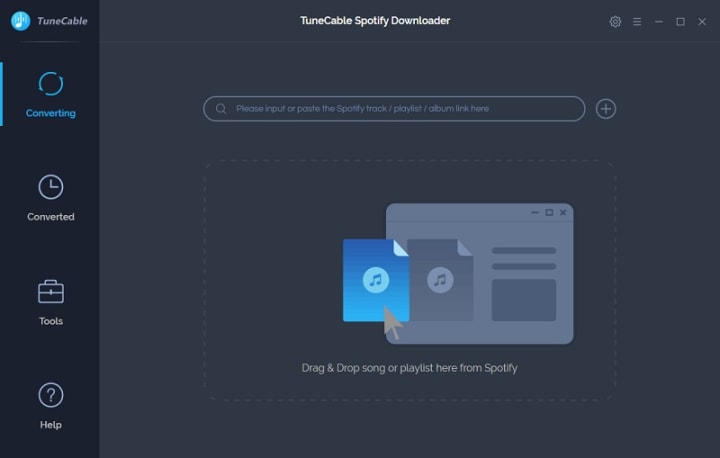
⇢ Feature 6. Advanced Functions
TuneCable Spotify Downloader offers advanced features. It can do more than you can imagine.
First, TuneCable equips itself with more tools and functions. For instance, on the left sidebar, there is a Tools section, where you can find tools and functions - Format Converter, Burn CD, Upload & Share, and Edit Tag. The Format Converter allows you to upload the local audio files and convert the files into six common formats MP3/M4A/FLAC/WAV/OGG/AIFF with different qualities and channels provided. If you wish to burn songs to CDs conveniently, you can use the Burn CD function. You are even allowed to upload files to One Drive and edit ID3 tags using TuneCable.
Additionally, TuneCable supports 46 languages, you can easily find your familiar languages on TuneCable and switch to the one you want with only one click. AudFree, however, does not offer such tools or functions.
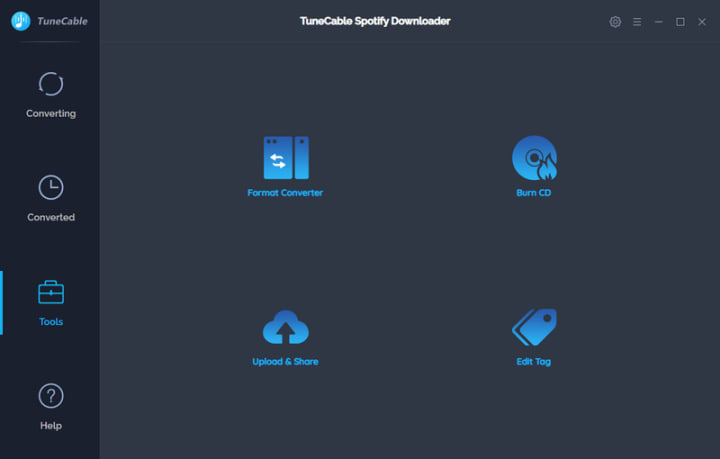
⇢ Conclusion
Why is TuneCable Spotify Downloader the best alternative to AudFree Spotify Music Converter? From the previous analysis and comparison, it can be gotten and concluded that both TuneCable and AudFree are excellent Spotify converters, but TuneCable can promise a better service to users by ensuring better output sound quality, popular output formats, faster conversion speed, more flexible output settings, more user-friendly interface, and more advanced tools and functions. TuneCable offers what AudFree offers and provides what AudFree doesn’t have. Therefore, TuneCable Spotify Downloader not only is the best alternative to AudFree, but also the best Spotify converter among all the third-party tools.
Part 3: More Alternatives to AudFree Spotify Music Converter
There are still many third-party software options available that can download Spotify songs and convert Spotify music to various formats for offline playback and work as alternatives to AudFree. In this part, we will assemble the other three alternatives to AudFree for you.
#1. TunePat Music One
TunePat Music One is an all-in-one downloader for multiple music streaming services like Spotify, Apple Music, Amazon Music, etc. This program works by accessing the Spotify web player, and you don't have to install the Spotify app on your computers. TunePat enables you to save Spotify songs to the local computer, convert Spotify's music to plain formats, and keep ID3 tag information, etc. All the converted songs are DRM-free and can be transferred to other devices for offline listening. It offers similar funtions to AudFree, and should be another alternative to AudFree.
👍Pros:
Available for multiple music streaming platforms.
Support both Spotify Free and Premium accounts.
Convert Spotify to MP3/WAV/AAC/AIFF/ALAC/FLAC quickly.
👎Cons:
A little expensive for users to purchase.
Require technical skills to operate.
Do not support adjusting conversion speed on needs.
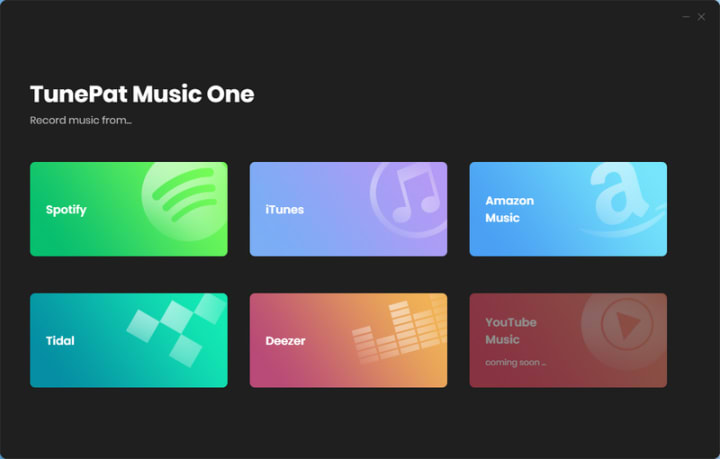
#2. AudiCable Audio Recorder
AudiCable Audio Recorder is also a one-stop downloader to save songs from multiple platforms such as Spotify, Amazon Music, and Apple Music. It is another tool that can download Spotify songs locally and convert Spotify's music to common formats, allowing you to extract Spotify music files and save them on your device permanently. Additionally, AudiCable can keep ID3 tags and enable you to transfer Spotify tracks to lots of devices for free listening at any time. If you are finding alternatives to AudFree, you may take it into consideration too.
👍Pros:
Available for multiple music streaming services.
Support MP3/AAC/WAV/AIFF/ALAC/FLAC output formats.
Keep ID3 tags of the output Spotify songs.
👎Cons:
Record songs at only 1x the speed.
Require high-quality network condition.
Do not support sorting output files based on playlists.
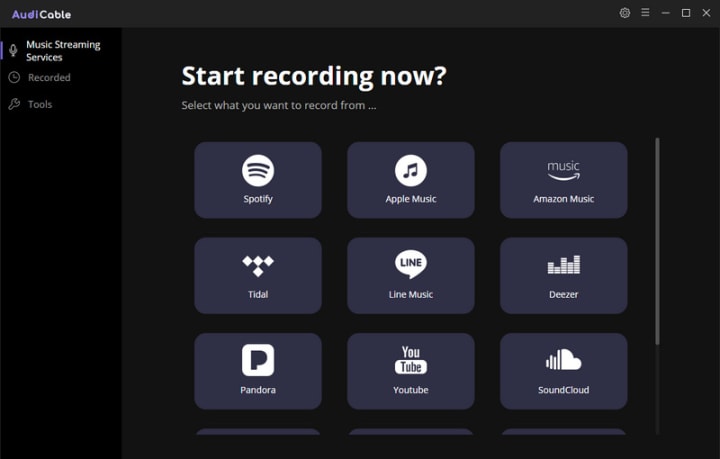
#3. Audacity
Audacity is a free alternative to AudFree Spotify Music Converter. This program can record Spotify songs to the local computers and output the songs to common formats. You only need to play Spotify songs on your computer and use Audacity to record the voice simultaneously. It can also be used to record tracks from other music streaming services.
👍Pros:
Record Spotify audio to local devices.
Convert Spotify songs to MP3 for free.
Provide more functions than recording and converting.
👎Cons:
Preserve recordings at a lossy sound quality.
Record songs at only 1x the speed.
Require technical skills to operate.
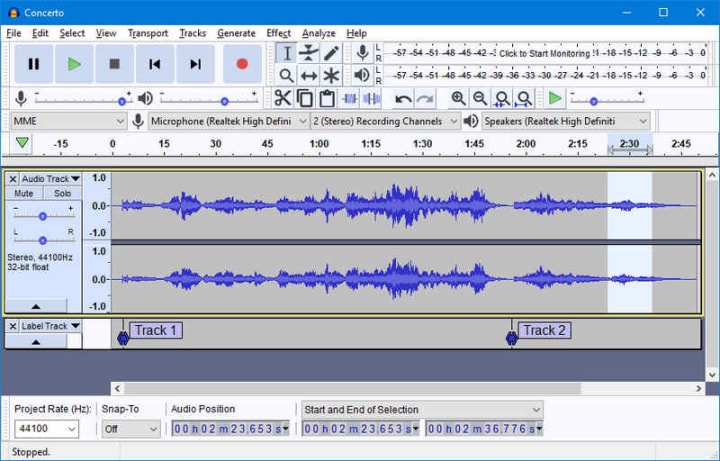
✅ Part 4: Comparison Between TuneCable & AudFree Spotify Music Converter
After reading this article, you can easily know that it is easy to download songs from Spotify, but you need professional and powerful tools to make it reach your preferences. Here we make compassion between the TuneCable Spotify Downloader and AudFree Spotify Music Converter.
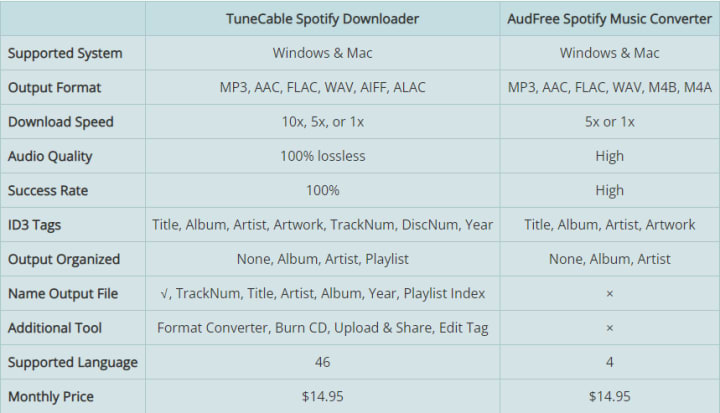
The Verdict
In conclusion, there are several alternatives to AudFree Spotify Music Converter that offer different features and functionality. TuneCable Spotify Downloader, TunePat Music One, AudiCable Audio Recorder, and Audacity are all great options for downloading and converting Spotify songs, playlists, and albums to various audio formats. Each of these tools offers unique features and benefits that make them stand out from one another. Ultimately, the choice of which tool to use will depend on you.
However, it can be easily concluded that TuneCable Spotify Downloader is the most professional and powerful Spotify converter, with its unique ability to download and convert Spotify songs onto local devices, high and stable conversion speed, high-quality sound quality output, flexible output settings, user-friendly interface, and advanced functions as well, while you cannot get this benefits from AudFree and other Spotify converters. What are you waiting for? Download to try TuneCable now!
About the Creator
Enjoyed the story? Support the Creator.
Subscribe for free to receive all their stories in your feed. You could also pledge your support or give them a one-off tip, letting them know you appreciate their work.




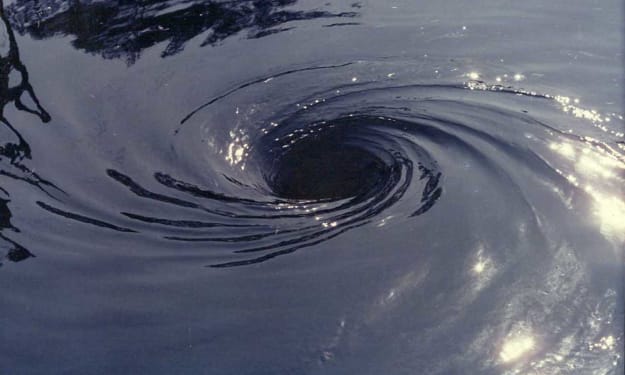
Comments
There are no comments for this story
Be the first to respond and start the conversation.