7 Best Audio Mixers for Live Streaming
Best Audio Mixers for Live Streaming

Whether you are a streamer or planning to get into it, you need to invest in some essential equipment that allows you to create a perfect listening experience. The most important yet affordable investment you need to do is the audio mixer.
With countless people increasing interest in streaming, there is a great demand for audio mixers that help them fine-tune their voices. There are many best free audio mixer software in the market. If you are perplexed by the number of options then don’t worry we have thoroughly reviewed the best of the best ones and have come up with the top 7 that are hot right now. Let’s get going!
What is audio mixer software? Which one is the best in the market?
Audio mixer software is a recording console that operates in several types of environments. From live concerts and recording studios to broadcasting audio through film or television, audio mixers are required in all these settings. Its job is simply to receive the audio signal, handle it, and monitor the end product. If you want to enhance the quality of your streaming or podcast, you need reliable audio mixers to give your listeners the finest experience. Let’s take a look at these well-known audio mixers that help you in your streaming journey and make it a fruitful one.
1. WavePad
WavePad is one of the most powerful music and audio editor in the market today that works both on Mac and Windows. This audio mixer enables users to edit voice, music, podcasts, interviews, and video narrations. Using this software, you can easily cut, copy, and paste sections of recordings while editing audio files. You can apply various effects such as noise reduction, echo, and amplification to the audio files. It also supports WMA, aif, au, real audio, gsm, vox, and FLAC files. However, you cannot save files in mp3 format and store files in microSD in its free edition. You will require a third-party app to do it. A software solution like HCH is utilized to do such tasks.
2. Adobe Audition
Adobe Audition is another best audio mixing software that enables users to record sound in numerous track styles. You can make alterations to the audio without restoring the audio content. Editing the waveform is also easy. It features a streamlined interface. It offers various learning and audio-mixing tools that can be explored easily. Users can automatically set the length of the music with Adobe Sensei and make adjustments to the volume with an auto-ducking tool. This helps users get rid of white noise with the SFD function and make changes in amplitude in waveform editing mode. There are over 50 analysis tools and effects that can be utilized to create podcasts or live streams.
3. MixPad
MixPad is one of the best multi-track recording software that enhances the user’s streaming experience. This software has some advanced features that enable multi-track mixing and recordings. Its interface is intuitive and uncluttered which is easy to use and understand. You can enjoy all its features without paying a penny. Users can easily mix multiple audio files such as sounds, voice tracks, music, etc., and record one or several tracks in one go.
4. Traktor Pro 3
Traktor Pro 3 is another best DJ software tools for recording and mixing audio like a pro. It has 4 decks for audio playback. It has a very stylish yet simple interface. You can use this software for live streaming and other tasks as well. Users can identify beats, line up the track grid, synchronize its tempo, and control the ounce. It comes with looping and sampling modes along with waveform viewing that allows DJs visual mixing. Users can utilize this software with 4 channels where each of which links to a simulated deck.
5. Audacity
Audacity is one of the best open-source software created for people who want to fully utilize editing and recording audio and share their pieces of work with others. This software is used for several purposes including recording, editing, mixing, putting effects, and much more. If you have an interest in podcasting then this tool is the right pick for you. Audacity is also best for YouTubers, video producers, and audio producers. Users can easily cut, copy, duplicate, paste, trim, and manage multiple clips on the same audio file.
6. Voicemeeter Banana
Voicemeeter Banana is another best tool to manage distinct audio sources. It is lightweight and has some advanced audio mixing features that are free to use on Windows systems. This software has a pretty clean graphical interface that divulges 5 input as well as 5 output channels. 3 out of these channels are for hardware such as speakers, microphones, virtual cables, and headphones, and rest 2 are simulated for computer playback. The microphone mixer allows users to change their voice with help of an equalizer with a binaural effect, brick limiter, and compressor.
7. Serato DJ Pro
Serato DJ Pro is one of the best audio mixing programs available for DJs. Its interface is dark-themed and has simple functions to mix, record, and stream music. Users can easily sync this app with other devices. There are more than 46 effects that add a different flavor to your track. It supports iTunes. By positioning 8 cue points on the sound, users can individually spot in waveform mode and control each using their own hardware. You can easily keep a track of streaming audio files in this software.
To conclude
Whether you are debating live, making your own music, or recording a podcast, flawless audio is a must. Most audio mixers are designed for professionals such as live event producers, musicians, and podcasters. If you are a live streamer, you need to pick the best console that churns out the best results.
All the aforementioned audio mixers are hot in the market right now. Each software has its own set of benefits and features, check out each and pick the one that is the best for your streams.
About the Creator
Kate winselet
I am kate winselet,I work in Next Mashup Company, Our company provides the best information related to technology and entertainment.
Enjoyed the story? Support the Creator.
Subscribe for free to receive all their stories in your feed. You could also pledge your support or give them a one-off tip, letting them know you appreciate their work.

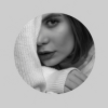


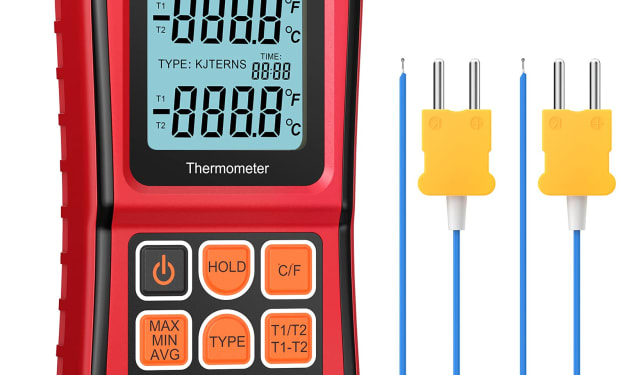

Comments
There are no comments for this story
Be the first to respond and start the conversation.