10 Tips for Efficient Odoo Module Development
10 Best Tips for Efficient Odoo Module Development

The flexibility of Odoo is a major reason for its fame. Businesses all over the globe choose Odoo because of its flexibility and capacity to scale.
Odoo is flexible enough to accommodate your unique needs regardless of the size of your business. Odoo is capable and has good quality in helping businesses become more efficient. The configurable module in Odoo makes it even more user-friendly.
You can equip your business with all the tools it needs to run smoothly by integrating and personalizing Odoo modules. This comprehensive management solution provides an ideal enterprise resource planning (ERP) system, which has the potential to transform and enhance business processes.
In order to address user needs and stay up with industry trends, the Odoo development community is constantly adding new features. This article contains all the necessary details for easily integrating Odoo module customization. So, let’s get started.
Tips for efficient odoo module development
You can't have an Odoo system without its framework. As a result, developers have a better idea of how to manage, customize, and build any changes.
One of the languages used to build Odoo's framework is Python. Additionally, the MVC architecture is utilized. This paradigm allows for the easy separation of data and application business logic, which facilitates system maintenance and extensions.
1. Establishing a framework for growth
A top recommendation for Odoo customization is configuring your development environment. In order to run Odoo, you need to make sure your system is in an environment that can handle its complex architecture.
Important tools must be installed during this process for code execution and testing to go smoothly. It is certain that if you set up your development environment correctly, you will not have worse problems in the future.
2. Choosing the right odoo installer and add-ons
There are two versions of Odoo: Community and Business. Each of the versions come with a specific group of modules. The type of business you are in will determine which one is good for you.
It is critical for new companies to have an Odoo Community and follow proper odoo module development tips. Odoo has a user community that is very vibrant. Community "helpful tips", "module sharing" and constant support of developers and users will be available to every single user.
With its many useful modules, Odoo Community Edition can help you with a lot of different types of business processes. These functions include management of human resources, sales, inventory, and customer relationships.
3. Make an outline of the project
An out-dated means of modifying Odoo is to create a detailed and exact plan. Be sure that your project plan encompasses all aspects including its feasibility, scope, timeline, goals and roles and responsibilities. Maintain everything running as it has been planned by consulting this project plan and hire odoo developer.
4. Recognizing the needs of your organization
Before you proceed with Odoo system upgrades, make sure your goals are in accordance with your company's requirements. Every business has its own distinct objectives, processes, and workflows.
It is crucial to carefully evaluate these requirements in order to match them with Odoo customization. It is recommended to begin by performing a thorough audit of your present operations. After that, you'll be able to identify the specific issues and places that require fixing.
Prioritize actions that increase efficiency to ensure your Odoo module customization significantly impacts your operations and everyday chores. Factors to think about include ROI, as well as the needs and goals of the business both now and in the future.
5. Choose a trustworthy implementation partner
Customization of Odoo can be achieved by choosing the right implementation partner as one of the most precise ways. Find one with a successful track record, deep Odoo expertise, and all knowledge of the platform. It is possible that we may tackle the problems more effectively and learn useful lessons during the deployment with the help of a seasoned partner.
6. Data Migration
Prior to implementing an ERP system, data migration and cleansing are essential. The most critical aspect is the precise transfer of data. It is essential to clean everything thoroughly before the move to ensure accuracy and functionality.
7. Modify odoo to meet your requirements
Because Odoo is highly customizable, businesses are utilizing it to tailor their system to meet their unique needs. A well-planned approach is necessary to ensure that the customization and setup processes are smooth. A person's own unique system is created through personalization. Developing a custom model to meet a specific requirement is what it's all about.
Customization is a one-of-a-kind solution for managing your company's day-to-day operations more efficiently. With Odoo, you can modify an existing system to meet the specific needs of your company.
8. Train and test the users
Training and testing users are crucial parts of customizing Odoo modules. The new ERP system installation will go off without a storm if this is done.
You get a chance to fix any mistakes before going live. The purpose of verification is to confirm that the product or system performs as anticipated by odoo web developer.
9. Beginning and ongoing assistance
After user training and testing are complete, the following step is going live. One of the most nerve-wracking aspects of going live is the anticipation of possible problems. Be sure you've thought of a solid backup plan before going live.
If anything goes wrong, you should always have data backups, user assistance, and system maintenance available. Additionally, once your system goes live, you'll require continuous support to ensure its smooth operation daily.
10. Ongoing improvement
ERP implementation is a continuous procedure. Because your company is dynamic and subject to constant change, it is essential that you strive for continuous improvement. You need to be vigilant and constantly tweak your ERP system to keep it running at peak performance.
If you want to find problems before they affect your business operations, you need to conduct evaluations and updates often. Improve performance and make data-influenced business choices with daily system tracking using Odoo's built-in analytics.
Conclusion
By modifying Odoo modules, you can improve your company's performance and establish a healthy, productive work environment. These tried-and-true methods for customizing Odoo are essential when you're using it. For a smooth installation, from setting up the environment before implementation to going live, it is essential to follow these Odoo module customization recommendations.
About the Creator
Kajal Suthar
Digital Marketer
Enjoyed the story? Support the Creator.
Subscribe for free to receive all their stories in your feed. You could also pledge your support or give them a one-off tip, letting them know you appreciate their work.





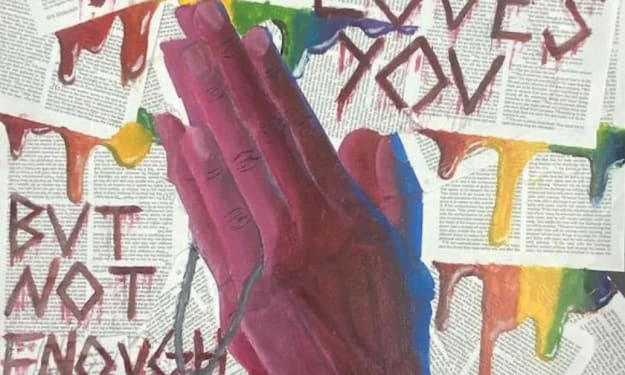
Comments
There are no comments for this story
Be the first to respond and start the conversation.