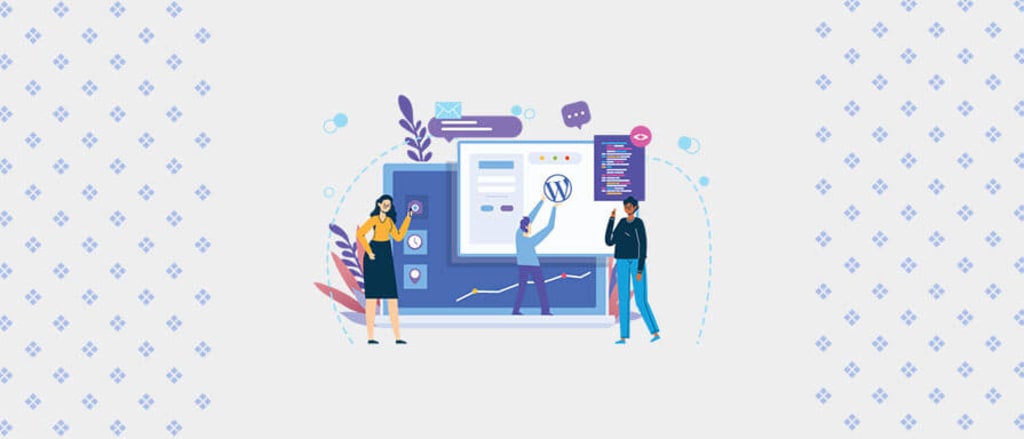
WordPress powers more than 40% of all websites, is very popular, easy to use, and quick enough to get started with it quickly. Even after being an easy-to-use platform, there are many lazy WordPress site owners who are continuously making mistakes, which is ceasing their business growth. So here we’ve added some of the Most Common WordPress Mistakes made by some Lazy Site Owners, to stop you from falling into their category.
And for now, let’s dig right into Common WordPress Mistakes you need to avoid in 2022.
10 Common WordPress Mistakes to Avoid in 2022
Don’t worry! If you’re also making any mistakes from below!
As human beings are inclined to make mistakes. And mistakes appear especially when you’re new to WordPress.
However, what’s wrong in this situation is that mistakes are not corrected and mistakes are made repeatedly.
So cease doing that immediately. Because that is incredibly unhealthy for your business.
Below we’ve described the 9 most common WordPress mistakes you need to avoid in 2022. Read the rest of the article carefully and stop avoiding them while using WordPress.
1. WordPress.org or WordPress.com
The Most Common WordPress Mistake every site owner ever makes; is choosing between WordPress.org or WordPress.com.
And if you ask, Why?
It’s because they don’t know the difference between WordPress.org and WordPress.com. But you won’t make these mistakes as we’re here to tell you the difference between them.
Consequently, the simplest way to differentiate between WordPress.com and WordPress.org is to keep in mind that WordPress.org offers sophisticated customization and monetization opportunities.
And, WordPress.com offers its customers a simple and quick way to get started for free, with the opportunity to upgrade when they need more specific premium services.
Additionally, be sure to select the appropriate WordPress platform in accordance with your company’s needs.
WordPress.org, the self-hosted version of the WordPress platform, is the best option if you’re creating a website for a business. It will grant you access to every feature you might require for creating and maintaining a website. On the other hand, choose WordPress.com if you simply want a free blog website to experiment with and don’t need customization or plugins.
2. Ignoring SEO
Website owners put a lot of work into their website design and content, but when it comes to optimizing their websites for higher search engine ranks, they become lazy.
When you install WordPress, you have the option to prevent search engine bots from crawling your site. Many newer WordPress bloggers are unaware of this development. As a result, their website is never indexed by search engines.
So, No matter how gorgeous your website design is or how wonderful your website content is,
“If you ignore SEO, Search engines will ignore your website.”
And as a result, your website will get no visitors, no conversion, and no business. Simply installing a competent WordPress SEO Plugin can take care of any SEO difficulties. And you must write a solid Meta description for your site so that Google and other search engines can read it and rank your site in their index.
These are some basic SEO techniques you should use in order to rank your website on top of search engine rankings:
- Use keywords in your Web Content
- Check if your content is easy to read
- Make sure Google can understand the structure of your site.
- URLs, title tags, and meta descriptions
- Building a backlink portfolio
- Keyword research
- Utilize Smart Sitemaps
Or you can even Hire an SEO Expert to work on your website’s SEO requirements.
3. Not taking regular backups
In this technical era, there are possibilities of website breakdowns or website hacking. And all of your hard work will be gone in a matter of seconds.
Backing up your website is always important, regardless of the size of your site, how frequent changes you’re making, or if you have had problems in the past. Several WordPress bloggers have made an enormous mistake by not taking backup of their websites.
Do you know the situations where you’ll get in trouble if you don’t have a website backup? Let me tell you!
- If “Your Host Deactivates Your Account” and you don’t have a backup, you might be in big trouble.
- If “You Accidentally Delete a Part of Your Website Data” and don’t have a backup, you might be in big trouble.
- If “Your Site Is Hacked” and you don’t have a backup, you might be in big trouble.
Prepare to deal with any problems that may arise, and make a backup of your website. And, no, you do not need to take a backup of your website after each modification. Backups can be taken automatically. There are various WordPress backup plugins available. BackupBuddy, UpdraftPlus, and BackWPup are all popular plugins you can work with.
4. Not using categories and tags properly
WordPress allows its users to create many categories and tags. Categories allow you to organize post topics, whereas tags describe what you’ll discover within the article. Tags are essentially a form of category that characterizes a post in further detail.
Another Common WordPress Mistake is that most WordPress Site Owners use categories where they should have used tags.
For example, if you run an entertainment website, the categories can be “Movies,” “TV Shows,” or “Web Series,” while tags could be Comedy, Drama, Horror, Romance, Science Fiction, and others.
If you don’t designate categories to your articles in WordPress, they will end up in the default setting “Uncategorized.”
And, believe me, beginners do not pay attention to the Tags area. Even if they do add tags, they either add too many or too few. and This is one of the most common WordPress mistakes.
Categories and Tags can help your customers stay away from difficulties by keeping them close to the most relevant stuff. Not keeping Categories and Tags can have an impact on your SEO rankings, too. As you are not providing Google with additional information to help it analyze your content.
5. Ignoring Website Speed & Performance
Various brave minds work with WordPress, but the most common WordPress mistake they’re all making is that they don’t look after the Website’s Performance or Loading Speed. They never hesitate to look at what their visitors or customers are experiencing on their website.
But you don’t have to make this mistake. You need to look after your website’s performance and loading time. You need to check if your website loads within 2-3 seconds or not. The longer the time will take the more visitors and customers will leave your website. Which can result in an increase in bounce rate and a decrease in conversion rate.
And Hence, It’s not just about User-Experience, It’s about Website SEO, too. As Conversion Rate and Bounce Rate are involved.
For More Information, Visit:- 10 Common WordPress Mistakes to Avoid in 2022
About the Creator
StageBit
We are a leading custom eCommerce Website Design & Development Company, offering top-quality eCommerce web & mobile app development Services.






Comments
StageBit is not accepting comments at the moment
Want to show your support? Send them a one-off tip.