Flutter beginner interview questions & answers(2023)
Hello flutter dev , hope you’re doing well in your life and project. I am again available with one more interesting topic in flutter. In this article i am going to guide you about some important flutter interview question for beginners . So let’s start this journey ………..

1. What is Flutter?
Flutter is an open-source mobile application development framework created by Google. It is used to develop applications for Android, iOS, Linux, Mac, Windows, and the web.
2. What programming languages does Flutter use?
Flutter uses the Dart programming language.
3. What are the widgets in Flutter?
Widgets are the basic building blocks in Flutter. They are used to create the visual elements of an app, such as buttons, text, and images.
4. What is the difference between Stateless Widget and Stateful Widget in Flutter?
A StatelessWidget is a widget that will not store any mutable state, while a StatefulWidget is a widget that can store mutable state. StatefulWidget can change dynamically while Stateless widget can’t change.
5. How does Flutter differ from React Native?
Both Flutter and React Native are used for mobile app development, but they use different programming languages (Dart vs JavaScript) and have different design paradigms (Flutter uses widgets, while React Native uses a JavaScript bridge to access native components).
6. What is a hot reload in Flutter?
Hot Reload is a feature in Flutter that allows developers to experiment, build UIs, add features, and fix bugs faster. It allows you to see the changes you make in your code immediately in the app, without having to manually stop and restart the app.
7. Difference between expanded and flex?
Flexible and Expanded are both used to control the layout of widgets within a Flex container. However, they work in slightly different ways.
Flexible is a widget that allows its child to be sized based on the remaining available space within the Flex container. It takes in a flex parameter, which is used to determine the proportion of available space the child should take up. A higher flex value means the child will take up more space.
Expanded is similar to Flexible, but it always takes up the remaining available space within the Flex container. It also takes in a flex parameter, but it is not used to determine the proportion of available space the child should take up. Instead, it is used to identify the child when multiple Expanded widgets are used within the same Flex container.
In simple words, Flexible is used when you want to give a flex value to the child widget, but you want to give the remaining space to the other widgets. While Expanded always takes the remaining space and can be identified by flex parameters.
8. What is the context in flutter?
context refers to the current location of a widget in the widget tree. It is an instance of the BuildContext class and is passed as an argument to the build method of a widget. The context provides information about the location of the widget within the widget tree, as well as access to various services and resources provided by the framework.
- The context can be used to:
- Access the theme and text direction of the app.
- Navigate to different screens using the Navigator widget.
- Retrieve the Scaffold widget ancestor, which is used to display a snackbar or bottom sheet.
- Get the size and position of the screen.
You can also use InheritedWidget to pass data down the widget tree and make it accessible to descendant widgets via context. This is an efficient way to pass data down the tree and allows descendant widgets to rebuild only when the data changes.
9. What is the key in flutter?
In Flutter, a Key is a unique identifier used to identify a widget within the widget tree. It is used to differentiate between widgets that are built multiple times within a single build method, such as in a list or grid.
Keys serve two main purposes:
- Identification of elements: Keys can be used to identify elements, for example for the purpose of animation, like in the case of ListView.builder.
- State preservation: Keys are also used to preserve the state of a widget across rebuilds. If a widget is rebuilt with the same key, its state will be preserved, rather than being rebuilt from scratch.
There are two types of key in flutter:
- GlobalKey: It is used to identify the widget across the entire app and can be used to manipulate the widget from another part of the app.
- UniqueKey: It is used to identify a widget within its parent widget and it is unique only within its parent.
When creating a widget, a key can be passed as an argument to its constructor. For example, a ListTile widget can be given a unique key like:
9. What is state and state management in flutter?
please refer link —
About the Creator
Subhash Chandra Shukla
Passion about to code.
Enjoyed the story? Support the Creator.
Subscribe for free to receive all their stories in your feed. You could also pledge your support or give them a one-off tip, letting them know you appreciate their work.
Reader insights
Outstanding
Excellent work. Looking forward to reading more!
Top insight
Expert insights and opinions
Arguments were carefully researched and presented


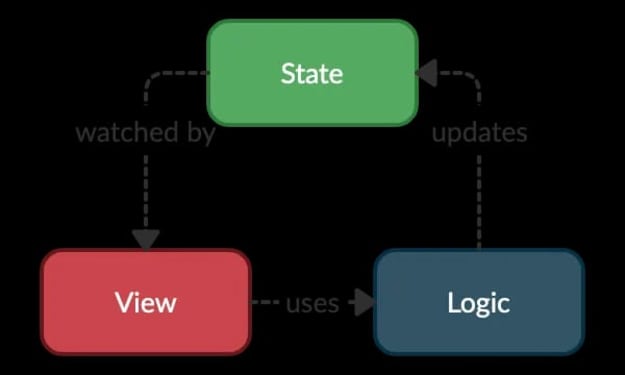



Comments
There are no comments for this story
Be the first to respond and start the conversation.