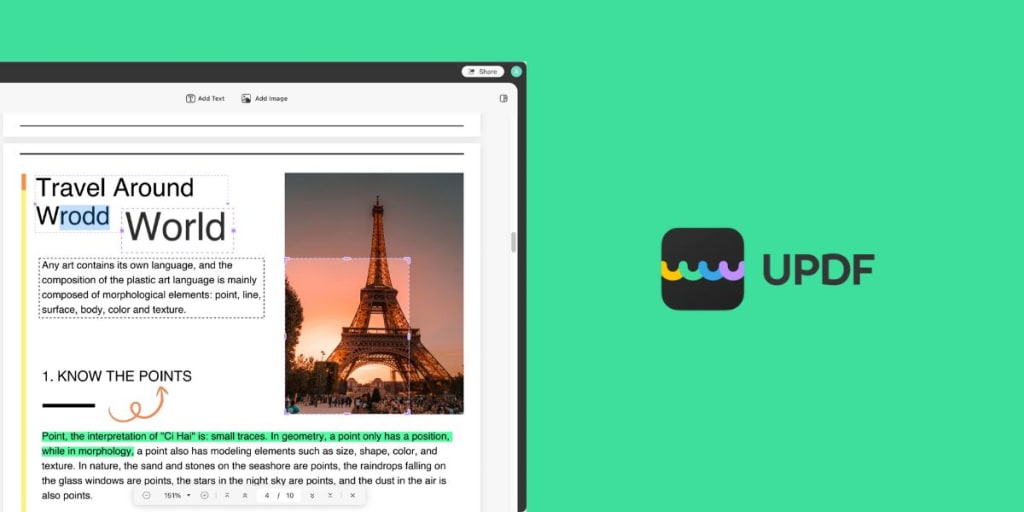
Introduction
In this digital era, apps play an important role in our lives. From watching videos to taking online classes, we depend on these applications. There is a ton load of different mobile applications out there that can help enhance your productivity. However, some people are not aware of many useful applications.
With so many apps available, it sometimes becomes overwhelming to decide which app will be worth their salt. Therefore, we have made a list of 5 applications you will regret missing! Each app is helpful in its own way. Continue reading the article below to learn about these apps.
1. UPDF – Free PDF Reader & Editor
Free PDF editor is in great demand nowadays. It helps us edit PDFs, annotate and do much more with PDF files. Here, we talk about an amazing PDF editor for Mac that is free to use.
UPDF offers a unique user interface design to its users that people with even very little knowledge of editing PDF can use it. Still worried about editing PDF on Mac? Check out our article How to Edit PDF on Mac, and edit PDFs with ease.
Talking about its features, UPDF has a variety of editing and annotating tools for its users. Edit, annotate, rotate, organize, or delete pages from PDF with this free PDF editor. Moreover, UPDF enables you to open and view multiple PDF pages in a tabbed format. You can easily fit page views according to your device screen with its multiple-page layout option.
Results
UPDF is a free PDF reader and editor that offers fast delivery speed and is well suited for heavy workflows. It is Apple Silicon optimized. Also, UPDF is secure to use. Add bookmarks, search for specific text, remove undesired pages, or do whatever you want with UPDF.
2. Microsoft Team
Microsoft Team is an all-in-one application that has chats, video calls, meetings, files, tasks, and calendars in one place. It is a cross-platform application available on Linux, Mac, Windows, and Android. Whether you want to work on a project or plan something with family members, Microsoft Team is your go-to application.
As meetings moved to a virtual workspace due to Covid-19, applications like Team gained much popularity. Microsoft Team is free to use. However, advanced features require a paid subscription to Microsoft 360. Moreover, the Microsoft team enables secure meetings, document collaboration, and built-in cloud storage.
Results
Microsoft Team enables easy connectivity with people. Chat with people, or set up a video call and invite people over projects by sharing the video link. You can not only chat or video call but also assign tasks, set deadlines, and cross off tasks when completed in group chats.
3. Skype
Skype is a telecommunication application you can use for video calls and voice calls. It is easy to download and install. There is no hard and fast rule in using this application. Moreover, Skype is completely free to use. Download it from the Google Play Store or App Store, and you are ready to use it.
Another thing that makes Skype impressive is its credit-based calls to mobile phones and landlines. So, no need to worry if the other person doesn’t have Skype or internet available at the moment. You can call them directly via Skype. However, this may apply to additional charges.
Results
Skype doesn’t only enable video calling and voice calling but instant messaging too. Not in a mood to talk on call? Benefit from the instant messaging solution. Also, you can transfer files, videos, and photos via Skype. Conference calling features are also enabled in this application. No matter which device you use, you can use Skype on desktop, mobile phone, and tablet.
4. Google Sheets
Google Sheets is a web-based application for spreadsheets. It is part of the Google Docs editors suite and is available as a desktop app, mobile application, and web application. Users can easily edit and collaborate with other people on Google Sheets in real-time. Multiple users can open, edit, and share documents with Google Sheets.
One of its amazing features is the automatic saving of the changes made. You don't have to worry about saving files and data loss. Also, an edit history is present so that other viewers can see what changes have been made to the document.
Results
Google Sheets consists of the same format as MS Excel. If you have used MS Excel, you can easily use Google Sheets. You can also download a Chrome extension for offline editing on your computer.
5. LastPass
With so many different applications, it can become hard to remember all those passwords. Therefore, we bring you an app that can remember passwords for you. LastPass is a free password manager that can store passwords online. No need to remember all those passwords for different applications, LastPass will do it for you.
LastPass is easy to use. You can easily log in to an application, once you have saved its password in LastPass. Moreover, it can also help you generate strong passwords via a password generator that will protect against hacking. Whether insurance cards, memberships, or wi-fi passwords, store all your notes securely with LastPass.
Results
It is an encrypted application that allows secure access to your passwords and other confidential information. Furthermore, it allows secure sharing of information you can’t share via messaging or other unsecured means. Simply add them to your password vault and share them with whomever you trust.
Conclusion
All these applications are great in their way and come in handy when needed. You might not need them today, but they can be of use in one way or another. Want to collaborate on projects? Use Microsoft Team. Video calling with family? Skype is your go-to solution. Can’t remember passwords? LastPass can do the work for you.
Collaborate in real-time over projects with Google Sheets. Want to edit PDFs? UPDF is the best choice. It has all the necessary features and tools to help you manage your PDF files effortlessly.
About the Creator
UPDF
UPDF is a PDF editor software developed by startup company Superace Software Technology Co., Ltd. It provides all-in-one PDF solution that lets you edit, annotate and convert PDF easily and enjoyfully. Visit: https://updf.com/


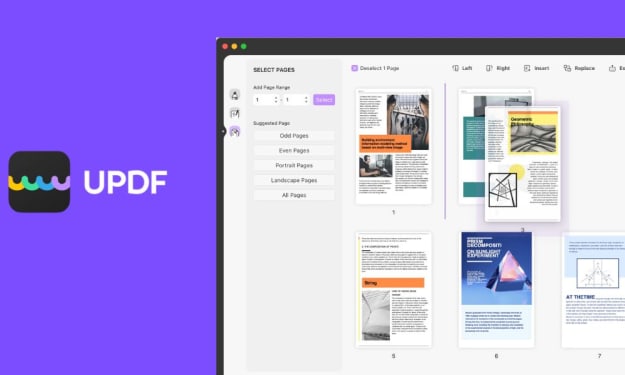
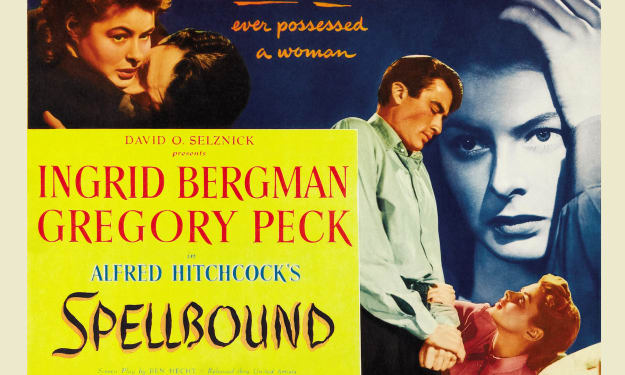


Comments
There are no comments for this story
Be the first to respond and start the conversation.