Mind Blowing Life Hacks
Smartphone Hacks That Will Boost Your Productivity
Title: 7 Sneaky Smartphone Hacks That Will Supercharge Your Productivity!
Introduction
In today's fast-paced world, smartphones have become an integral part of our lives. But did you know that these tiny powerhouses can do more than just entertain us with endless cat videos? That's right! With a little ingenuity, we can turn our smartphones into productivity machines. So, get ready to unlock a whole new level of efficiency with these seven sneaky smartphone hacks!
1. Taming the Notification Beast
Your smartphone's notification center is like a rowdy party that never ends. It's time to bring some order to this chaos! Start by evaluating which notifications are truly important to you. Silence or disable those that distract you from being productive. Create customized alerts for essential tasks or contacts, so you don't miss out on crucial updates. With a calmer notification center, you can focus on what matters most.
2. Mastering the Art of Voice Commands
Why type when you can talk? Your smartphone is equipped with an intelligent voice assistant waiting to make your life easier. From setting reminders and scheduling events to sending messages and searching the web, your voice is the key to unlocking a hands-free experience. So, the next time you need to reply to an urgent message or look up a recipe while cooking, simply speak your commands and let your smartphone do the heavy lifting.
3. Keyboard Magic
Typing long messages or emails on a smartphone keyboard can be a tedious task. But fear not, for there's a clever hack to boost your typing speed! Enable the swipe-to-type feature on your smartphone's keyboard. This magical technique allows you to glide your finger across the keys, spelling out words with astonishing speed. Soon, you'll be zipping through texts like a wizard, leaving your friends in awe of your newfound typing prowess.
4. The Almighty Calendar
Your smartphone's calendar is the unsung hero of productivity. Take full advantage of it by color-coding your events and appointments. Assign a specific color to each category, like work, personal, or social. This visual aid will help you quickly identify your priorities at a glance. Moreover, set reminders for important tasks, meetings, and deadlines to ensure you stay on top of your game. With a well-organized calendar, you'll never miss a beat.
5. Capture It All with Scanning Apps
Gone are the days of wrestling with bulky scanners and printers. Transform your smartphone into a portable document scanner using scanning apps. These nifty tools allow you to digitize documents, receipts, and even whiteboard notes with a simple snap. Say goodbye to cluttered desks and endless stacks of paper. Embrace the digital era and keep your important files organized, all from the convenience of your pocket.
6. Focus Mode: Zen Zone Engaged
We all know how tempting it is to succumb to the black hole of social media or binge-watch the latest series. But fear not, for your smartphone has a secret weapon against distractions—focus mode! Activate this productivity-enhancing feature to silence notifications from specific apps or limit your access to time-consuming websites. Watch as your willpower strengthens, and your productivity soars to new heights.
7. The Power of Automation
Say hello to your smartphone's personal assistant—automation! Take advantage of automation apps to streamline repetitive tasks and save precious time. From automatically silencing your phone during meetings to setting up daily reminders or sending pre-scheduled messages, these apps are your productivity genie. Sit back and let your smartphone handle the mundane, while you focus on the extraordinary.
Conclusion
Who knew that your trusty smartphone could be the key to unlocking a world of productivity? By taming notifications, mastering voice commands, and utilizing handy features like scanning apps and focus mode.
About the Creator
Chantelle Kasera
Through my engaging articles, I invite readers on a transformative journey, encouraging you to question, reflect, and expand your perspectives.




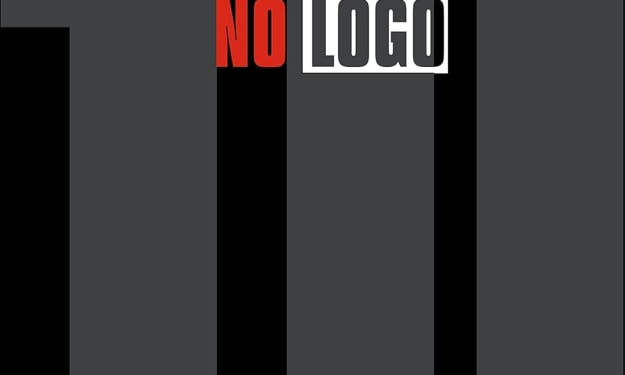


Comments
There are no comments for this story
Be the first to respond and start the conversation.