
In case you’re facing such issues, there are chances that you might have been targeted by the Japanese SEO spam or the Japanese keyword hack. Don’t worry, as you’re not the first one who is facing such issues. There are several website owners who have already faced this issue with this particular kind of attack.
If this is the first time you have experienced anything as such, this blog will be helpful for you. In this blog, we will try to figure out everything about the Japanese keyboard hack or the Japanese SEO spam. Keep reading to know more about it and find the best way to get rid of the situation.
What do you mean by Japanese SEO Span or Japanese Keyword Hack?
Japanese Keyword Hack
In most of the cases of the Japanese keyword hack, most websites start witnessing the auto-generated text in the Japanese language that begins appearing on their website. It is considered a black hat SEO technique that hijacks a result of Google by displaying the title and description in Japanese words, especially on infected pages.
It mostly happens when a range of web pages appears in search engines and to general visitors. This attack has increased in number, and many websites have become a victim of this issue. The attack is also widespread as Japanese SEO Spam, Japanese SEO hack, and several other names provided by the people.
While using a CMS or content management system like Drupal, Magento, OpenCart, or WordPress, you will mostly find auto-generated Japanese spam pages. These are the pages that consist of affiliate links of stores that are selling fake merchandise. These are the Japanese products that are specially done to improve revenue and benefit from outbound links coming from your site.
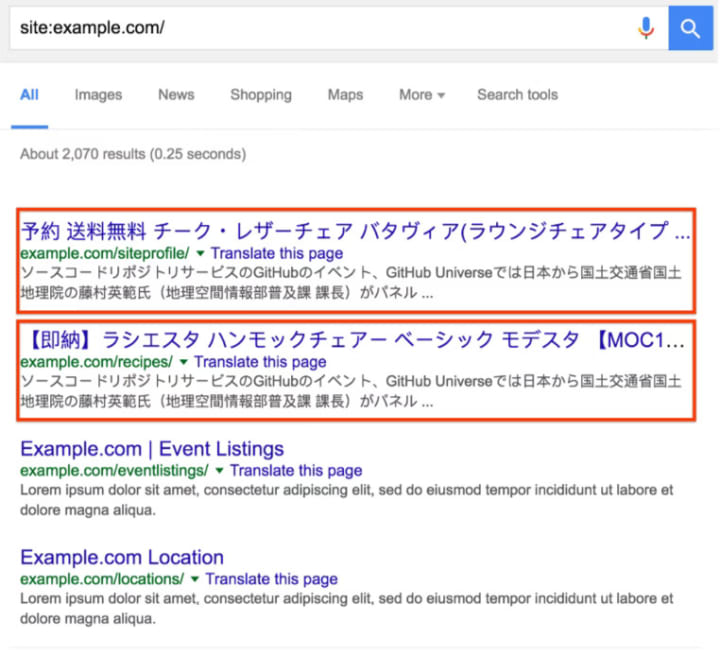
What are the most common reasons for a Japanese keyword hack?
There can be several reasons for the Japanese hack appearing on your website. If you want to know what those are, these are some of the most common ones.
Using third-party plug-ins
This does not mean that not all third-party plug-ins are insecure. However, you should also remember that not all the plug-ins you find are secure and maintained adequately. Therefore, when you use plug-ins without checking, it results in getting into bitter consequences.
One of the best ideas is to restrict the use of third-party plug-ins. If you want to use one, it is better to check the reviews, support, and the latest updates. A plug-in that has bugs is mostly targeted by hackers and can lead to becoming a victim of a Japanese keyword hack.
You might be using an outdated CMS version.
If you have ever checked the statistics, you will find that the outdated content management system is one of the primary reasons most websites get hacked. Most hackers target the loopholes and vulnerabilities present in the software of the obsolete version. Hence, it becomes easy for them to access a website.
Even when the developers keep releasing regular security patches, web owners mostly ignore them and stay away from the updates, resulting in several issues. Therefore, the security loopholes become the route for hackers and one of the biggest reasons for Japanese keyword hacking.
Directory browsing remains to enable
When you enable directory browsing, it provides a route for the hacker to find out details about the directory by doing a simple online search. Such results can be really detrimental to the website.
Later they can use this data for executing and successfully attaining the Japanese keyword hack. Therefore, it is always recommended to disable directory browsing and keep the roads closed.
Improper file permissions
You must know that file permissions are crucial as it specifies who can write, read and execute it. However, when there is improper file permission, it can be a huge security hole. So, one of the best things is to set permission for 755 directories and 644 files. The WordPress codex developers mostly recommend it. Also, make sure you recommend permissions only for sensitive files like config.php and other content folders.
How to find the Japanese Keyword Hack?
Identify infected pages by making a simple Google search.
One of the best ways to find search pages is simply by searching for a website and then writing Japan in the search bar. Simply (write the name of the site): Japan and then hit the enter button.
After this, you must check out the search results to find any suspicious URLs. Google generally indexes these pages. You must adequately notice pages that have Japanese characters in the description or title, as it means that the website is infected.
Use your Google search console.
Google search console, which was previously known as the Google Webmaster tool, is another very effective tool that should always be present in the online journey. You can simply navigate to the page saying the security issue store is available in the left sidebar. Make sure you check the details to find out all the problems with the website.
Fetch as Google
When you visit any of the hacked pages, you might be able to find the page showing “404 page not found”, which suggests that that specific page does not exist anymore. So you need to be very careful as the hacker might be using cloaking techniques. So you must check cloaking by the use of Fetch as a Google tool present in the Google search console.
How can you resolve the Japanese Keyword Hack Issue?
If you have already become a victim of the Japanese keyword hack, it is time to fix it. So these are some of the steps you need to take to fix the issue without the need for any professional help.
Start making a backup of the entire site before cleaning.
So before you start the cleaning process, it is always the best practice to keep the entire backup of your current website. This is mainly recommended in any case when you choose to clean up your website. As in case anything goes wrong, you can quickly restore the original version. So make sure you create a compressed backup format and keep it with you.
Remove all the new user accounts from the Google console
You need to check out the Google search console and find out Users and property owner tabs. This tab will be able to find out whether hackers are trying to access the admin panel of your website. If you’re not able to find any suspicious or malicious activity, it is excellent news.
However, even if there is no such suspicious activity, it is better to revoke access immediately. Hackers generally start adding spamming Gmail accounts so that they are able to change the setting of your website, like geo-targeting and site maps.
Run a thorough malware scan
In order to stay away from all these malicious activities, you have to make sure to maintain your website correctly. So, it is mostly suggested to scan the web server for malicious files and malware. There are several tools available online, like a virus scanner, that you can use to check and scan the malware attack. It helps to get rid of any such things and keeps your website clean and free from such activities.
Check the .htaccess file
Most of the time, hackers use .Htaccess file for directing search engines and users to malicious pages. So it is mainly recommended to verify the content on these files from the last cleaning version of the backup. In case you find any kind of suspicious things, make sure to come and check it out by using the character # in front of the rule.
Keep a copy of the database connection strings of WordPress
The wp-config file is your website’s configuration file and is certainly one of the most wanted things for hackers. When hackers make an attempt, they can easily insert malicious files. Therefore, you need to properly scan this file and make sure to remove unfamiliar content, as it will help you reduce the chances of Japanese SEO spam.
However, You must know that editing this file can also create a mess if you unknowingly delete something. Therefore, keeping a copy of the database is definitely recommended. So, if you wrongly delete or edit something, you already have a backup and will not face any problems.
Replace theme files, plug-in files, and core files
It is always recommended to replace infected core files and keep the original version of the same from WordPress. Once you download the updated and new versions of the files and directories, you must delete all older ones.
Keep a check on your site map
In any case, the hacker has added or modified any new site map to the index; you will be able to check it when you keep an eye on the site map. So whenever you notice any kind of suspicious activity, it is better to clean the last known backup and replace it with a new one.
How does the Japanese keyword hack impact website traffic and SEO?
We all know that cyber attacks can be really effective, and it has severe after-effects. After conducting studies on the customer websites to find out the effect of the hack, here is something that we have found.
Similarly, the website started showing a massive drop towards the end of the month when it was hacked. It also showed a 50% dip in CTR, along with the average position of the page dropping by two places.
This hack has a lasting effect on the website. Irrespective of how prompt your action is to cure the website, it takes a toll on the website’s SEO. Being a website owner, I can only tell you that you need to rebuild your reputation and optimization once again.
So it is mainly suggested that the website owner invest in some proactive website protection and keep these hackers away. Using a standard security routine and choosing tested plug-ins and firewalls can keep your website protected.
Conclusion
So this is everything that you need to know about the Japanese keyboard hack. As it has been increasing at a vast rate, you should know the ways of fixing the Japanese keyword hack. Irrespective of the type of CMS you are using, keeping an eye on the website will help you determine any malicious activities.
However, if it is becoming hard for you to keep an eye on everything at the same time, it is always recommended to choose an expert. As the experts pay attention to every single detail of your website, they would make sure to check out every single activity. They can instantly keep hackers away from getting access to your website.
If you are looking forward to finding an expert, you can choose Digital Habibi. Not only can I fix the Japanese keyword hack, but also my initial work is to pay attention to all the activities going around the website. I generally keep a strong eye on the entire website and ensure the best outcome.
FAQs
1. Can the Japanese Keyword Hack be fixed?
Yes, it can be fixed. As I have already mentioned all the steps you can take to fix the Japanese Keyword Hack, you also need to be very attentive. You require making thorough checks on your website and running malware checks to stay protected. In case you find any suspicious activities, it is always recommended to take action.
2. How would a Japanese Keyword Hack affect the SEO of my website?
It would definitely have a significant impact on the website traffic. The hack’s effect is long, and it also means that you must build your reputation all over again. You can also experience a drop in ranking, lose traffic, and every bad consequence you can think about.
3. How to choose plug-ins on CMS?
Since plug-ins are considered one of the most common ways that hackers choose to hack a website, checking the reviews, reliability, and brand of the plug-ins is absolutely necessary. So, make sure you read every possible detail of the plug-in, especially when choosing a third-party plug-in.
About the Creator
Roy L.
Story Teller | Blog writer






Comments
There are no comments for this story
Be the first to respond and start the conversation.