How Do I Save EML Mail in a PDF Format?
The Best Method for Saving EML Files as PDF Attachments

This blog post addresses users' requests for native methods to convert EML files in PDF format, including attachments, and focuses on the question of how to save mail in EML format as PDF. If you're looking for a solution to move multiple EML files into PDF format, this blog post will assist you in finding one. To get all the information about converting EML files to PDF, read the blog post through to the end.
Download Now
The database must be protected in PDF file format for easy access and management by many email client users. Desktop email clients like Windows Live Mail, Outlook Express, eM Client, Entourage, Thunderbird, Apple Mail, and others frequently use the EML file extension to store user email messages along with headers, metadata, and attachments. On the other hand, PDF is a file format that works with any device, piece of software, or operating system.
The widely used file extension is well known among users and regarded as the most secure method of database storage. Different levels of security are offered through the use of watermarks, digital signatures, and passwords. Because of this, many owners of EML files intend to convert them to PDF files for simpler management. In this blog, we describe how to save EML files in PDF format manually and professionally.
How to Manually Save an EML File as a PDF
This section's method offers a free way to save EML files in PDF format. The method does, however, describe how to save a single EML file in PDF format. The ability to save EML attachments in PDF format is not guaranteed. Follow the instructions below to save an EML file as a PDF.
- Navigate to the PC location where the EML files are stored.
- Choose the necessary EML files, right-click on them, and then choose Open with > MS Word from the menu.
- The document opens in Word. Go to the File tab and click the Save As button here.
- Launch a fresh Save As Wizard. Choose a location to save the file here by browsing. Then select PDF under "Save as type" and enter the necessary name in the "File Name" tab.
- To begin converting EML files to PDF, click the Save button.
Issues with the Manual Approach
- There is no denying that the manual method is the most cost-effective way to save EML files as PDFs, but it does not allow for batch conversion of EML files to PDFs.
- Disallows the saving of attachment files as PDFs.
- Time-consuming and drawn-out process.
- Following conversion, main components are lost.
Automatic Method for Saving EML Format to PDF
Professional solutions are the only thing that comes to mind when discussing risk-free bulk file conversion. A third-party tool called EML to PDF Converter is made to export EML mailboxes in PDF file format along with attachments. The tool is compatible with both 32-bit and 64-bit versions of the Windows operating system. The utility preserves folder hierarchy as well as the main properties of EML files.
MailsGen EML Converter offers sophisticated options that are necessary to satisfy all user needs. It enables multiple methods for saving EML attachments in PDF format. Either a single PDF file or a separate PDF folder can be created for each EML file. The working structure of the tool is too straightforward to use and does not cause confusion. The program for batch EML to PDF conversion is simple to use even for non-technical users.
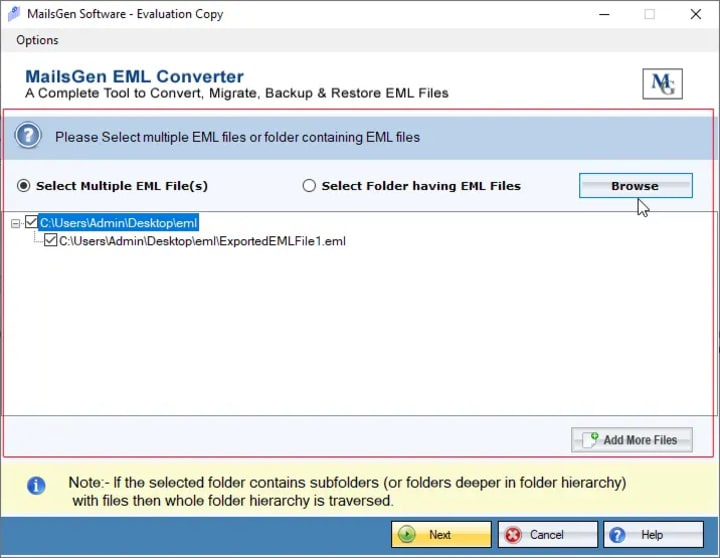
It offers a demo edition that includes a comprehensive tutorial on how to save mail in EML format as PDF in order to allay users' concerns. Few EML files in PDF format can be migrated for free using the demo edition. Get access to the license edition of EML to PDF Converter once you decide the tool is worthwhile.
About the Creator
Enjoyed the story? Support the Creator.
Subscribe for free to receive all their stories in your feed. You could also pledge your support or give them a one-off tip, letting them know you appreciate their work.





Comments
There are no comments for this story
Be the first to respond and start the conversation.