A Beginner Guide to WordPress Development
Hire Remote WordPress Developers in India

WordPress is a popular content management system that allows you to create and manage websites easily. If you're new to WordPress development, you may feel overwhelmed by the various aspects of building a website.
In this beginner's guide to WordPress development, we'll cover the basics of what you need to know to get started.
Install WordPress
The first step in WordPress development is to install the software. You can do this in several ways, but the easiest is to use a web host that offers a one-click install. Once you've installed WordPress, you'll have access to the dashboard, which is where you'll manage your site.
Choose a Theme
Themes are pre-built designs that determine the look and feel of your website. WordPress offers a range of free and paid themes, and you can also create your own. When choosing a theme, consider its compatibility with WordPress updates, speed, mobile responsiveness, and user experience.
Install Plugins
Plugins are like apps for your website. They add new features and functionality to your site. There are thousands of plugins available for WordPress, both free and paid. When selecting plugins, consider their ratings, reviews, and compatibility with your WordPress version.
Create Content
With WordPress, you can create different types of content, such as pages and posts. Pages are static content, such as an about page or contact page. Posts are dynamic content, such as blog posts or news updates. When creating content, optimize it for search engines by including relevant keywords, meta descriptions, and alt tags for images.
Customize Your Site
Customization is where you can make your website unique. You can change colors, fonts, and layouts, add widgets and menus, and more. To customize your site, use the Appearance and Customize sections in your dashboard.
Test and Launch
Before launching your site, test it thoroughly to ensure it's functioning properly. Check for broken links, slow loading times, and other issues. Once you've resolved any issues, you can launch your site and start promoting it to your audience.
Boost Your Website with BootesNull: Hire a Top-Rated WordPress Development Company Today!
If you're looking to build a website or enhance an existing one, hiring a Web development company can help you achieve your goals efficiently and effectively. BootesNull is a top-rated WordPress development company with years of experience in creating custom WordPress websites, themes, and plugins for a range of clients across different industries.
With a team of skilled developers, designers, and project managers, BootesNull can help you build a high-quality, responsive, and SEO-friendly website that meets your specific needs and goals. From site architecture and design to custom functionality and third-party integrations, BootesNull can handle every aspect of WordPress development to help you succeed online. Anyone can hire WordPress developers from BootesNull in terms of hourly, full-time, or contractual basis.
With competitive pricing, excellent communication and collaboration skills, and a focus on delivering quality projects on time and within budget, BootesNull is a reliable partner for your WordPress development needs.
Technologies Works in WordPress Development
WordPress development involves a range of technologies that work together to create a functional and dynamic website. Here are some of the key technologies that are commonly used in WordPress development:
PHP: WordPress is built on PHP, a server-side scripting language that is used to generate dynamic content and communicate with databases.
HTML/CSS: HTML (Hypertext Markup Language) and CSS (Cascading Style Sheets) are used to create the structure and design of a website. HTML defines the content and structure, while CSS defines the layout and visual style.
JavaScript: JavaScript is a client-side scripting language that is used to create interactive elements, such as dropdown menus, sliders, and forms, and to enhance the user experience.
MySQL: MySQL is a popular open-source relational database management system that is used to store and retrieve website data, such as posts, pages, and user information.
APIs: APIs (Application Programming Interfaces) are used to integrate third-party services and platforms, such as social media, payment gateways, and email marketing tools, into a WordPress website.
Frameworks and Libraries: WordPress developers often use frameworks and libraries, such as jQuery, React, and Bootstrap, to streamline development and enhance functionality.
By leveraging these technologies, WordPress developers can create robust and dynamic websites that meet a range of business and user needs.
Salary Structure of WordPress Developer
The salary in WordPress development can vary depending on factors such as location, experience, skills, and job role. Here are some general figures based on data from various sources:
WordPress Developer: The average salary for a WordPress developer in the US is around $68,500 per year, according to Indeed.com. The salary can range from $40,000 to $105,000 depending on the level of experience and skills.
WordPress Designer: The average salary for a WordPress designer in the US is around $57,000 per year, according to Glassdoor. The salary can range from $35,000 to $89,000 depending on the level of experience and skills.
WordPress Theme Developer: The average salary for a WordPress theme developer in the US is around $80,000 per year, according to ZipRecruiter. The salary can range from $49,000 to $120,000 depending on the level of experience and skills.
WordPress Project Manager: The average salary for a WordPress project manager in the US is around $81,000 per year, according to PayScale. The salary can range from $52,000 to $119,000 depending on the level of experience and skills.
Conclusion
WordPress development can seem daunting, but it's actually quite straightforward once you get started. By following these basic steps, you can create a professional-looking website that's optimized for search engines and user experience.
About the Creator
BootesNull
BootesNull is a full-service IT agency and we offer a wide range of web, mobile & software development services/solutions. We have team of 50+ members with 12+ years of experience in both front-end & back-end development.
Get details!



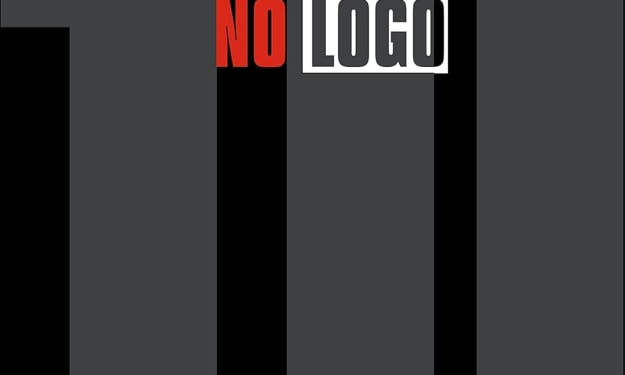


Comments
There are no comments for this story
Be the first to respond and start the conversation.