Unboxing and Testing a $100 Gaming PC from Amazon: Is It Worth It?
Exploring the performance and capabilities of a budget mini PC for gaming and beyond
**Introduction**
In this blog post, we delve into the experience of unboxing, testing, and evaluating a budget gaming PC purchased from Amazon. While not explicitly marketed as a gaming PC, the seller listed gaming as one of its possible use cases. Join us as we share our journey with this intriguing device and discover if it lives up to its promises. We would like to thank our video sponsor, lenode, a reliable Linux-based cloud computing and web hosting service that supports startups with their Rise program. Now, let's dive into the adventure!
**Unboxing and Initial Impressions**
As the package arrived, it was notable that the computer was delivered in a bag, a rather unconventional choice. After some initial confusion on how to open the bag, we uncovered the intriguingly named "Fenty" mini PC. The box had minimal branding, with Intel effects being the most prominent. Inside, we found the user manual, adapter, and the compact Fenty system itself. Surprisingly, the size of the PC was smaller than expected, resembling more of a Chromecast than a traditional computer. The IO (input/output) options were quite impressive, featuring USB ports, HDMI ports, audio jacks, and even a physical Ethernet port. The system also had a unique bottom design with mounting threads and grip tape for stability.
**Exploring the Internal Components**
Curiosity led us to open up the PC and examine its internals. Underneath the grip tape, we discovered a laptop-style blower fan, CMOS battery, heatsink, Samsung memory modules, and a Wi-Fi card. The combination of the fan and heatsink aimed to cool down the Behemoth Celeron processor, which served as both the CPU and graphics card. The power delivery system impressed us with its robustness, and the PC featured 64GB of eMMC storage. We couldn't help but appreciate the attention to detail in the design, such as the accessible CMOS button.
**Initial Setup and Performance**
Following the unboxing and internal inspection, we proceeded with the setup. The first boot presented some concerns, with the CPU exhibiting 100% utilization even during idle on the desktop. The Fenty mini PC housed an Intel Apollo Lake series processor, specifically the Celeron N3350, commonly found in Chromebooks. Despite the struggles with Windows 10, we anticipated the 1.1 GHz base speed to be sufficient for gaming. With 4GB of RAM, the system showed promise.
**Gaming Experience and Performance**
The real test came when we ventured into gaming on the budget PC. Running GTA 5, we experienced a meager four frames per second, showcasing the system's limitations. However, adjusting the resolution provided a small improvement. Similar patterns emerged in games like Bioshock and Half-Life 2, with low frame rates and reduced graphical settings. While playable to some extent, the overall gaming experience remained subpar.
**Emulation and Benchmarks**
We also explored emulation on the mini PC, finding success with PS1 games such as Crash Bandicoot. However, PS2 games like God of War proved to be too demanding for the system. Additionally, we ran Cinebench R20, a benchmarking tool, which revealed the PC's limited performance. It took nearly an hour to complete the multi-threaded test, yielding a score of 81 points.
**Final Thoughts and Conclusion**
Reflecting on our journey with the $100 gaming PC from Amazon, we acknowledged its shortcomings and limitations. Despite its petite size and interesting design, the performance fell short for gaming and resource-intensive tasks.
However, considering its price point, it could be a viable option for users with low expectations or specific use cases that don't require substantial computing power.
In the end, it's crucial to manage expectations when venturing into the realm of budget PCs. While they may provide a gateway to basic computing and light gaming, they aren't meant to deliver top-of-the-line experiences. Nonetheless, exploring and testing such devices offers valuable insights into the possibilities and limitations of affordable computing solutions.
Have you ever tried a budget gaming PC? Share your experiences and thoughts in the comments below. Let's continue our conversation and help fellow enthusiasts make informed decisions.
Here is a link to the mini PC I bought on Amazon.com for $119: https://amzn.to/3qhDjwW (Affiliate)
Please note: This post contains affiliate links. If you make a purchase through one of these links, we may earn a commission at no extra cost to you. This helps us to continue producing valuable content for you. Thank you for supporting us!
Keywords: $100 gaming PC, Budget mini PC, Gaming PC from Amazon, Mino Pc Unboxing, Gaming on a budget, Cheap gaming PC review, Low-cost gaming PC, Gaming on a $100 budget.
About the Creator
Easy Breezy Gadgets
Looking for the best gadgets for your lifestyle? Look no further than Easy Breezy Gadgets. We review and showcase the top gears for easy living. Join us and upgrade your life.
DO SUBSCRIBE!
Enjoyed the story? Support the Creator.
Subscribe for free to receive all their stories in your feed. You could also pledge your support or give them a one-off tip, letting them know you appreciate their work.

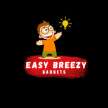




Comments
There are no comments for this story
Be the first to respond and start the conversation.