How to Create and Design Unique Banners For Twitch
Unique Banners For Twitch

Many gamers, influencers, and celebrities have become enamored with Twitch. A central part of the platform's visual appeal lies in the creative banners for Twitch. These customizable banner spaces offer the opportunity to showcase one's brand or channel theme. Creating and designing your own custom Twitch banners is easy with this guide.
Understanding the Importance of Twitch Banners
Twitch banners serve as a visual introduction to your channel. A captivating, professional-quality banner can attract new viewers and help retain existing ones. Your Twitch banner is your statement of intent; it explains your brand, content, and why your audience should watch you.
Ideal Banner Sizes and Specifications
When creating banners for Twitch, start by considering the specifications Twitch recommends. The ideal Twitch banner size is 1200 pixels wide by 480 pixels tall. This size ensures your banner looks sharp and clear across all devices. Twitch accepts PNG, JPEG, or GIF files up to 10MB.
Choosing Your Twitch Banner Design
Now, let's delve into the creative aspect of making custom banners for Twitch. There are numerous elements to consider when designing a Twitch banner that genuinely represents you and your channel.
Theme and Branding
Every Twitch channel has a unique vibe. Reflect on that in your banner design. Consider what sets your channel apart—your sense of humor, your expert gaming skills, or your friendly and welcoming community. Use colors, fonts, and imagery that reflect these traits.
Consistency
Keeping your design consistent is crucial. Your Twitch banner should match the rest of your channel's design elements, like your profile picture, Twitch panels, and overlays. This consistent visual identity will make your channel more memorable and professional.
Typography
The text on your banner should be easy to read and visually appealing. Choose fonts that fit with your brand and use a font size that is readable across various devices. Twitch users should be able to quickly understand who you are and what your channel is about from your banner alone.
Using Design Tools for Twitch Banners
When designing custom banners for Twitch, there's no need to be a design wizard. Many online tools and platforms, like Canva, Adobe Spark, and Fotor, can help you create a stand-out banner.
Regularly Updating Your Twitch Banner
Once you've created a Twitch banner, it's important not to let it stagnate. Regularly updating your banner to reflect ongoing events, changes in your content, or new achievements keeps your channel fresh and engaging. Seasonal updates or unique occasion banners can also bring an element of surprise and excitement to your channel.
Mistakes to Avoid When Designing Banners for Twitch
Designing custom banners for Twitch is more than just piecing together graphics and text. There are inevitable mistakes that you should avoid to ensure that your banner effectively communicates your brand and entices viewers.
Cluttered Designs
Overloading your banner with too many elements can confuse and deter viewers. A minimalist design focusing on key elements, such as your logo or username, is usually more effective. Use space to your advantage to create a balanced, appealing banner.
Inconsistent Branding
Your Twitch banner should align with your channel's overall branding. Inconsistent use of colors, fonts, and design elements can confuse viewers and make your channel seem less professional. Ensure that your banner, profile picture, panels, and overlays all follow the same design theme.
Poor Quality Images
A Twitch banner with low-quality images can make your channel look amateurish. Use high-resolution images and graphics to ensure your banner looks crisp and attractive on all devices. Also, avoid stretching or squashing images, which can degrade their quality.
Involving Your Community in Banner Design
One innovative approach to creating engaging banners for Twitch is to involve your community. Invite your viewers to suggest design ideas or contribute artwork for your banner. This fosters community engagement and provides a source of unique, viewer-approved content for your banner.
Call-to-Action in Twitch Banners
Including a call-to-action (CTA) in your Twitch banner can be a strategic move. A CTA can prompt viewers to follow your channel, subscribe to your newsletter, or visit your merchandise store. Ensure your CTA is concise, persuasive, and prominently placed on your banner.
Making the Most of Twitch's Other Branding Opportunities
While your Twitch banner is a crucial branding tool, others are available. Twitch provides several other areas to reinforce your brands, such as your offline screen, profile pictures, panels, and video player banner. Make sure these elements complement your banner and convey a cohesive brand image.
Conclusion
Crafting unique, engaging banners for Twitch is an art and a science. Avoid common design mistakes, involve your community, utilize calls to action, and maximize Twitch's branding opportunities to create a stand-out banner. By combining a compelling design with strategic elements, your Twitch banner can attract more viewers, build your brand, and ultimately contribute to your channel's success.
About the Creator
eeba mak
Associated with coupon sites online by categories:
Enjoyed the story? Support the Creator.
Subscribe for free to receive all their stories in your feed. You could also pledge your support or give them a one-off tip, letting them know you appreciate their work.




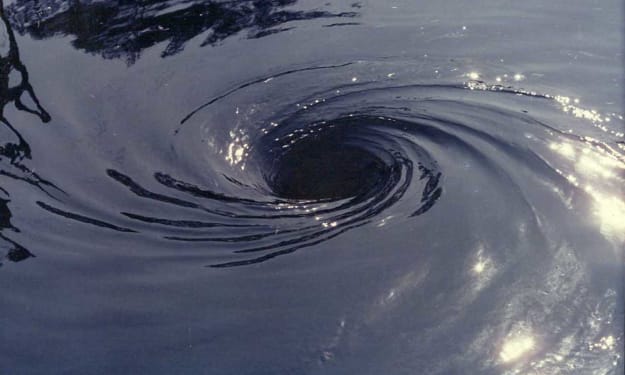
Comments
There are no comments for this story
Be the first to respond and start the conversation.