
In this edition I want to show you how to create custom zombie hoardes to spawn across the map. The process for this is fairly similar to creating custom events for items, vehicles and static npc's, the only real difference being that the coordinates for zombie events go into the zombie territory file instead of cfgeventspawns.xml but I shall explain that part when the time comes. For now its time to open up events.xml and scroll down to the default zombie events to get an idea of how they work.
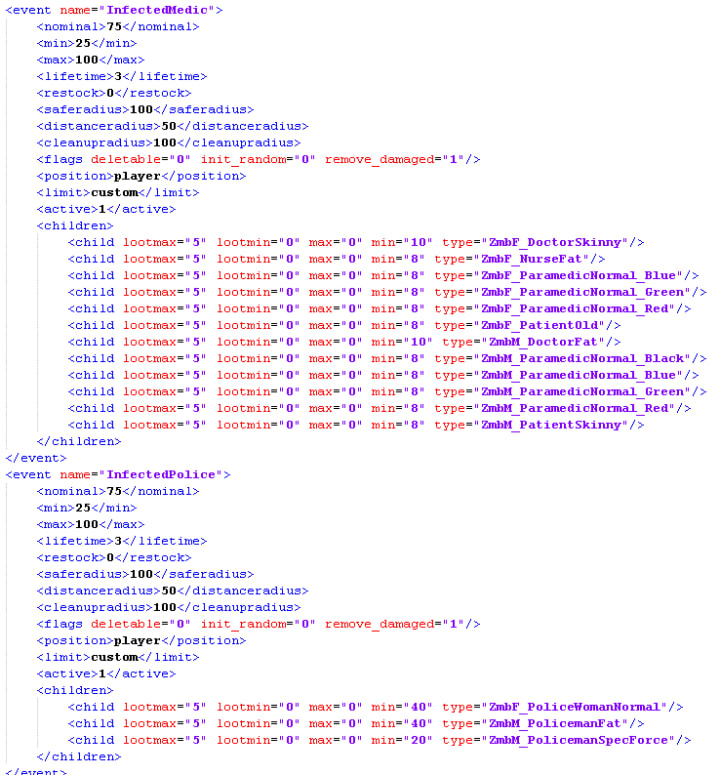
Just like with other events code, the nominal, min and max values at the top of the event set the total number of models available to spawn, whilst the min and max on the child lines determine how many of each model are available to that event. The example above shows an the event that can use 25-100 models in total at the top, whilst underneath the child lines decide the minimum of each different model it can use. Max being 0 on the child lines here is like telling the server there is no maximum for those models, but they are still limited by the min/max values at the top of the event anyway. The lifetime value here is almost useless as each zombie uses the lifetime given to them in Types.xml instead, although I do believe it determines how often the event can be triggered by a players presence to the location we will set set for it in the next step.
If you haven't already I suggest checking out part 2 or part 3 of the series to see a detailed breakdown of what each line of an event is for. (I would like to add that it is believed by some that having <limit> set to "custom" is what tells the server to use position data from territory files instead of cfgeventspawns.xml as it does for the other events.)
With the overview out of the way, it's time to create a custom zombie event of our own. The first step is making the entry for it in Events.xml so the server knows how many of what zombie models are available for it to use for spawning our custom hoarde. Check out the image below for an example of a working zombie hoarde events.xml entry.

Now the next step is to tell the server where you would like this horde to spawn and how many zombies can spawn at each location you set for it. Keep in mind the overall number that can spawn on the map at once will be limited by the values set on the events.xml entry you make for them. To set the locations we go into zombie_territories.xml and add the line for it as shown in the image below using coordinates pulled from a service such as Isurvive.

It is important to note that any and all new "zone" lines must sit between the lines with "territory" tags or issues are likely to occur, such as no zombies spawning at all. So as always be sure to run your files through xml validator to catch any syntax errors that may be break your code.
If you found the information in this guide beneficial or have any questions please join my Discord : https://discord.gg/pp5JJDu
Just in case you missed them, here are the previous parts to the series:
https://vocal.media/gamers/day-z-console-modding-part-1
https://vocal.media/gamers/day-z-console-modding-part-2
https://vocal.media/gamers/day-z-console-modding-part-3
https://vocal.media/gamers/dayz-console-modding-part-4
https://vocal.media/gamers/day-z-console-modding-part-5
https://vocal.media/gamers/day-z-console-modding-part-6
https://vocal.media/gamers/day-z-console-modding-part-7
Now although simply reading this article does help support me in my efforts to make coding Dayz XML easier for all, it doesnt help keep the lights on! ;) So if you found that this or any of my other articles have helped you please donate to the cause via one of the methods below:
https://server.nitrado.net/donations/donate/3858410
About the Creator
L.R
I mostly find myself here to release creative flair, but also like to pass on what knowledge I can, so the odd tutorial and/or guide worms it's way to the forefront of my mind along the way =)






Comments
There are no comments for this story
Be the first to respond and start the conversation.