
DayZ, is a massive open-world zombie survival game for PC, Xbox One and PS4 that aims to pit survivors against a harsh unforgiving landscape, filled with the undead, wolves, bears and other humans who may want nothing more than to steal the rags from your bag and leave you out for the undead to find. Originally an Indie mod for the Arma games, DayZ was then bought and further developed by Bohemia Interactive. Through this series of articles I shall endevour to give an easy to read run-down of how to modify DayZs XML files to get your console community servers working (more-or-less) exactly how you would like it to.
First of all go into economy.xml find the "<dynamic" line and set all four values to "0" and do a server restart. This will wipe all the loot from the initial spawn off of the map ready for when other changes are complete.
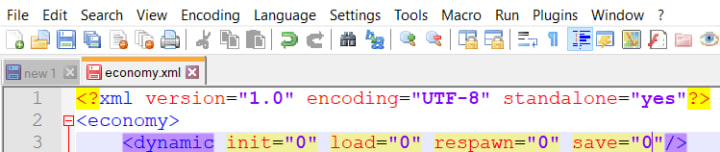
-----------------------------------------------------------------------------------------Next we change how many of each item can spawn. To do this we simply go into types.xml and raise or lower the <nominal> and <min> values on each item to suit your needs. <nominal> is the amount of an item the server will aim to spawn. <min> is the bottom threshold to tell the server when to start spawning more. for example if <nominal> is 10 and <min> is 5 then when 5 of that item has been picked up or despawned, the server will spawn more to reach <nominal> value. (please note; all zombie, car, animal, police wreck and heli crashes found in types.xml must be left at 0 value or problems will occur.)
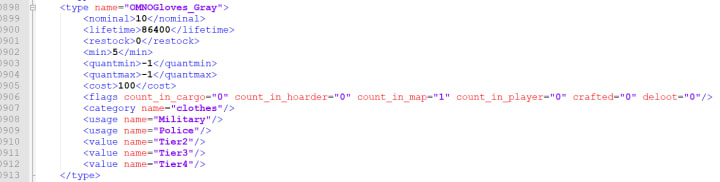
Now that we have decided how many of each item we want spawning, we should take a look at where things are spawning. In types.xml you will notice most items have these tags: category, usage and value (tier). Each item can have one category aswell as multiple usage and tier tags to spread or limit potential spawn points for the item across the map. (please note; usage and category tags must match those defined in cfglimitsdefinitions as well as declared on entries in mapgrouproto.xml to function correctly)
-----------------------------------------------------------------------------------------
Okay so now we have the desired amount of loot spawning across the places we would like them to spawn at, we should probably take a deeper dive into all these other tags that you see for each item in types.xml.
- <lifetime> - This is the amount of time (in seconds) an item stays on the map before despawning. i recomend reducing this to the equivelant of 2 and 4 hours for all items that are not considered storage like tents, barrels and fences. this will help cycle loot more efficiently.
- <restock> - this is the amount of time (in seconds) between individual spawns of an item once the min value has been reached until the nominal amount is on map.
- <quantmin> and <quantmax> are for items that stack together or contain something like loose nails, bullets, mags, water bottle. for example: water bottles with both at 100 will always spawn full.
- <cost> is a priorty setting for spawn rates. i dont recomend changing this as it can make a mess of the loot econmy.
the final part to look at here are the "<flags".Tthese are used to decide if items stored in containers or on players count towards nominal value.
- count_in_cargo - if set to "1" then items inside pockets, bags, cars and rendered zombies count towards nominal value.
- count_in_hoarder - when set to "1" will count items stored in tents, barrels and chests towards nominal value.
- count_in_map - should always be set to "1" or items will forever spawn, flooding the map and crashing the server.
- count_in_player - when set to "1" will count items players have on them towards nominal value. this includes offline players so be careful.
- crafted - this only effects craftable items like fireplaces, fences and so on. if set to 1 it is crftable in game, if set to 0 then it cant be crafted. possibly useful if you spawn crates and dont want them crafted by players.
- deloot - means Dynamic Event loot, these are the items that will spawn at hel.i crashes and police wrecks provided they have the correct category and usage tags to match.
-----------------------------------------------------------------------------------------
Finally go back into economy.xml, return the "<dynamic" values to "1" and restart your server. This will tell the server to start spawning items again. Just be aware that it can take some time for the map to repopulate the loot. To speed the process up, go into globals.xml and set the IdleModeStartup value to "0". This will stop your server (and all timers) getting paused when no one is online.
PS: To check for code breaking errors i recomend using http://xmlvalidation.com it won't catch every error or always point you to the exact line the problem is on, but long-term will save headaches knowing how to error check properly.
-----------------------------------------------------------------------------------------
Next Up: How To Modify and create events in events.xml
-----------------------------------------------------------------------------------------
About the Creator
L.R
I mostly find myself here to release creative flair, but also like to pass on what knowledge I can, so the odd tutorial and/or guide worms it's way to the forefront of my mind along the way =)






Comments
There are no comments for this story
Be the first to respond and start the conversation.