
In this edition of my console modding guide for DayZ, I'm going to briefly introduce you to and then get you to install Notepad++. Which is a simple yet powerful code editing program for Windows Ten. I will then go over a few useful plugins for it that you can also install to make working the DayZ xml code that little bit easier. I will also then touch on a couple of other apps/programs that I feel may come in handy for some people at the end aswell.
Alright so first things first, you need to head over to the Notepad++ website, download the install file and then run through the installation process as you would with almost any other app or program in the Windows environment. Once installed you can open up your xml files within it and edit them in much the same way that you would on the Nitrado interface, but with colour coding which makes it far easier to see what is what on screen.

And now to present what I believe to be the three most useful plugins for Notepad++ which will help you with working on the DayZ XML files. The first of these is called "XML Tools", which once installed will validate your XML files to check for syntax errors each and every time you save. If it finds an error in your code it will point you to the line the error is on and generally gives a clearer error message than most of the web validators you could use. The next plugin is simply called "Compare" and as its name suggests is used to compare files within Notepad++. This one only really comes in handy when DayZ drops updates, but does make seeing whats been added, removed and changed in the updated files a little bit easier as it colour codes what has been added, removed or changed. Finally there is the"nppftp" plugin, this once connected via the ftp credentials on your servers dashboard, will allow you to open, edit and save your DayZ server files directly within Notepad++. This in turn makes uploading, downloading and editing of files mch easier.
To install all three of these, click "plugins" on the toolbar and then click "plugins admin...". This will bring up a window where you can one by one search for and then install each plugin. As a reminder their names are; "XML Tools", "Compare" and "nppftp".

Finally I want to point out a couple of other programs that may be of use. There is "WinSCP" an external ftp client that much like the "nppftp" plugin allows you to open, edit and save your DayZ server files directly, it also makes downloading and uploading of files much easier. This is especially true if you have different sets of files you would like to quickly swap in and out.
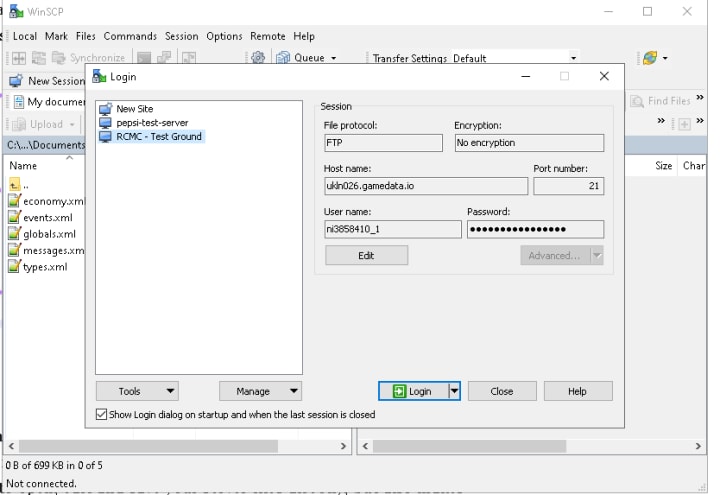
The last app I would like to give a brief mention to is called "Quickedit" an Android application that I feel to be the best Notepad++ equivalent if access to a Windows PC is limited or non-existant. The only thing i feel its missing is a plugin like xml tools for validation, but that can be done via web browser anyways so isn't much of a hinderance.
If you found the information in this guide beneficial or have any questions please join my Discord : https://discord.gg/pp5JJDu
Just in case you missed them, here are the previous parts to the series:
https://vocal.media/stories/day-z-console-modding-part-1
https://vocal.media/stories/day-z-console-modding-part-2
https://vocal.media/stories/day-z-console-modding-part-3
https://vocal.media/gamers/dayz-console-modding-part-4
https://vocal.media/gamers/day-z-console-modding-part-5
https://vocal.media/gamers/day-z-console-modding-part-6
Now although simply reading this article does help support me in my efforts to make coding Dayz XML easier for all, it doesnt help keep the lights on! ;) So if you found that this or any of my other articles have helped you please donate to the cause via one of the methods below:
https://server.nitrado.net/donations/donate/3858410
About the Creator
L.R
I mostly find myself here to release creative flair, but also like to pass on what knowledge I can, so the odd tutorial and/or guide worms it's way to the forefront of my mind along the way =)





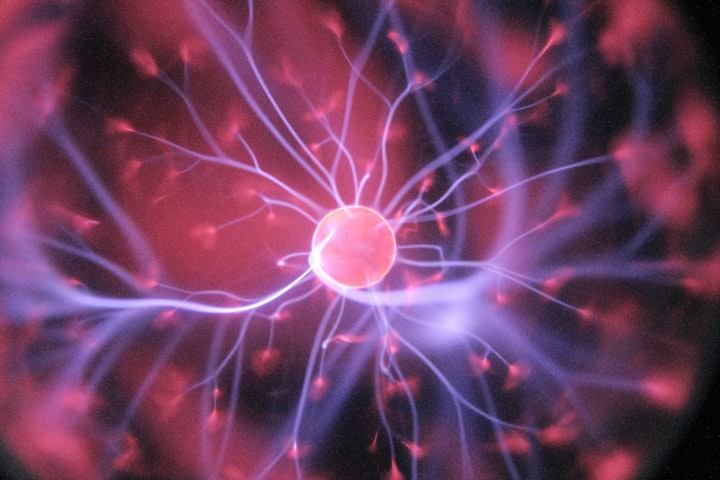
Comments
There are no comments for this story
Be the first to respond and start the conversation.