Building a Budget Gaming PC in 2024
Building a Budget Gaming PC with AMD Ryzen 5600G : Performance on a budget !
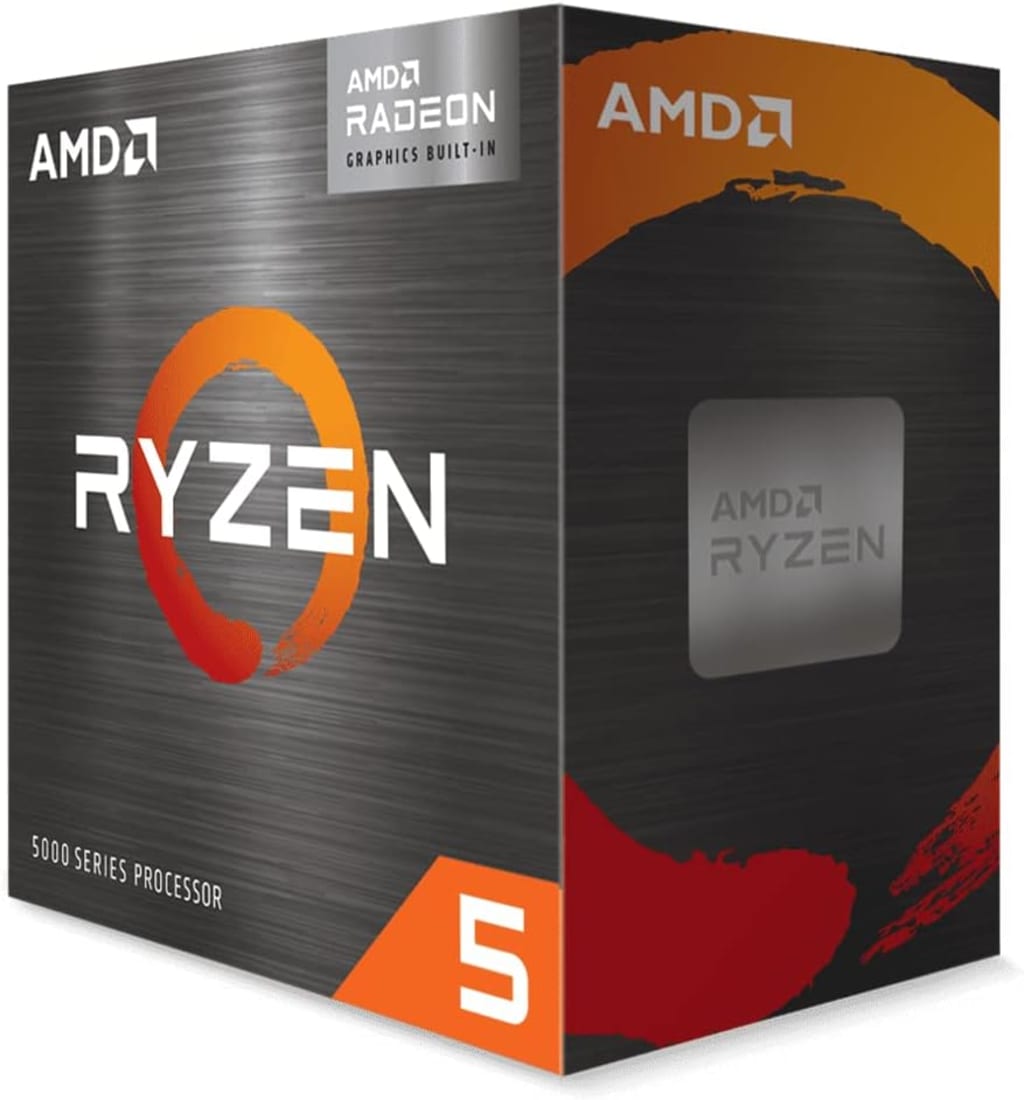
Introduction
In the world of gaming, building a PC that offers solid performance without breaking the bank is a dream for many enthusiasts. The AMD Ryzen 5 5600G stands out as a top contender in the budget segment, providing impressive integrated graphics capabilities and strong processing power. This article will guide you through building a budget gaming PC centered around the AMD 5600G, ensuring you get the best performance for your money.
Why AMD Ryzen 5 5600G?
The AMD Ryzen 5 5600G is a 6-core, 12-thread APU (Accelerated Processing Unit) that combines a powerful CPU with integrated Radeon Vega graphics. This combination makes it an excellent choice for budget gaming, as it eliminates the immediate need for a dedicated graphics card, which can significantly increase the cost of a build. Key features include:
Zen 3 Architecture: Delivers strong performance and efficiency.
Integrated Radeon Vega Graphics: Capable of handling many popular games at 1080p resolution with decent settings.
Competitive Pricing: Offers excellent value for the performance provided.
Component Selection
To build a well-balanced budget gaming PC around the Ryzen 5 5600G, we need to carefully select components that offer the best performance per dollar. Here's a list of recommended components:
1) Processor (CPU): AMD Ryzen 5 5600G
The heart of our build, offering solid CPU performance and capable integrated graphics.
2) Motherboard: ASRock B550M Pro4
This motherboard provides a good balance of features, including PCIe 4.0 support, which is great for future upgrades, and decent VRMs for overclocking.
3) Memory (RAM): Corsair Vengeance LPX 16GB (2 x 8GB) DDR4–3200
16GB of RAM is the sweet spot for gaming, and the 3200MHz speed is optimal for Ryzen APUs, which benefit from faster memory.
4) Storage: Kingston A2000 500GB NVMe SSD
Fast storage ensures quick boot times and game load times, and 500GB provides enough space for the OS and a good number of games.
5) Power Supply (PSU): EVGA 500 W1, 80+ WHITE 500W
A reliable power supply with enough wattage to handle our build and potential future upgrades.
6) Case: Cooler Master MasterBox Q300L
A budget-friendly case that offers good airflow and enough space for all our components.
7) Cooling: Stock Cooler
The Ryzen 5 5600G comes with a capable stock cooler that should be sufficient for this build.
Building the PC
Prepare the Case: Open the case and remove any pre-installed components like drive bays if they're in the way.
Install the Motherboard: Attach the motherboard to the case using the standoffs and screws provided.
Install the CPU: Carefully place the Ryzen 5 5600G into the socket, following the alignment markers, and secure it.
Install RAM: Slot the RAM sticks into the appropriate DIMM slots, usually 2 and 4 for dual-channel configuration.
Install the SSD: Attach the NVMe SSD to the M.2 slot on the motherboard.
Connect the PSU: Attach the power supply to the case and connect the necessary power cables to the motherboard, CPU, and SSD.
Cable Management: Tidy up the cables to ensure good airflow within the case.
Power On: Connect the monitor, keyboard, and mouse, then power on the system to ensure everything is functioning correctly.
Performance and Gaming Experience
With the AMD Ryzen 5 5600G, you can expect solid performance in a variety of popular games. Here's a glimpse of what you can achieve:
Fortnite: Playable at 1080p with medium settings, averaging around 60 FPS.
Apex Legends: Smooth gameplay at 1080p with low to medium settings, around 50–60 FPS.
League of Legends: Easily handled at 1080p with high settings, often exceeding 100 FPS.
Esports Titles (CS: GO, DOTA 2, etc.): These games run exceptionally well, even at higher settings.
While AAA titles may require some compromises on settings to achieve smooth gameplay, the 5600G provides an enjoyable experience for most casual and competitive gamers.
Future Upgrades
One of the advantages of building with the AMD Ryzen 5 5600G is the potential for future upgrades. As your budget allows, consider adding:
Dedicated Graphics Card: To significantly boost gaming performance.
Additional Storage: For more games and applications.
High-Performance Cooling: If you plan to overclock the CPU.
Conclusion
Building a budget gaming PC with the AMD Ryzen 5 5600G is an excellent way to enjoy gaming without a hefty investment. This APU provides a great balance of CPU and GPU performance, making it ideal for gamers who want to start with a solid foundation and upgrade over time. With the right components and careful assembly, you can create a gaming PC that offers fantastic value and enjoyable performance.
About the Creator
Enjoyed the story? Support the Creator.
Subscribe for free to receive all their stories in your feed. You could also pledge your support or give them a one-off tip, letting them know you appreciate their work.





Comments
There are no comments for this story
Be the first to respond and start the conversation.